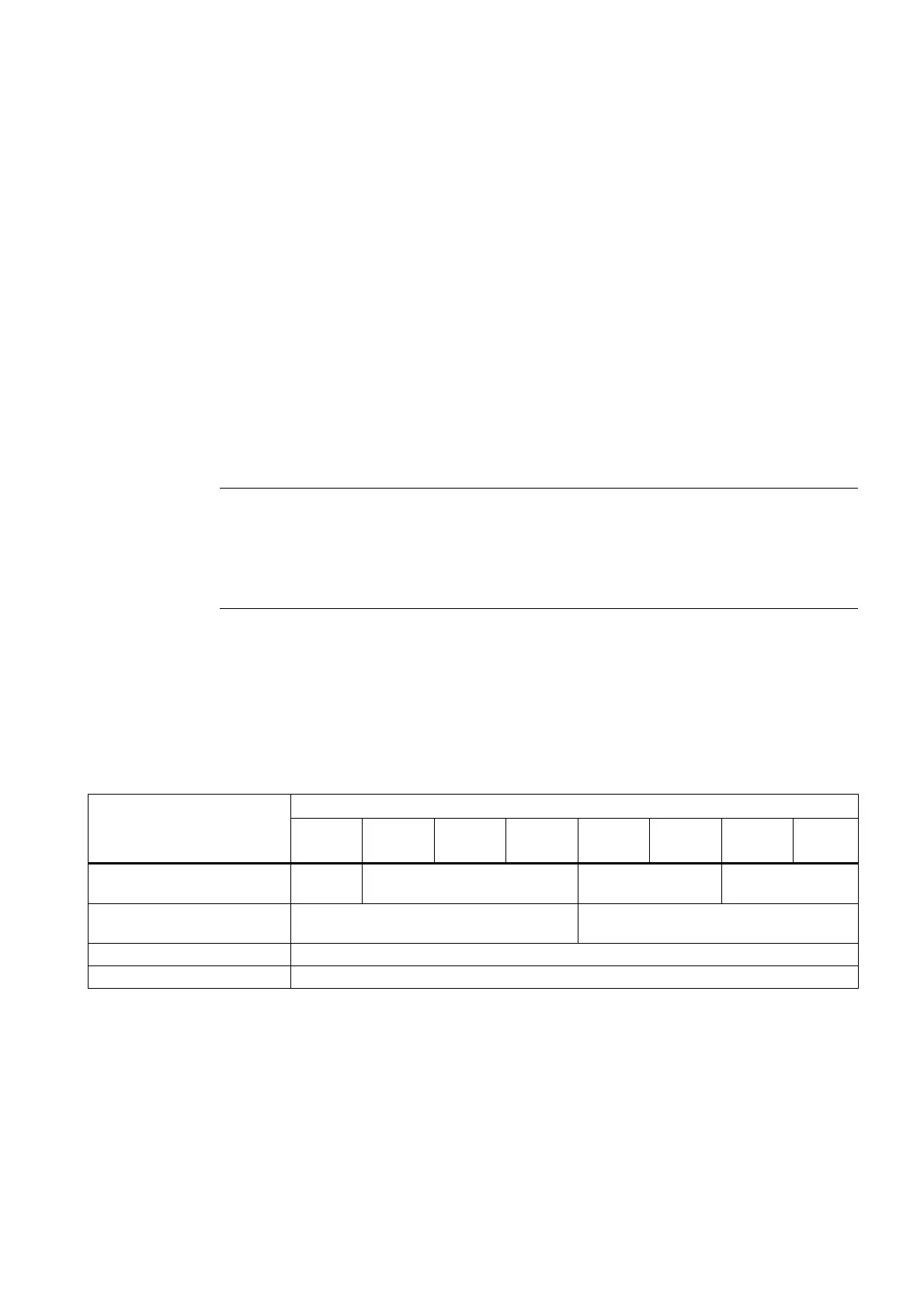Migration Guide Comfort Panels
Getting Started, 03/2011, A5E03478626-01
25
Migrating a project
3
3.1 Overview
The new Comfort HMI devices are exclusively supported by the successor of the WinCC
flexible configuration software: WinCC V11.
In addition to the replacing the HMI devices in the plant, you have to migrate the project
data.
The following format is supported:
● Project file from WinCC flexible 2008 SP2
Note
This migration guide only contains the recommendations for changing the screen format
from 4:3 to Widescreen.
Detailed information on migration of the project data is available in the WinCC Information
System.
Comparison of the available memory
The following two tables compare the available memory of the predecessor devices with
those of the Comfort HMI devices. The Comfort HMI devices have sufficient memory to
visualize the process sequences just like the predecessor devices and to save the process
data.
HMI devices
OP 77B TP 177B MP 177B OP 177B OP 277 TP 277 MP 277
Touch
1)
MP 277
Key
1)
Usable memory for application
data
1 MB 2 MB 4 MB 6 MB
Usable memory for recipe data
2)
32 KB 64 KB
Additional memory for options -
Memory card 1 x MMC/SD combination slot
1) 8" and 10" version
2) Can be extended via memory card
