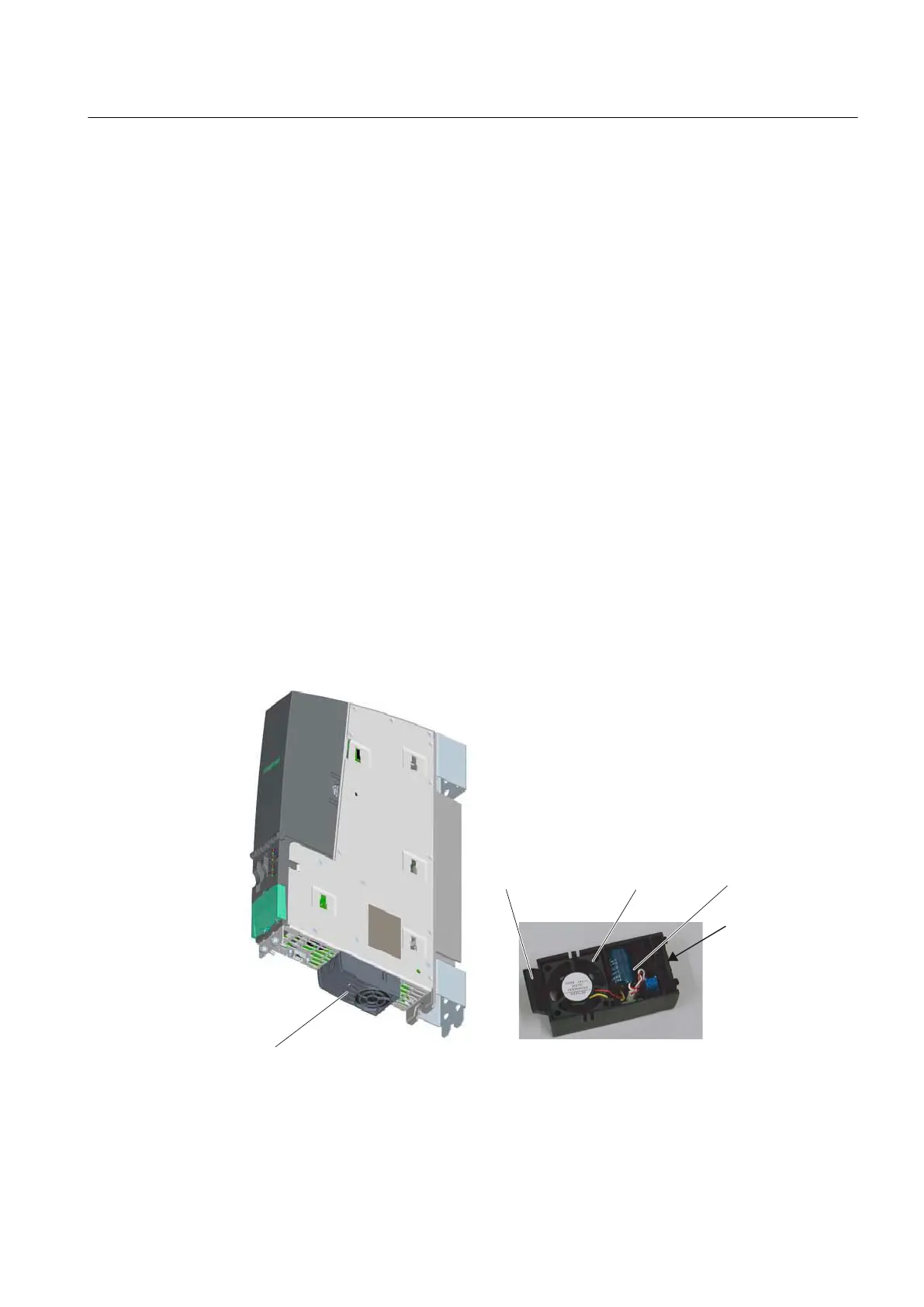See also
Available spare parts and accessories
(Page 119)
Replace battery in the fan/battery module (Page 86)
7.2.2 Installing the fan/battery module
Overview
The procedure for installing the fan/battery module is described below. Double fan/battery
modules are installed in a similar way and so are not referred to explicitly.
Procedure
Two plastic rails for installing this module are located on the underside of the Control Unit.
Proceed as follows to install the fan/battery module:
1. If required, insert a battery in the fan/battery module.
2. Hold the fan/battery module at an angle to the front with the open side facing up (battery
visible).
3. Push the plastic guide into the cutouts on the underside of the Control Unit.
4. Tilt the fan/battery module up until the front latching device snaps into place.
The electrical connection between the fan/battery module and the Control Unit is made
automatically.
)DQE
DWWHU\PRGXOH
6LQJOHYLHZ
3ODVWLFJXLGH
)DQ
%DWWHU\
)DQEDWWHU\PRGXOH
LQVWDOOHG
,QWHUORFN
3UHVVWRUHOHDVH
WKHPRGXOH
Figure 7-2 Installing the fan/battery module
Supplementary system components
7.2 Fan/battery module
SIMOTION D4x5
Manual, 04/2014 85
