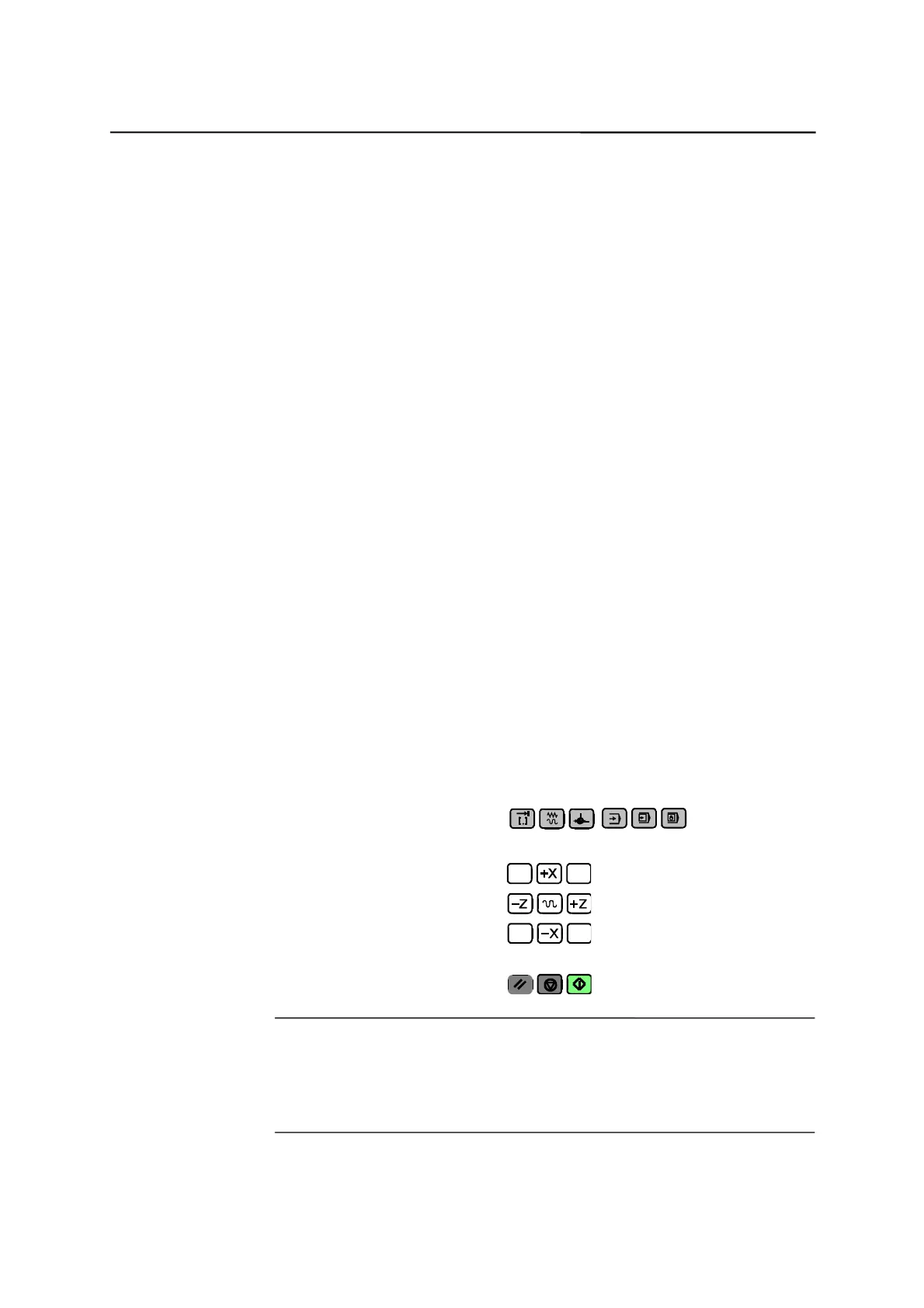Start-Up
4-10
SINUMERIK 802C base line
Start-Up
4.3.1 Commissioning of the PLC
The SINUMERIK 802C base line comes to the user with a simulation program
included.
The SAMPLE user program is stored in the permanent memory. This sample
program and the documentation are included in the SINUMERIK 802SC base
line Toolbox component “PLC802SC base line Library”.
The simulation program is intended for the first function test of the control
system after assembling the control.
Internal simulation program
The simulation program is an integral part of the 802C base line system
software. It allows operation of the control system even without connection to
input and output terminals. The user program processes all firmly defined keys
and the default setting of the axis keyboard (default).
Axes and spindle are switched to simulation mode. No real axis movement is
carried out. The Axis/Spindle Disable user signal is set for each axis. For this
reason, the movements of both axes and spindle are simulated virtually. The
user can use this program to test the interrelation of the components integrated
in CNC.
Approach
z
Set MD20700 to zero.
z
Use the Diagnosis/StartUp switch/PLC softkey to select Simulation.
You can check the current setting via Diagnosis/Service display/Version
/PLC application.
z
Select the desired key and check your setting by pressing the key.
Supported keys
z
Mode selection
z
Axis keys
z
NC keys
Notice
The Increment key is only active in the JOG mode. The toggle function can be
used to set increments in the range between 1,10,100, or 1000. Check the
response by pressing the axis direction keys.
Reference Point is not supported.
