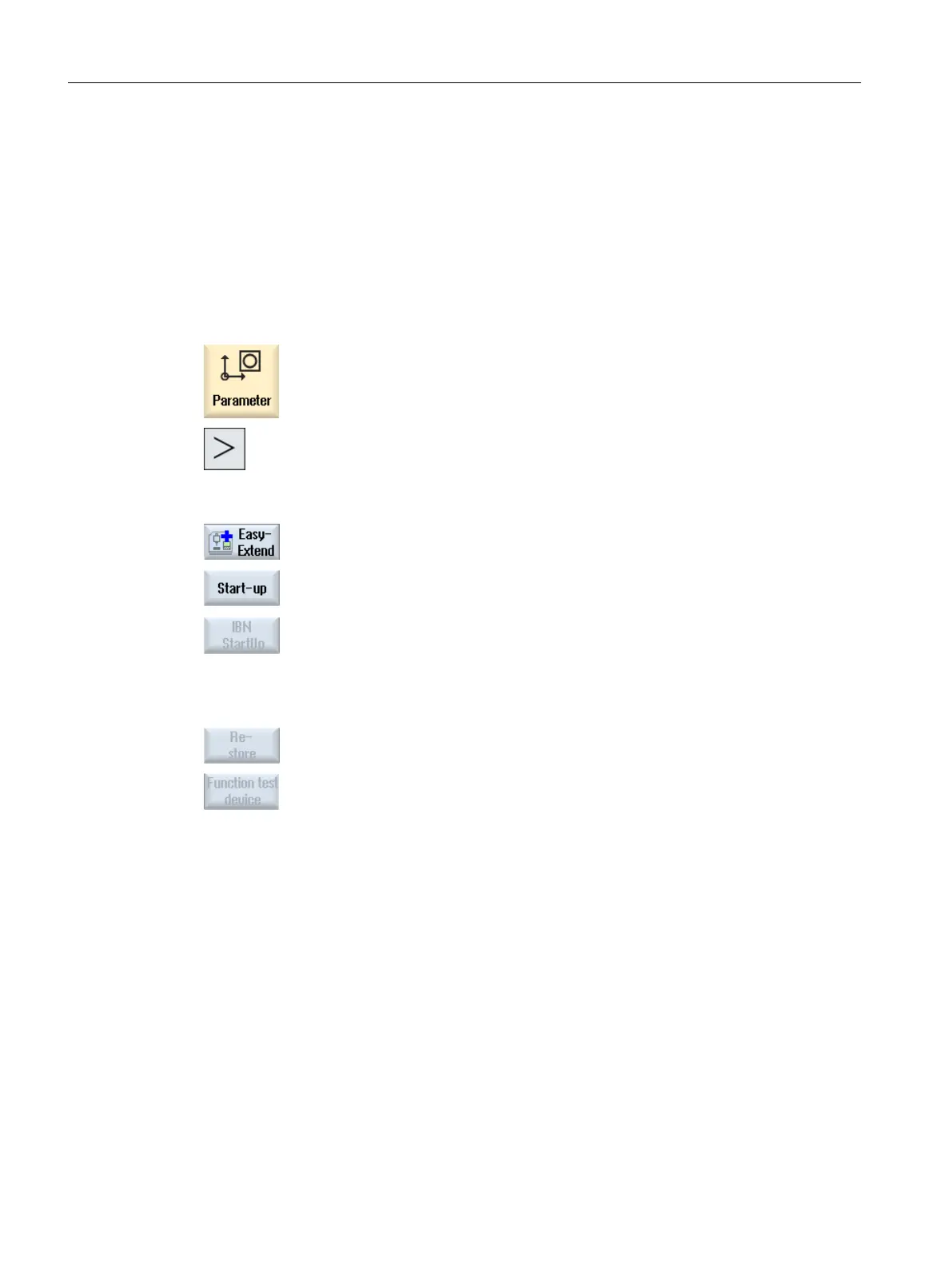21.4 Initial commissioning of additional devices
Normally, the device has already been commissioned by the machine manufacturer.
You have the option of commissioning the devices subsequently, for example when retrofitting
additional devices.
The "Start-up" softkey has been declared as Manufacturer data class (M).
Procedure
1. Select the "Parameter" operating area.
2. Press the menu forward key and then the "Easy Extend" softkey.
3. Press the "Start-up" softkey.
A new vertical softkey bar appears.
4. Press the "Comm. start-up" softkey to start the commissioning.
Before starting, a complete data backup is made to which you can resort
in an emergency.
5. Press the "Cancel" softkey if you want to abort commissioning prema‐
turely.
6. Press the "Restore" softkey to load the original data.
7. Press the "Device function test" softkey to test the machine manufactur‐
er's intended function.
Easy Extend
21.4 Initial commissioning of additional devices
Milling
894 Operating Manual, 08/2018, 6FC5398-7CP41-0BA0
