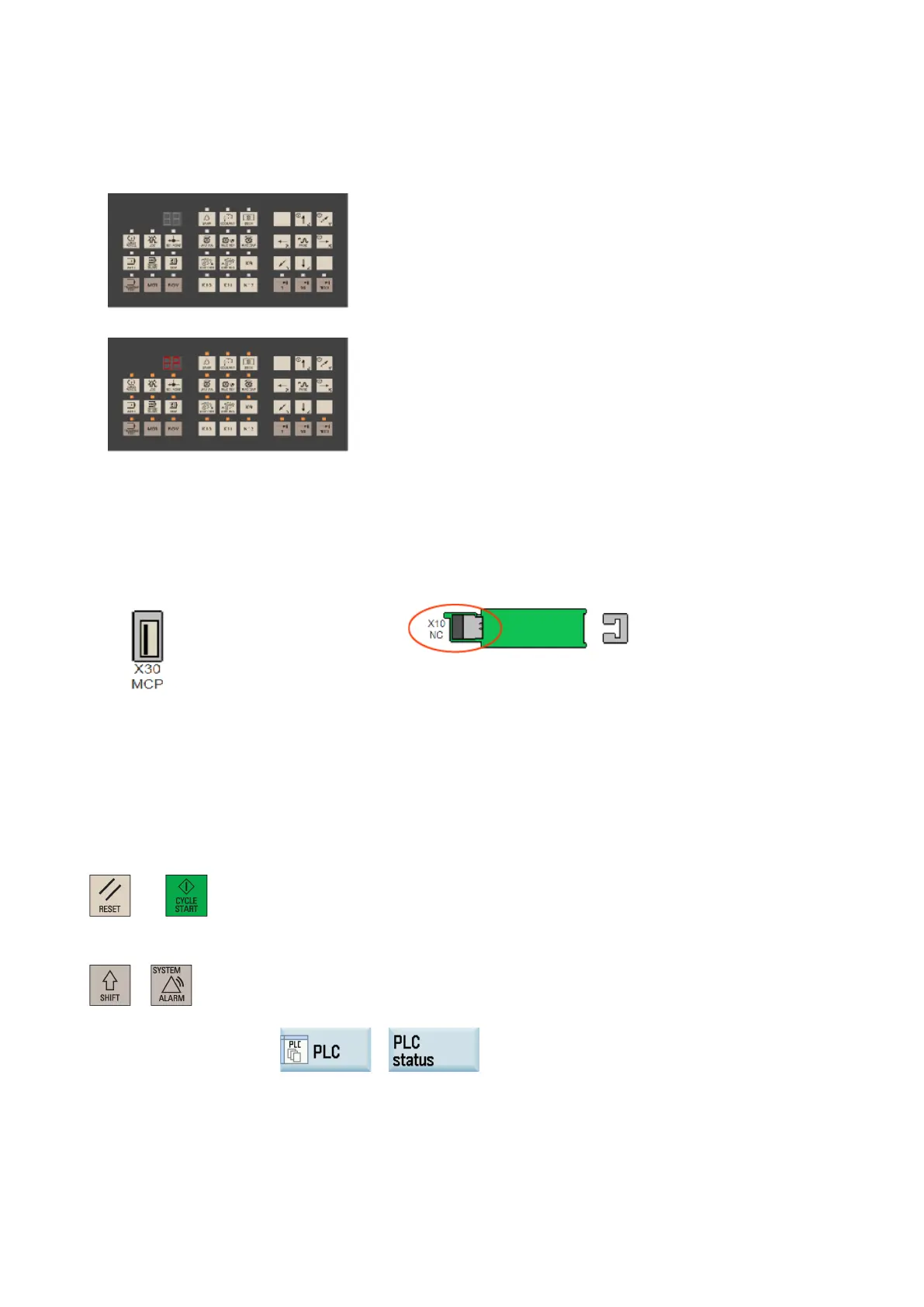Service Manual
01/2017
13
MCP connection fault
Fault description
● The MCP does not respond after power-on. All the status LEDs on the MCP are off and no operation is possible.
● All the status LEDs on the MCP are flashing all the time.
Note that the alarm 400003 may appear in the above cases.
Check whether the connection cable between the MCP and the PPU is in good condition and properly connected. You
may verify this by using a new cable.
Check whether the PPU interface X30 or the MCP interface X10 is damaged or subject to bad contact. You may verify
this by using a new cable.
Check the PLC programs since a PLC program fault can also cause the flashing of all the status LEDs on the MCP.
Replacement and maintenance are necessary if the fault still exists after the above operations, because probably the
PPU or MCP is damaged.
MCP key press fault
Fault description
Some keys on the MCP have no response. A key press fault occurs normally in the following keys:
and
+
Select the system data operating area.
status monitoring window through the following softkey operations:
