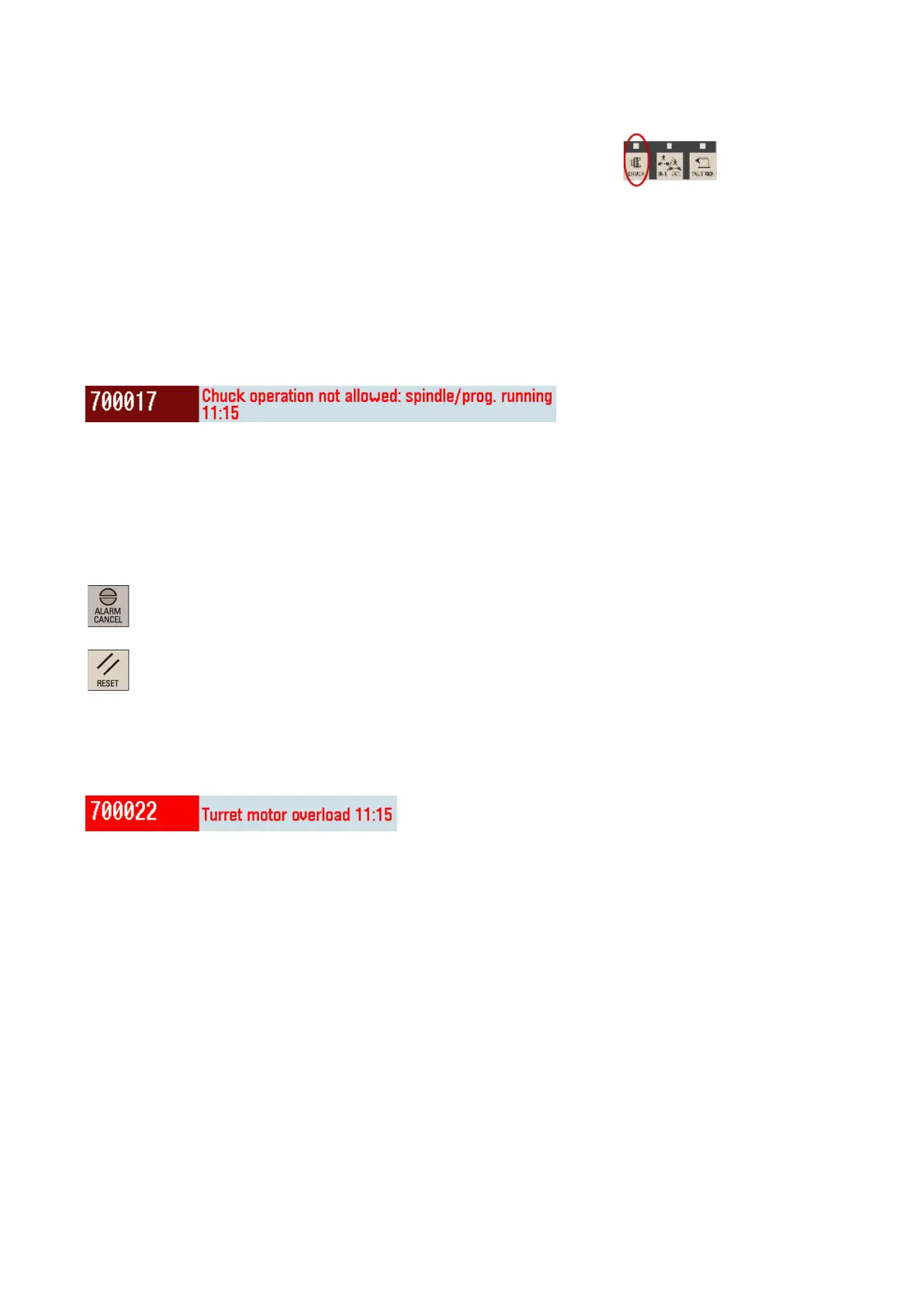Service Manual
01/2017
41
Check whether the chuck control key on the MCP is activated (the indicator is
lit).
Check whether the workpiece is clamped in the chuck on the machine.
Check the interface X102 on the back of the PPU for the following:
– Whether the connection of pin 5 is loose/broken
– Whether pin 10 is connected to 0 V properly
Alarm 700017
Alarm description
No chuck operation is allowed when the spindle or the part program is running.
PLC address: DB1600.DBX2.1
Subroutine: MAIN (OB1)
Press this key on the PPU to cancel the alarm, and the program w
ill continue.
You can also press this key on the MC
P to cancel the alarm.
: The program execution is also reset in this case.
Alarm 700022
Alarm description
This alarm appears because the turret motor is overloaded, and the turret function cannot be used normally. In this case, all
operations are not available.
PLC address: DB1600.DBX2.6
Subroutine: MAIN (OB1)
● Check whether the overload protection switch of the turret motor works.
● Check the interface X102 on the back of the PPU for the following:
– Whether the connection of pin 2 is loose/broken
– Whether pin 10 is connected to 0 V properly
