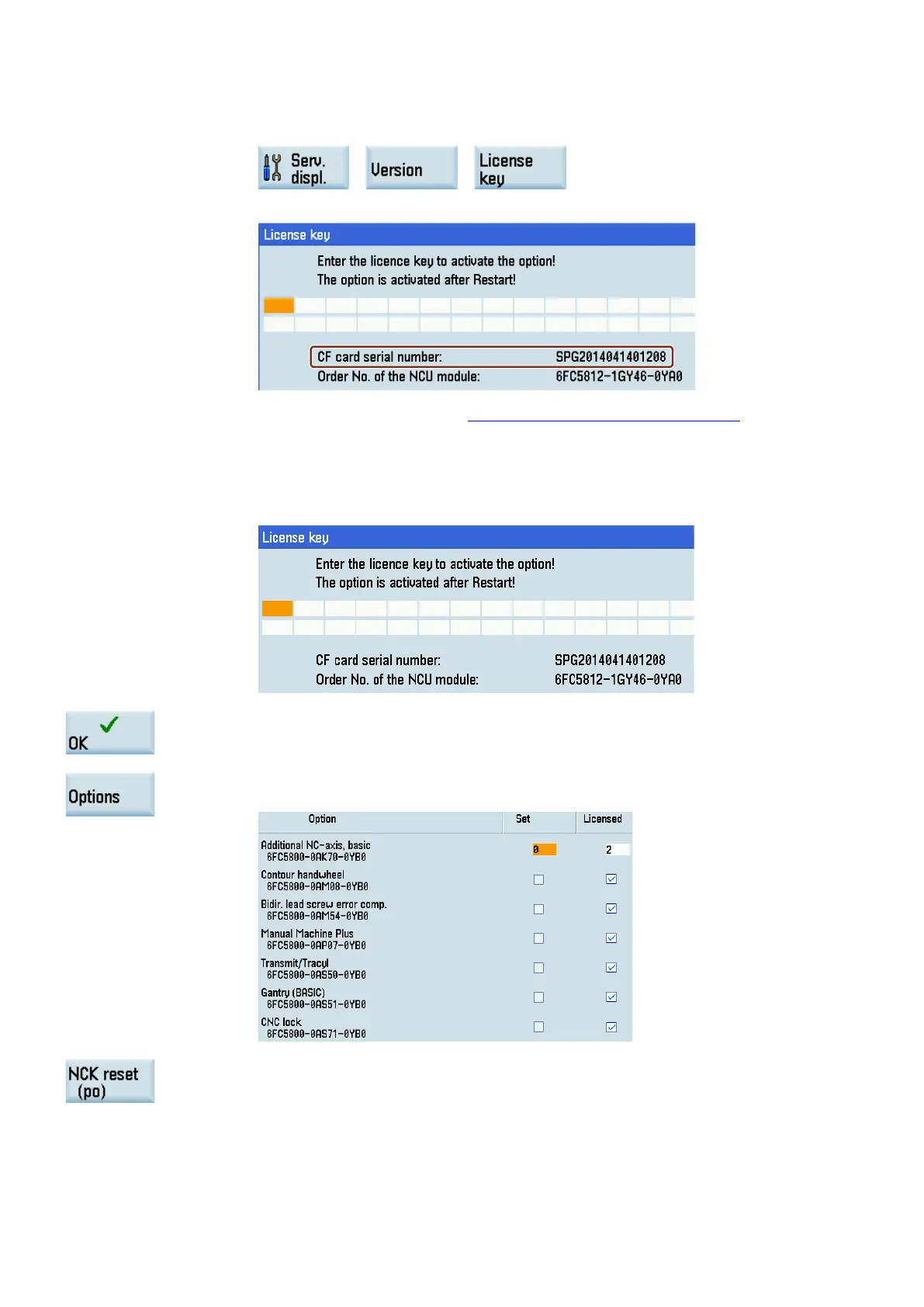Service Manual
24 01/2017
Open the dialog box for entering the license key through the following softkey operations:
Then you can find the serial number of CF card in the following dialog box:
Go to the Web License Manager (
http://www.siemens.com/automation/license) on a comput-
er with Internet access, and login via "Direct access".
Follow the instructions in the Web License Manager to assign the licenses of your purchased
options to the new PPU. A license key is generated after the licenses are assigne
d success-
Enter the license key generated by the Web License Manager in the following dialog box:
Press this softkey to confirm your entry.
Then you can press this softkey to check the licensing status in the following window, for
example:
Set the licensed options as required, and then press this softkey to restart the NCK. The
options can then be activated successfully.
