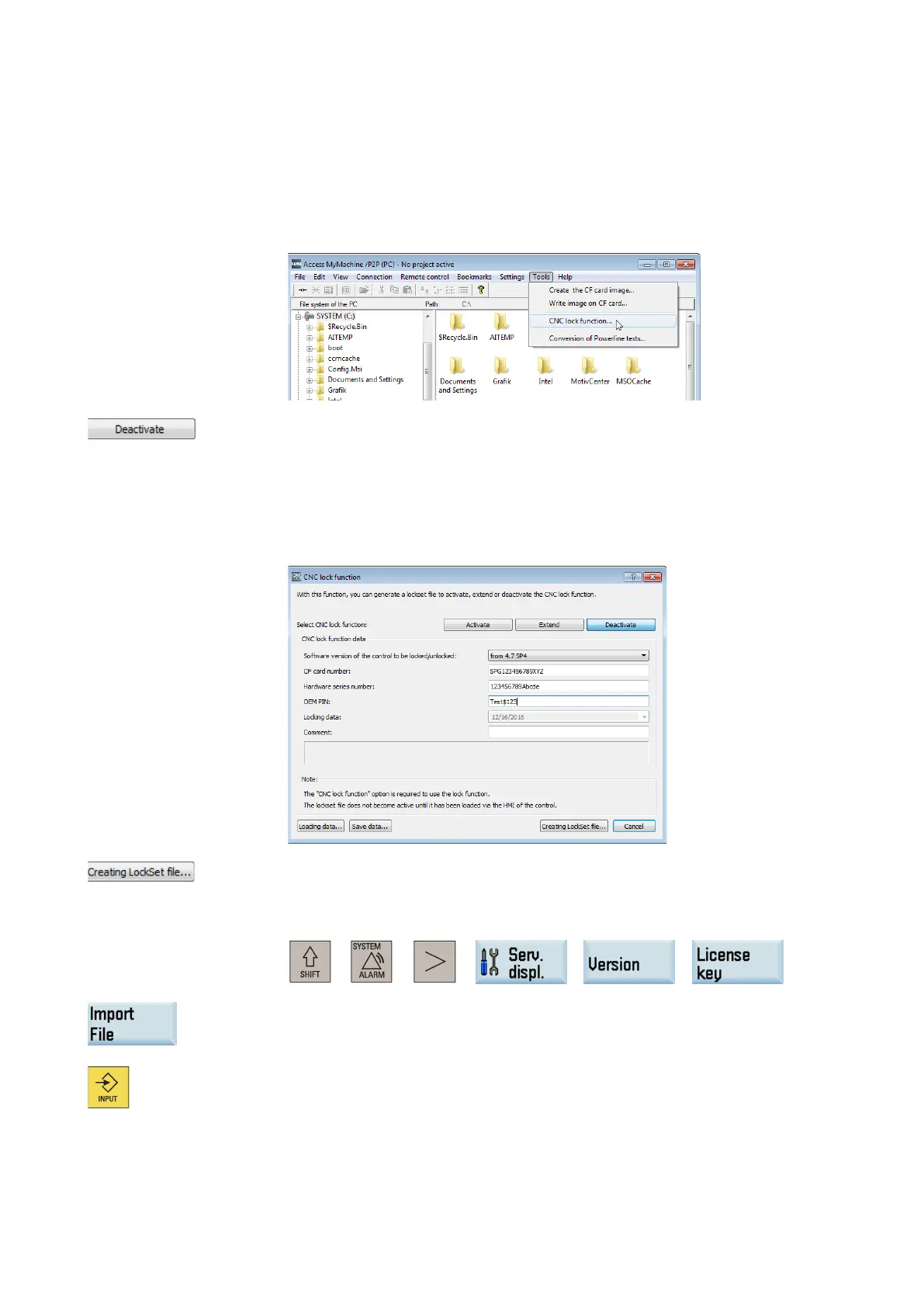Service Manual
01/2017
27
●
: A commissioning archive created after the CNC lock function is
is imported after the PPU replacement.
In this case, alarm 8062 is displayed and NC start disabled. The cause of the alarm is the new serial numbers of the new
control system hardware and new CF card. To unlock the control system, a deactivation file (.clc) appropriate for the
control system must be created by the machine manufacturer or dealer and imported into the control system.
Proceed through the following steps to create and import the deactivation file:
Start Access MyMachine on your computer.
Select the following menu command:
in the displayed dialog box to proceed to the next step.
.
Enter the following data in the dialog box:
Serial number of the new CF card
Serial number of the new hardware (PPU)
The original assigned OEM PIN
.
Click this button to save the deactivation dat
a in the form of .clc file.
Store the .clc file in a USB memory stick or a connected network drive.
Open the license key dialog box through the following PPU operations:
+ → → → →
.
Press this softkey to open the file opening dialog box.
.
Select the target directory and press this key to enter it.
