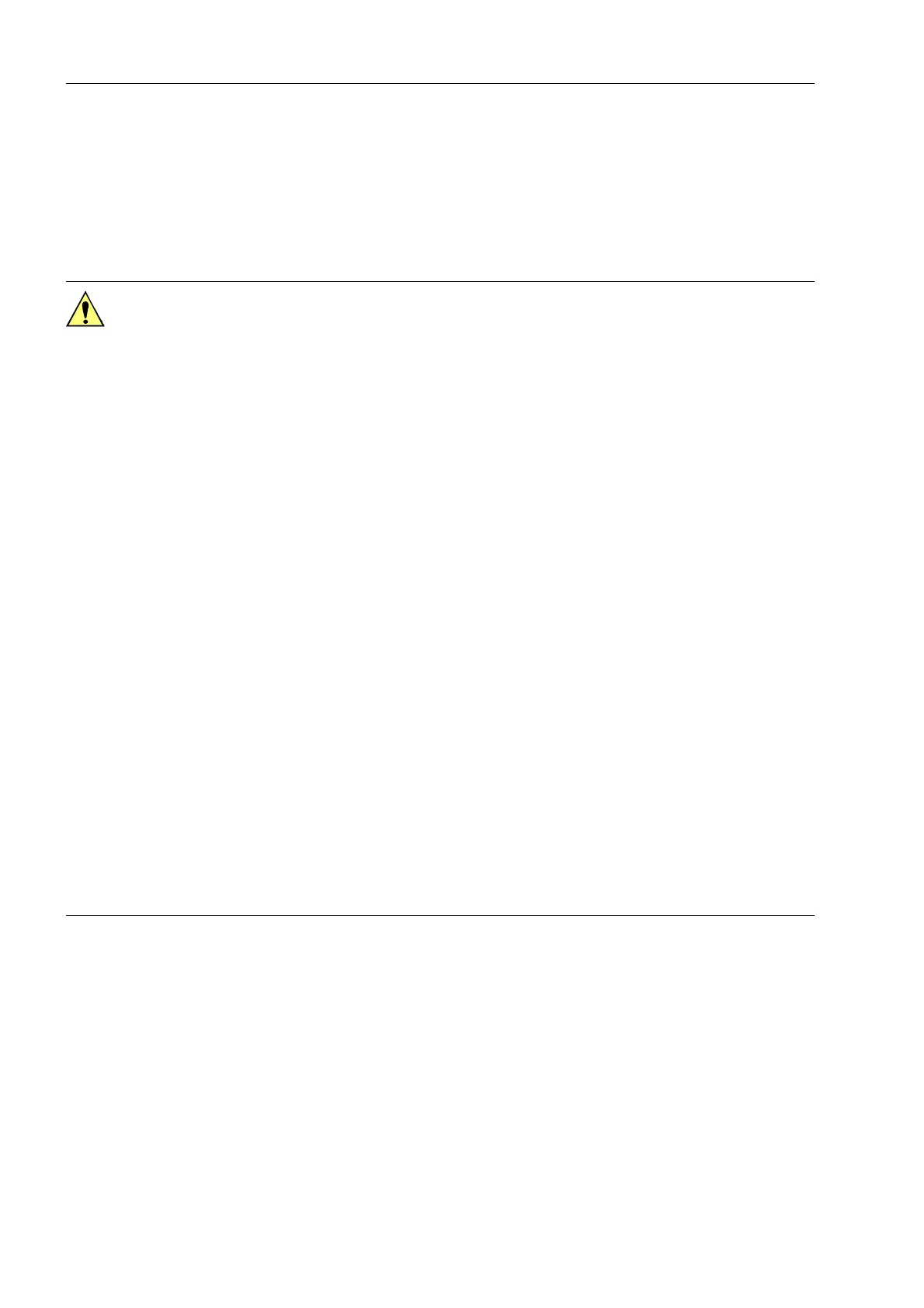Parameters and properties
28
SIPROTEC PROFIBUS-DP - Communication profile
C53000-L1840-B001-03
2.1.2 Configuration of the fibre-optical interface
The following settings for "Operating mode / Monitor mode", "Redundancy function"
und "Network size" are only necessary at connection of PROFIBUS-DP via fibre-opti-
cal interface (PSO module).
The following OLM parameters are the default settings after selection of a mapping file
(independent of the HW revision of the used PROFIBUS communication module):
• “Operating mode / Monitor mode” = 0
• “Redundancy function” = 1
• “Network size” = 0
i.e.: OLM V2 mode and redundant optical ring topology.
Attention!
• Fibre-optical communication modules up to HW revision 3 are compatible with OLM
V2 (SINEC L2) devices (e.g. OLM/S3 and OLM/S4).
Fibre-optical communication modules from HW revision 4 offer in addition the OLM
V3 settings of the SIMATIC NET devices OLM/G11 and OLM/G12.
For this reason, the value of the three parameters, described in this chapter, has to
be selected depending on the hardware revision of the used communication mod-
ules (ref. to chap. 1.1).
If fibre-optical communication moduls up to HW revision 3 and from HW revi-
sion 4 are used together at the same PROFIBUS segment then all optical
devices (including external OLMs) have to be switched in the OLM V2 mode.
• After device reset or device start-up the optical channels of the communication
modules from HW revision 4 are switched to the optical net first after completion of
the parameter setting of the module (device-dependently approx. 15 seconds after
device start-up).
• The OLM configuration settings have to be identical for all Optical Link Modules
(OLM/S4, OLM/G12) and all fibre-optical PROFIBUS-DP communication modules
of the SIPROTEC devices which are interconnected.
Please ref. to chap. 5.2 for additional notes regarding the connection of PROFIBUS-
DP to SIPROTEC devices with fibre-optical interface.
• The help texts in the mapping files delivered so far for communication modules up
to HW revision 3 exclusively refer to setting for OLM V2 mode.
These mapping files can also be used for PROFIBUS-DP parameterization with
communication modules from HW revision 4.
The possibilities of the settings for OLM V3 mode listed below are valid despite of
the reductions in the help texts of the mapping files for OLM V2 mode.
