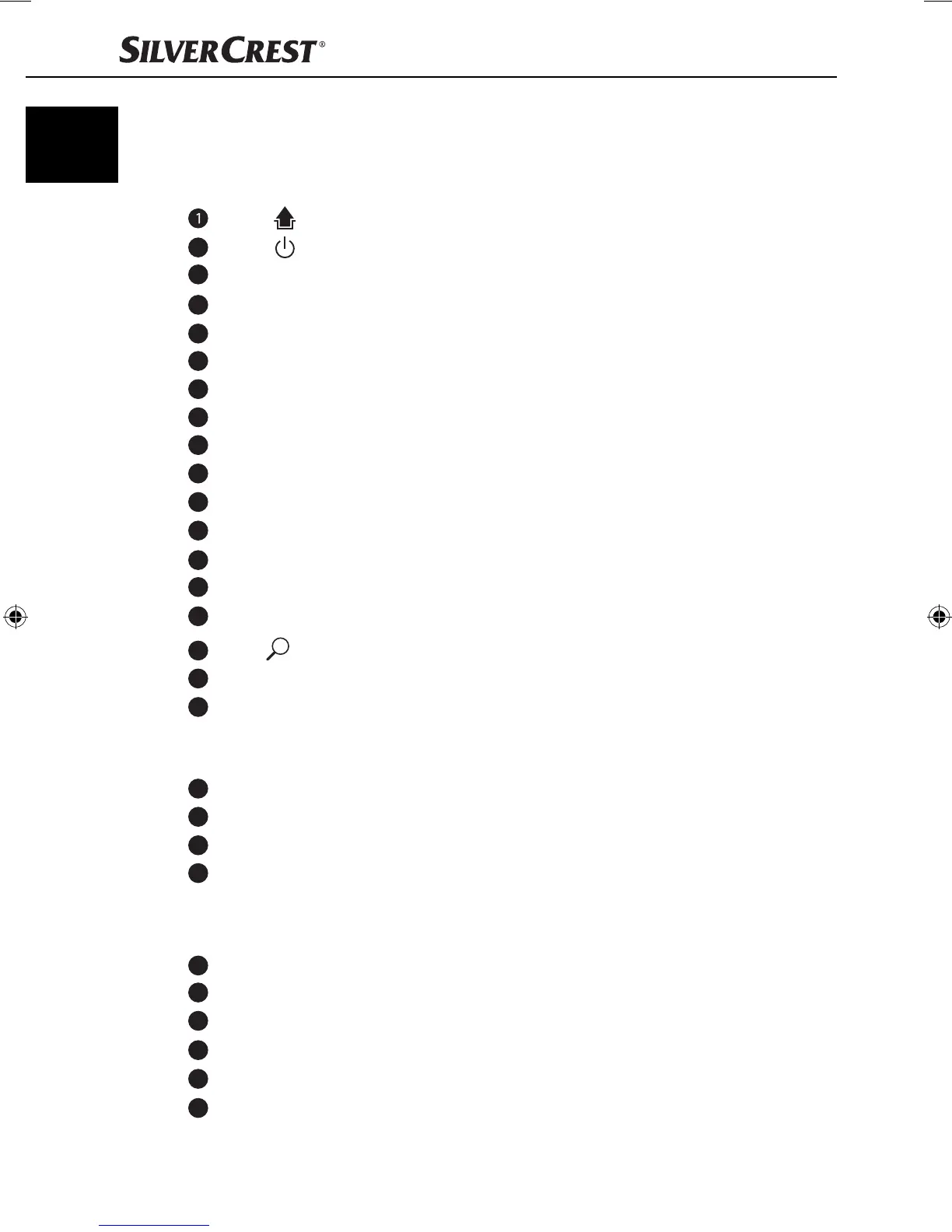6
Controls
SAR 28 A1
GB
IE
Controls
Car radio (see front fold out fl ap)
Figure A:
Button : Unlocking the face plate
2
Button /MU: Switching the device on and off / turning the sound off
3
MD/PTY button: Setting the operating mode / setting the PTY function
4
Button ▸▸I: Title / Station search forwards
5
Display
6
USB port
7
BD/DISP: Selecting memory location band / showing display information
8
AUX: 3.5 mm stereo input socket for the connection of an external audio device
9
6/FL+ button: Station memory location 6 / directory forwards during MP3/WMA playback
10
5/FL- button: Station memory location 5 / directory backwards during MP3/WMA playback
11
4/RDM button: Station memory location 4 / random play during MP3/WMA playback
12
3/INT button: Station memory location 3 / intro function during MP3/WMA playback
13
2/RPT button: Station memory location 2 / repeat function during MP3/WMA playback
14
1/PAU button: Station memory location 1 / pause playback (Pause)
15
I◂◂: Title / Station search backwards
16
A/PS
: Automatic station memory / search function during MP3/WMA playback
17
Multi-controller: Turn to set values/volume
18
SEL (EQ/LD TA/AF) button: Call up Settings menu
Figure B:
19
Locking the face plate
20
Holder for face plate
21
Card reader for SD/MMC cards
22
RESET: Resetting the device
Figure C:
23
ISO block connection B
24
Automotive blade type fuse 7.5 A
25
ISO block connection A
26
SUBW: Audio cinch output for subwoofer
27
LINE OUT: Audio cinch output L/R for amplifi er
28
Antenna socket for DIN antenna plug
IB_85465_SAR28A1_LB3.indb 6IB_85465_SAR28A1_LB3.indb 6 06.12.12 16:4706.12.12 16:47
