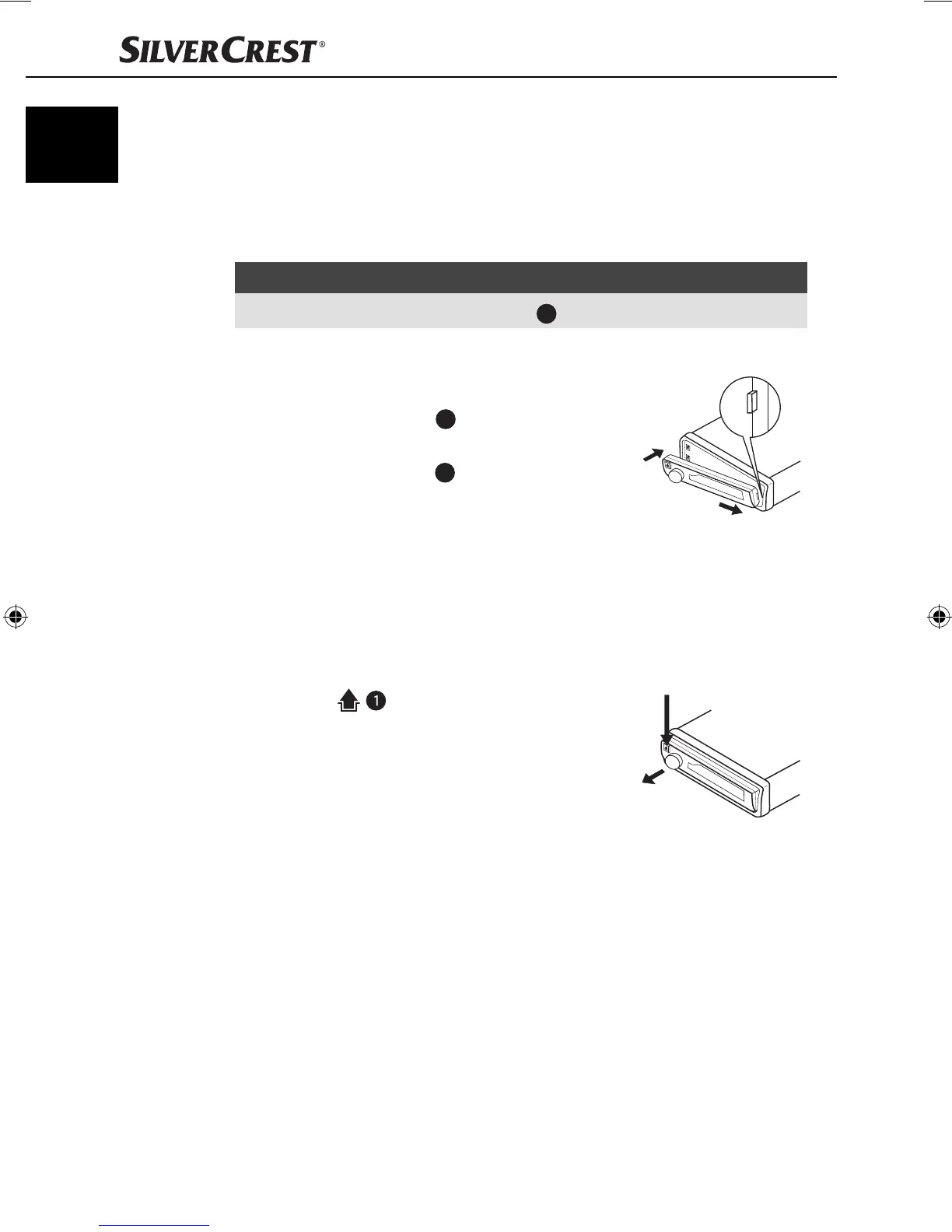12
Using the device
SAR 28 A1
GB
IE
Using the device
Face plate
You are able to remove the face plate from your device as an anti-theft measure.
Do not keep the face plate in your vehicle after removal.
NOTE
►
Always keep the face plate in its case
29
to protect it.
Inserting the face plate
♦ First, place the face plate with its right-hand
side against the holder
20
.
♦ Then press the left-hand side into the frame until
the locking mechanism
19
engages.
Check to ensure that the face plate is installed cor-
rectly and securely in the frame. Not installing the
face plate correctly can result in malfunctions when
using the device.
2.
1.
Removing the face plate
♦ Press the button to unlock the face
plate. The left-hand side of the face plate jumps
forwards slightly.
♦ Remove the face plate by its left-hand side fi rst,
then by its right-hand side.
IB_85465_SAR28A1_LB3.indb 12IB_85465_SAR28A1_LB3.indb 12 06.12.12 16:4706.12.12 16:47
