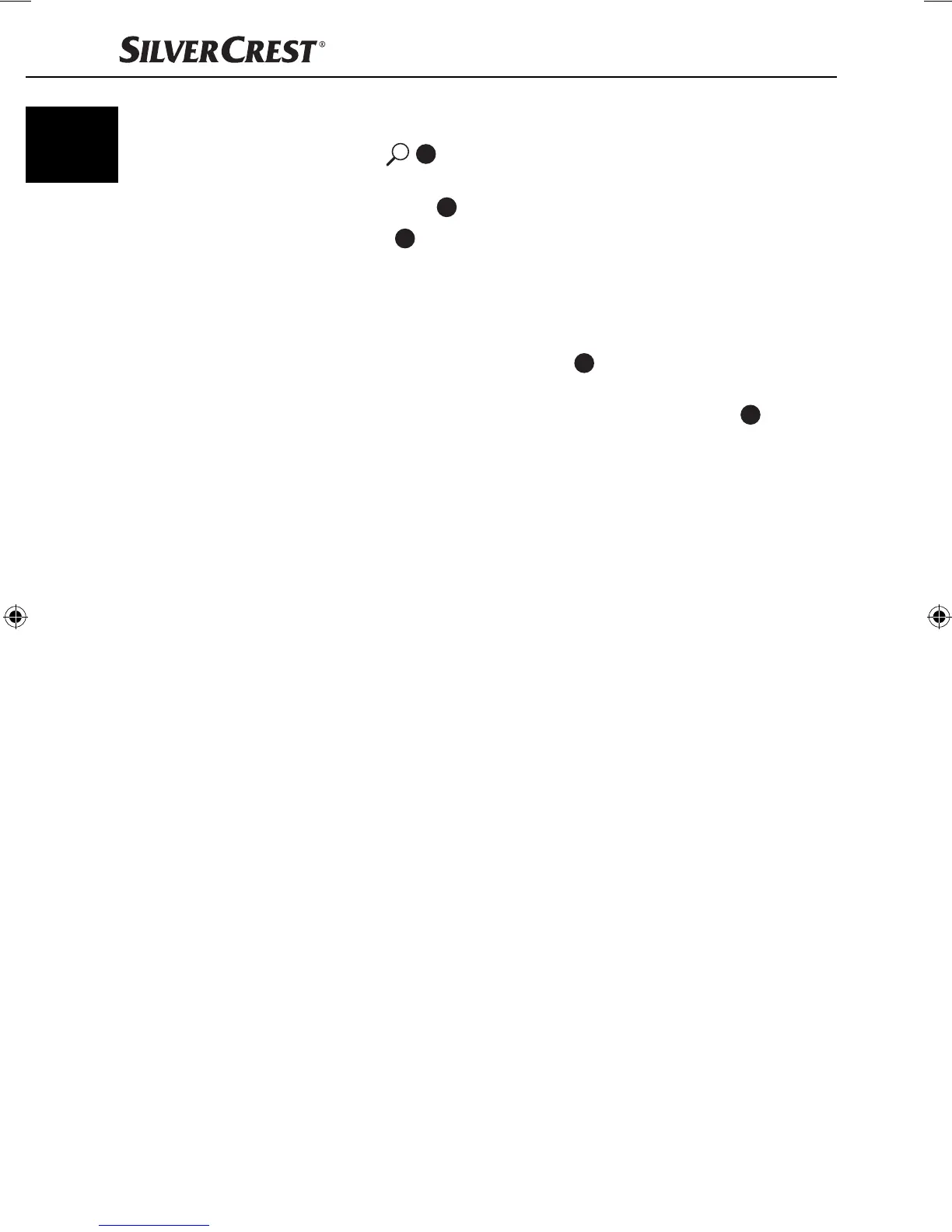22
Handling and use
SAR 28 A1
GB
IE
Search for directories
♦ Press the A/PS
16
button three times. The directory currently being
played back is shown.
♦ Turn the multi-controller
17
to switch between the available directories.
♦ Press the 1/PAU
14
button to select the directory currently being displayed.
Playback of the fi rst title from the selected directory starts immediately.
Connecting an external audio device to the device
♦ Connect the audio output of an external audio device (e.g. an MP3 player)
via a 3.5 mm stereo jack plug to the AUX
8
socket on the front panel of
the device.
♦ Select audio input playback by repeatedly pressing the MD/PTY
3
button until AUX is shown on the display.
IB_85465_SAR28A1_LB3.indb 22IB_85465_SAR28A1_LB3.indb 22 06.12.12 16:4706.12.12 16:47
