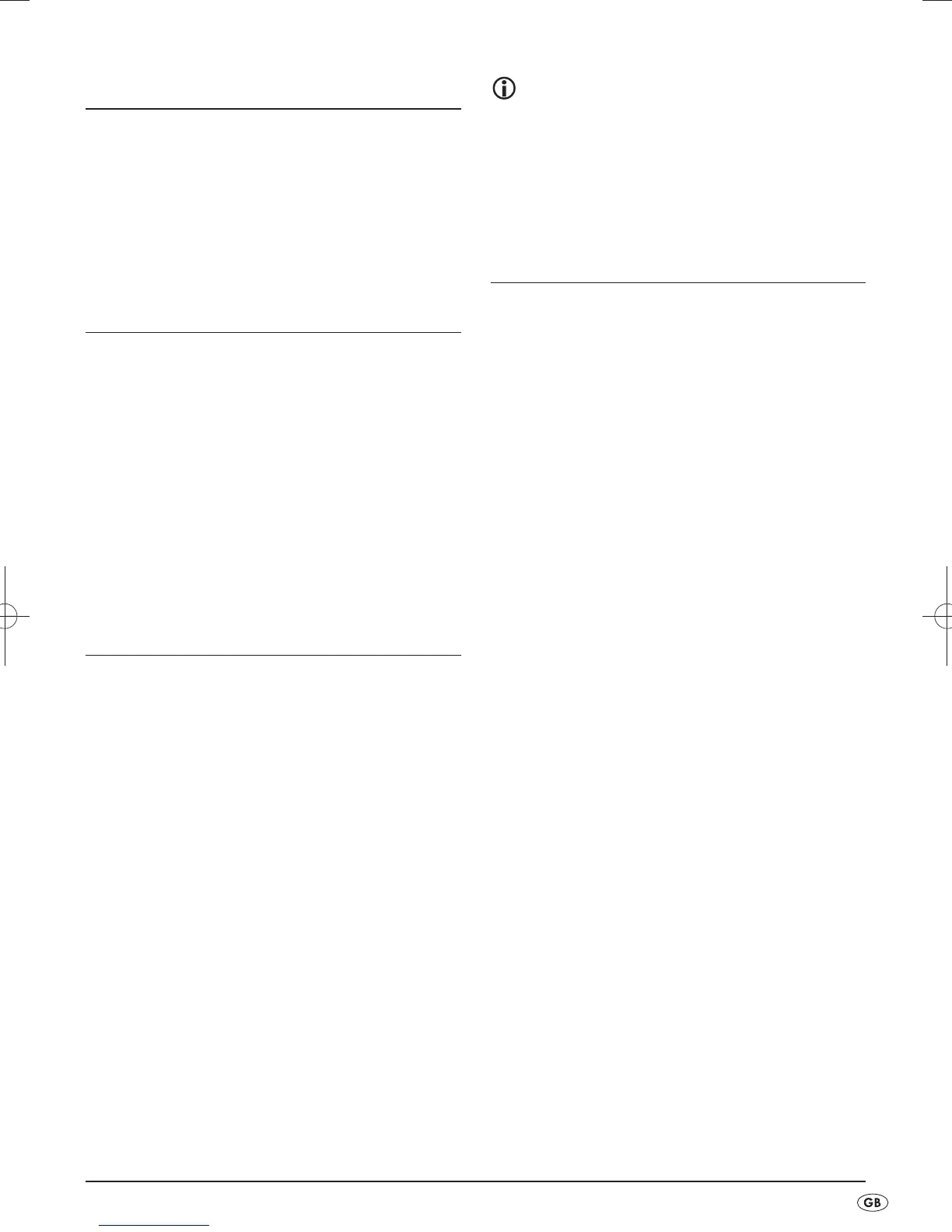- 7 -
Turning off the steam iron
• Remove the plug from the wall socket.
• Empty the water tank and clean the ironing
sole q.
• Put the steam iron on the appliance base 0
after it has cooled down.
Drip-stop function
With conventional steam irons it can occur that water
drips from the ironing sole q at low temperatures.
However, this iron possesses a new equipment cha-
racteristic, the DRIP-STOP function. At low tempera-
tures the iron automatically switches off the steam-
blast function. When this happens, a "CLICK" is
heard. You must then select a suitable temperature
using the thermostat 8. As soon as this is reached,
steam production continues.
Automatic switch-off
The iron is equipped with an automatic switch-off.
This stops the iron from heating up.
If the iron is standing on its ironing sole q and has
not been moved for approx. 30 seconds, acoustic
warning signals are heard and the automatic switch-
off indicator lamp 6 flashes. The iron will no longer
be heated. To deactivate the automatic switch-off,
pick up the iron and move it around a little. The
automatic switch-off indicator lamp 6 will go off
and the iron will heat up again.
If the iron is standing on its base 0 and has not
been moved for approx. 8 minutes, acoustic warning
signals are heard and the automatic switch-off indi-
cator lamp 6 flashes. The iron is no longer heated.
To deactivate the automatic switch-off, pick up the
iron and move it around a little. The automatic
switch-off indicator lamp 6 will go off and the iron
will heat up again.
Note:
The automatic switch-off is not a substitute for un-
plugging the apparatus from the power supply! It is
only intended for reducing the risk of fire if the iron
is accidentally left on!
Cleaning
Self-cleaning function
• Fill the water tank to the "MAX" marking.
• Insert the plug into a wall socket.
• Move the thermostat 8 to the "MAX" position.
• Adjust the steam regulator 3 to maximum steam
power.
• Allow the steam iron to heat up until the tempera-
ture control lamp 7 switches off and once
again glows.
• Hold the steam iron horizontally over a catchment
receptacle.
• Press and hold down the self-clean button w.
Move the steam iron back and forth a little.
Steam and boiling water flows from the steam
exit holes in the ironing sole q.
Impurities that may be present are washed out.
• Release the self-clean button w as soon as all
of the water has exited.
• Thoroughly dry the ironing sole q. For this, slide
the ironing sole q back and forth over a hand
towel or an old piece of material several times.
• Allow the steam iron to cool down before placing
it in storage.
IB_273029_SDB2200D2_LB7 06.08.2015 7:51 Uhr Seite 7
