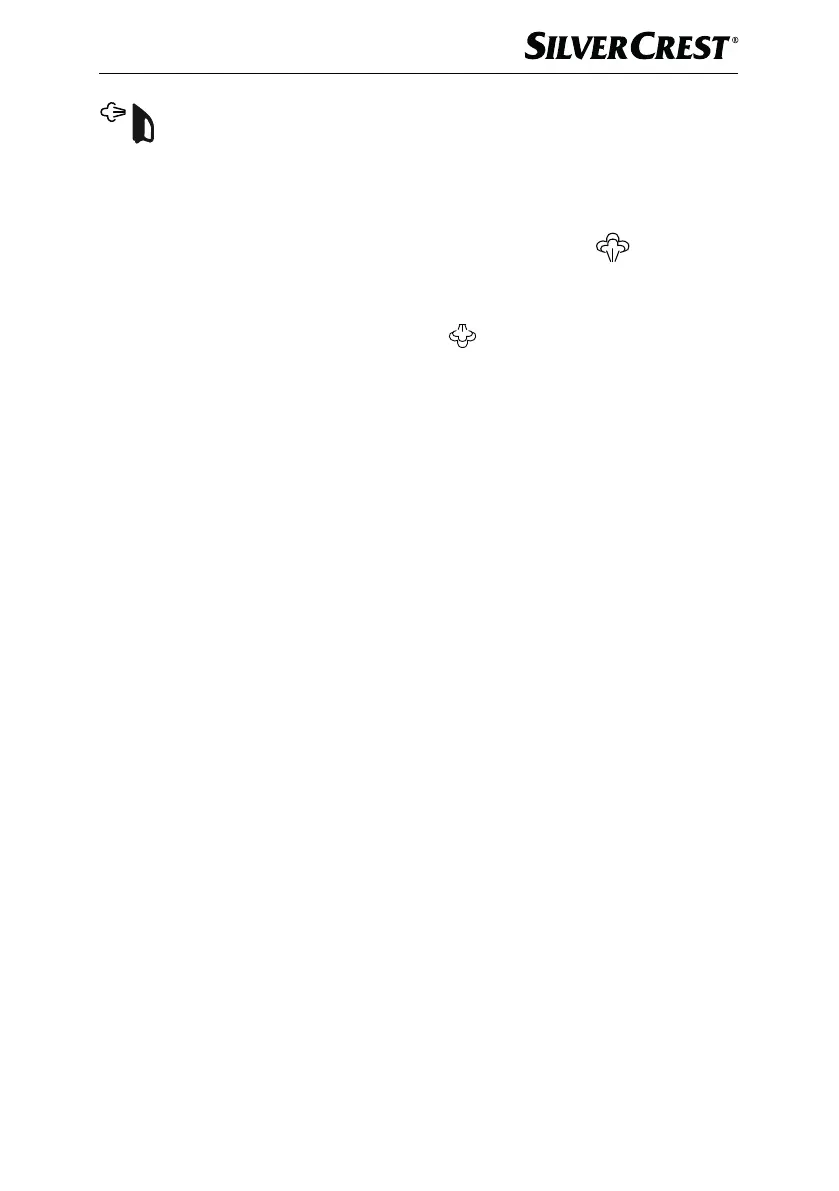SDBS 2400 A1
GB
│
IE
│
NI
│
CY │ 13 ■
Vertical steam ironing
1) Hang the fabric to be ironed on a clothes hanger which is hung against
a heat-resistant surface.
2) Rotate the temperature control 2 to set the required ironing temperature.
The temperature control 2 must be set to a minimum of
to produce
steam.
3) Wait until the heat-up indicator lamp 3 goes out.
4) Press the steam strength button z
to set the required steam strength:
– If the “max” steam indicator lamp w is lit up, a lot of steam will be
produced.
– If the “eco” indicator lamp q is lit up, less steam will be produced.
As soon as the “eco” q or “max” w indicator lamps light up continuously
(depending on the setting) you can start steam ironing.
5) Hold the steam iron in a vertical position and press the steam button 1.
6) Touch the fabric lightly with the sole of the iron 6 and steam it to remove
creases.
7) Release the steam button 1 to stop producing steam.
Refilling with water
1) Put the iron down on the base station placement area 5.
2) Refill the water tank as described in the section “Filling the water tank”.
