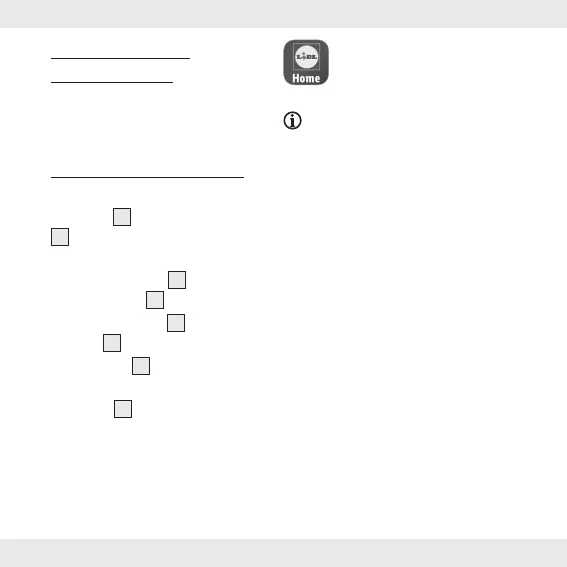10 DE/AT/CH
Vor der ersten
Verwendung
Entfernen Sie das Verpackungs-
material. Überprüfen Sie, ob alle
Teile vollständig sind.
Produkt anschließen
Abb. B:
1. LAN-Port
4
via Netzwerkkabel
7
mit WLAN-Router (nicht
mitgeliefert) verbinden.
2. Micro-USB-Stecker
10
mit
Micro-USB-Port
5
verbinden.
3. USB-Typ-A-Stecker
8
mit USB-
Netzteil
15
verbinden.
4. USB-Netzteil
15
mit Steckdose
verbinden.
5. LED LAN
2
leuchtet.
Die Steuerung und Einrichtung
des Produkts erfolgt über die
App Lidl Home.
Wichtig: Ihr Mobilgerät muss
zur Installation mit dem drahtlosen
Netzwerk des WLAN-Routers
verbunden sein.