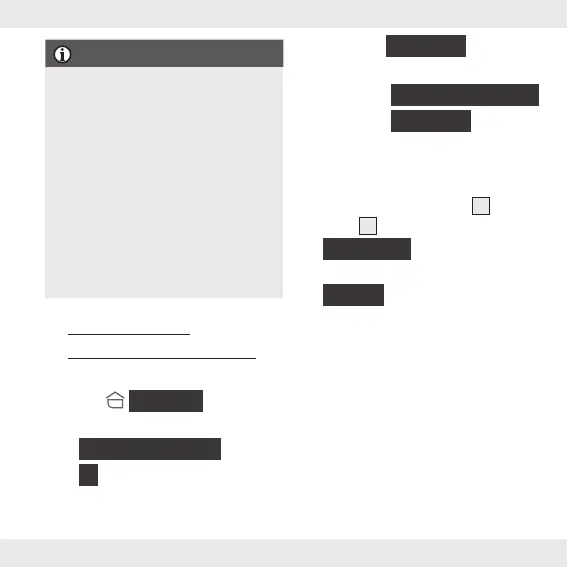15 DE/AT/CH
Installationsprobleme?
Verschiedene Gründe können zu
einem Fehlschlag der Installation
führen:
Einstellungen auf dem
Mobilgerät
Funktionseinschränkungen
älterer App-Versionen
Hilfe finden Sie im Abschnitt
„Fehlerbehebung“ der Bedienungs-
anleitung (Download unter
www.lidl-service.com).
Produkt und
Mobilgerät koppeln
1. Lidl Home öffnen.
2. Reiter
{
Zuhause
}
:
Auswählen:
–
{
Gerät hinzufügen
}
oder
–
{
+
}
(weitere Geräte zufügen)
3. Kategorie
{
Gateway
}
auswählen.
4. Auswählen:
–iOS:
{
Gateway
}
(ZigBee)
–Android:
{
Gateway
}
Halten Sie Ihr Mobilgerät während
des Koppelns möglichst nah am
Gateway.
5. Prüfen, ob LEDs Status
1
und
LAN
2
leuchten.
6.
{
Verbinden
}
7. Suchvorgang läuft.
8.
{
Binden
}
9. Verbindung wird hergestellt.