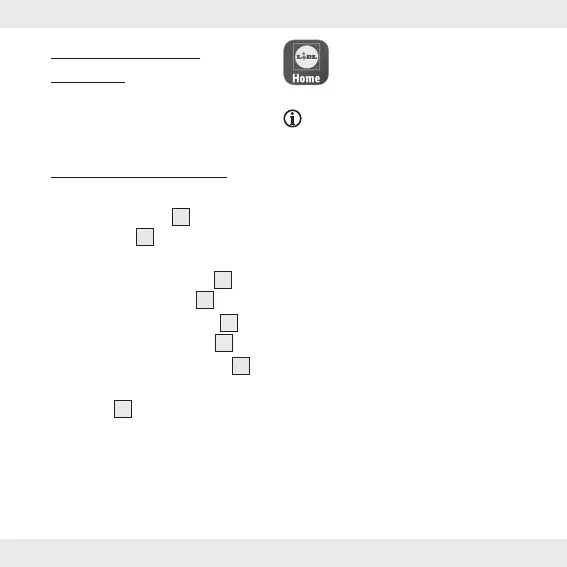58 NL/BE
Voor het eerste
gebruik
Verwijder het
verpakkingsmateriaal. Controleer
of alle onderdelen aanwezig zijn.
Product aansluiten
Afb.B:
1. Sluit de LAN-poort
4
via de
netwerkkabel
7
aan op de
WLAN-router (niet inbegrepen).
2. Sluit de Micro-USB-stekker
10
aan
op de Micro-USB-poort
5
.
3. Sluit de USB-stekker type-A
8
aan
op de USB-lichtnetadapter
15
.
4. Steek de USB-lichtnetadapter
15
in
een stopcontact.
5. LED LAN
2
brandt.
De besturing en installatie van
het product vindt plaats via de
app Lidl Home.
Belangrijk: Het mobiele
apparaat moet voor de installatie
verbonden zijn met het draadloze
netwerk van de WLAN-router.