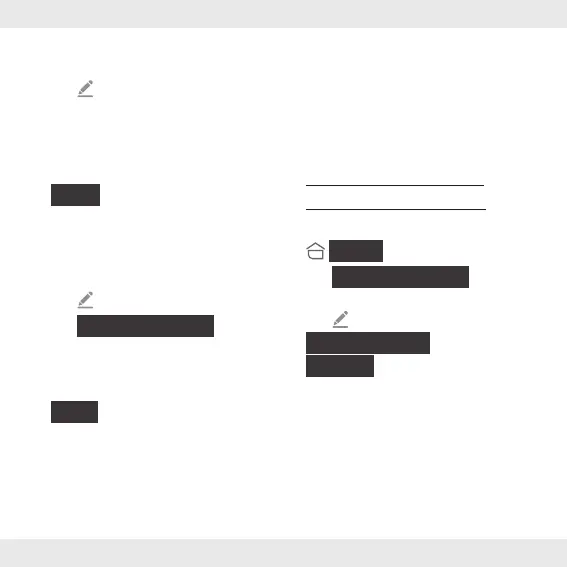32 GB/IE
Renaming product and setting
location
1. Tap (upper right corner) and
enter name.
2. Tap one of the rooms to set
location of product (selected room
is grayed out).
3.
{
Done
}
Pairing completed.
Renaming product and setting
location
1. Tap .
Tap
{
ZigBee Gateway
}
and
enter name.
2. Tap one of the rooms to set
location of product.
3.
{
Save
}
.
Pairing completed.
After pairing (iOS/Android)
Additional smart Home devices
can be added (see operating
instructions of the smart Home
device that you would like to
install).
Unpairing product
from mobile device
1. Open Lidl Home.
2.
{
Home
}
tab:
Tap
{
ZigBee Gateway
}
(or
previously selected device name).
3. Tap .
4.
{
Remove Device
}
5.
{
Confirm
}