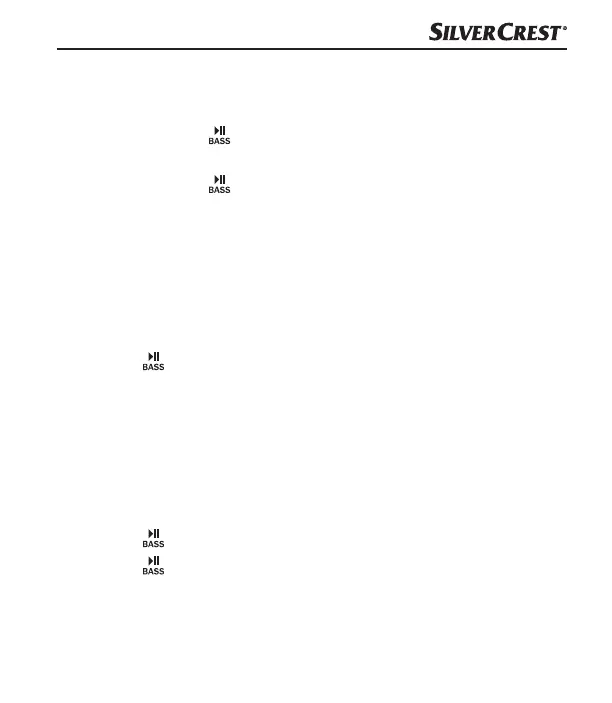SLB 10 A1
GB
│
IE
│
57 ■
Using the BassBoost function
You can use the BassBoost function to increase the bass playback.
♦ Press and hold the
button 4 for about 2seconds to switch the
BassBoost function on. You will hear two beeps.
♦ Press and hold the
button 4 for about 2seconds to switch the
BassBoost function off. You will hear a beep.
Activating voice control
The microphone 2 in the speaker acts as an extension of the microphone
in your Bluetooth
®
device. This means you can access the voice control
functions on your Bluetooth
®
device, for example, to make calls or
obtain information from the Internet.
♦ Press the
button4 briefly two times to activate your voice control.
You may need to select the voice control on your Bluetooth
®
device.
You will hear a beep when your voice control is active.
Accepting/ending a call
You can answer and end calls from the connected Bluetooth
®
device
using the speaker. When an incoming call is received, the music playback
is paused.
♦ Press the
button 4 briefly to accept the incoming call.
♦ Press the
button 4 briefly to end the call.
Music playback is resumed.
IB_330701_SLB10A1_LB8.indb 57 30.06.2020 12:24:19