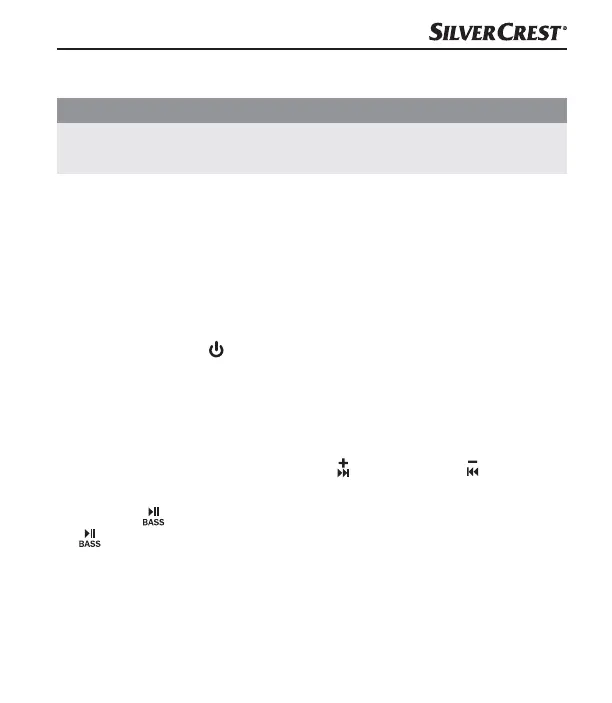SLB 10 A1
GB
│
IE
│
59 ■
AUX IN mode
CAUTION
► Use the speaker in AUX IN mode only in dry indoor environments
and with the supplied 3.5 mm jack cable r.
You can listen to music from a portable audio device connected via the
3.5mm jack cable r.
♦ Make sure that the speaker is switched off.
♦ Open the protective cover 0.
♦ Use the 3.5 mm jack cable r to connect the audio device to the
3.5 mm jack socket w on the speaker.
♦ Press and hold the
button 1 for about 3 seconds to switch the
speaker on. You will hear a beep and the operating/charging LED 9
lights up blue.
♦ Start playback on the audio device and set the volume to a moderate
level on the audio device.
♦ Then set the desired volume using the button 3 or the button 5
on the speaker.
♦ Press the
button 4 briefly to mute the music playback. Press the
button 4 again briefly to unmute the speaker.
♦ If you are no longer using the speaker in AUX IN mode, disconnect
the 3.5 mm jack cable r from the speaker and close the protective
cover0.
IB_330701_SLB10A1_LB8.indb 59 30.06.2020 12:24:20