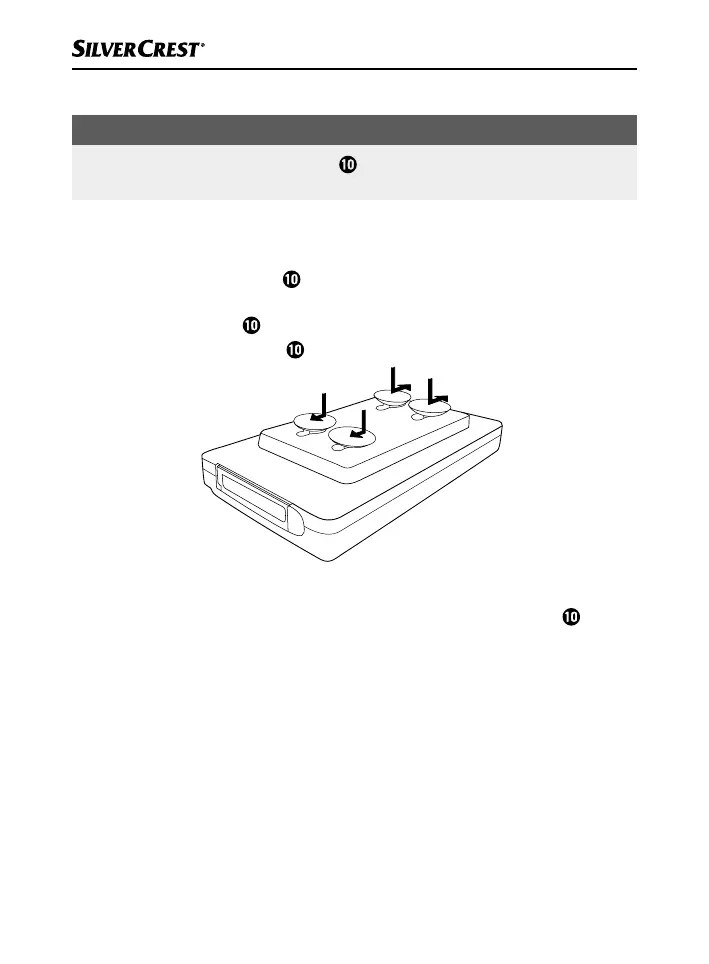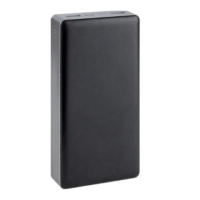■ 8
│
GB
│
IE
│
NI
SPBS 5000 B2
Attaching the suction cups
NOTE
► To make sure that the suction cups
hold firmly, the surface must be com-
pletely free of dust, oil and grease.
Variant A
Variant A is suitable for attaching the device to a flat, level surface.
♦ Attach all four suction cups
to the underside of the device, as shown in
“Figure A”.
♦ Push the suction cups
into the large holes.
♦ Now fasten the suction cups
by sliding them into the narrow openings.
Figure A
♦ You can now attach the device on a flat, level using the suction cups
.
