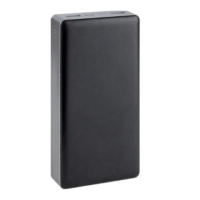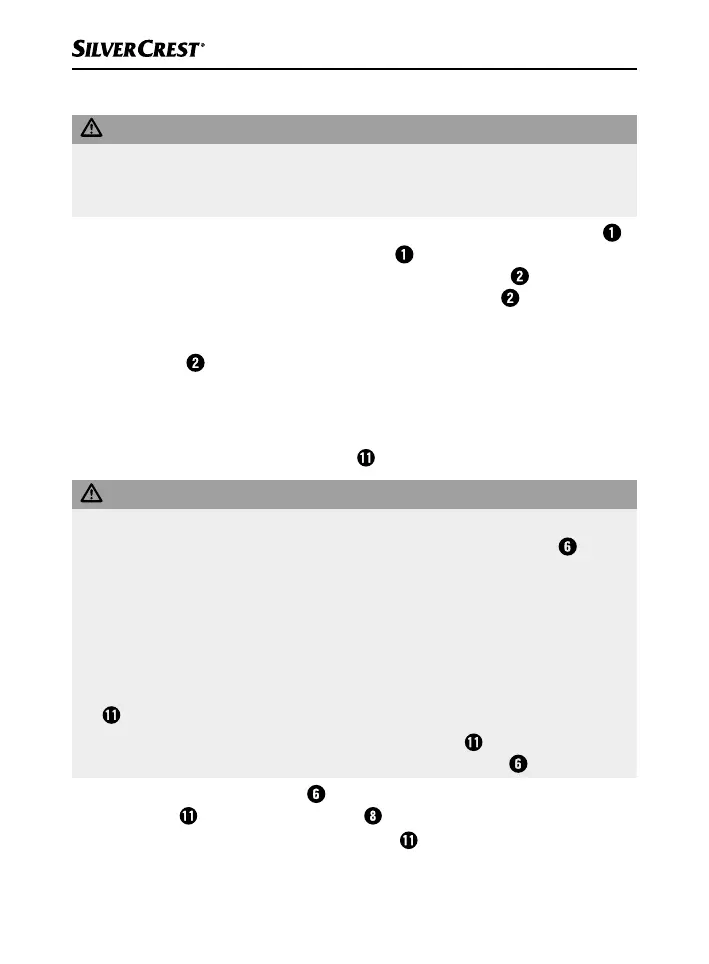 Loading...
Loading...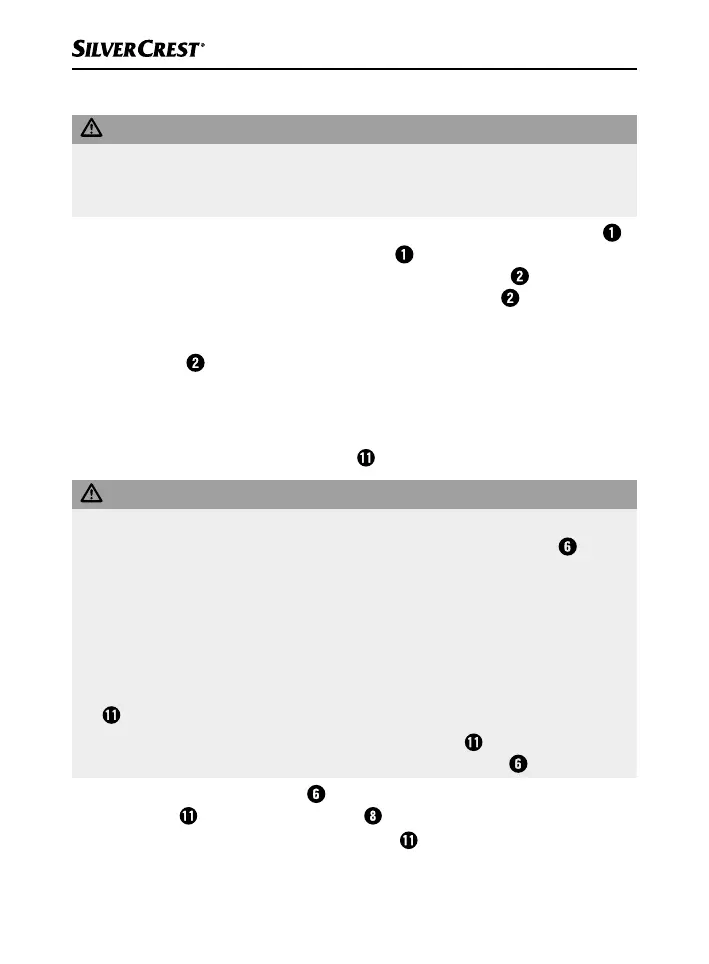
Do you have a question about the Silvercrest SPBS 5000 B2 and is the answer not in the manual?
| Brand | Silvercrest |
|---|---|
| Model | SPBS 5000 B2 |
| Category | Accessories |
| Type | Power Bank |
| Capacity | 5000 mAh |
| Input | 5V/2A |
| Output | 5V/2.1A |
| Battery Type | Lithium-ion |
| Power Output | 10.5W |
| Water Resistance | No |
| Ports | USB-A, Micro USB |
Details about the operating instructions and their importance for safe usage and product understanding.
Information regarding trademarks used for the product and its components.
Defines the sole purpose and limitations of the power bank's application.
Indicates potentially hazardous situations that could result in severe injury or death.
Indicates potentially hazardous situations that could result in injury.
Indicates potential for property damage if followed instructions are not observed.
Provides additional information to assist in using the device.
Essential guidelines for safe operation, including checks and user restrictions.
Lists and describes all parts of the power bank with their corresponding numbers.
Instructions for removing the device and all parts from the packaging.
Verifies that all included components are present and undamaged.
Guidance on environmentally friendly disposal of packaging materials.
Instructions for attaching the device to a flat, level surface using suction cups.
Instructions for attaching the device to a glass pane using brackets and suction cups.
Procedure for charging the power bank using the integrated solar panel.
Procedure for charging the power bank using the provided charger cable.
Instructions for powering the power bank on and off.
How to check the remaining battery charge level using the LEDs.
Information on devices that can be charged by the power bank, including current requirements.
Steps to connect and charge other USB devices using the power bank.
Steps to resolve issues where a connected device is not charging.
Solutions for when the power bank fails to power on.
Troubleshooting tips for when the battery does not charge via solar panel.
Guidelines for safely cleaning the power bank and its solar panel.
Recommendations for storing the device when it will not be used for an extended period.
Instructions for environmentally responsible disposal of the device.
Specifications and technical details of the power bank.
Information regarding the device's compliance with EU directives.
Details on the warranty validity period and requirements for claims.
Explanation of warranty duration, repairs, and statutory rights.
Defines what is covered and excluded by the manufacturer's warranty.
Steps to follow for a smooth and quick warranty claim process.
Contact information for customer service in Great Britain and Ireland.
Details of the importer, including address and website.