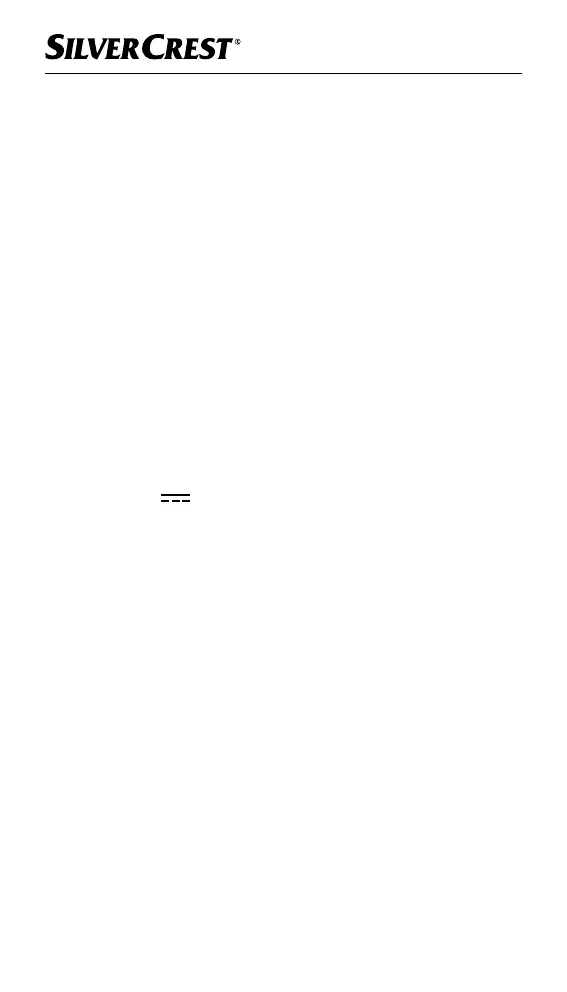■ 10
│
GB
│
IE
│
NI
SRWK 800 A1
8
SLEEP/NAP │
12 / 24 button
Press briefly: Setting the sleep time
(SLEEP)
Press repeatedly: Select sleep time
Press and hold: Setting the time
alarm (NAP)
Press repeatedly: Setting the alarm
time for the timer alarm
TIME SET: press briefly to set time,
12h/24h display, day of week
C. Back/right side
9
Battery compartment
0
Speaker
q
Mains cable AC
~
w
Wire aerial ANT. For FM reception
e
USB 5V
1A USB connection: for charging
mobile devices only
r
Function switch
CLOCK
AL1 SET
AL2 SET
TIME SET
Time/radio mode
Set alarm 1
Set alarm 2
Setting the time
