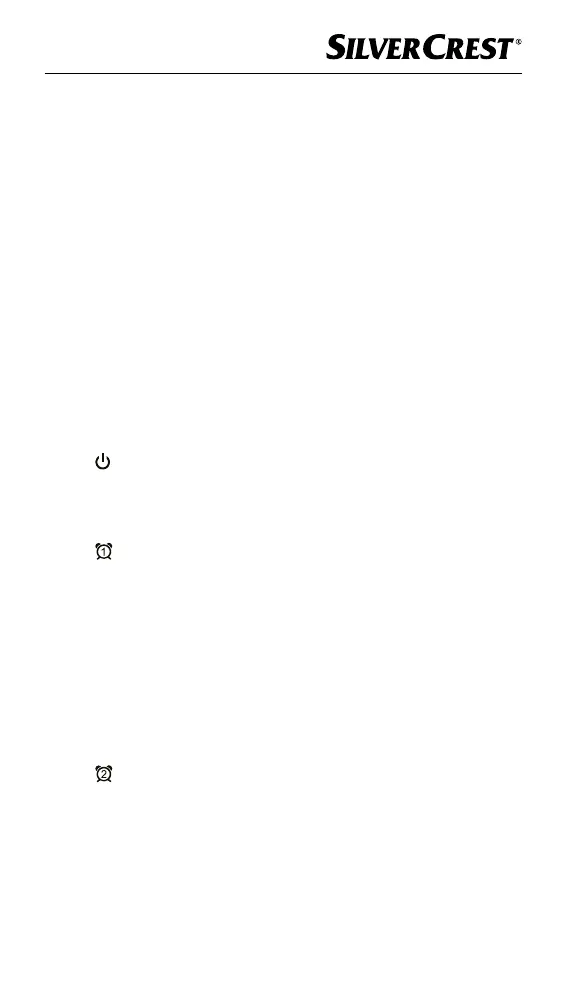GB
│
IE
│
NI
│
9 ■
SRWK 800 A1
Description of components
(See fold-out page for illustrations)
A. Front
1
Display Display of information (e.g. time,
alarm time, frequency, etc.)
2
VOLUME/
HOUR
‒
/+ dial
Adjusting the volume
Time/alarm: Set the hours
3
TUNING/
MIN.
‒
/+ dial
Radio: Select frequency/programme
position
Time/alarm: Set the minutes
B. Top side
4
/AMS button
Switch to standby mode, switch on
from standby mode
Radio: press and hold for automatic
station search with station storage
5
│‒ button
Alarm 1: Switch alarm 1 on and off;
select alarm signal or radio
Radio: Press repeatedly and briefly
to recall the preset stations; press
and hold to scan stations downwards
automatically
6
SNOOZE/
DIMMER button
Alarm: Snooze button (switch off
alarm for 9 minutes)
Radio: Change display brightness
(2 brightness levels, Off)
7
│+/MEM button
Alarm 2: Switch alarm 2 on and
off; select alarm signal or radio
Radio: Store stations manually; press
and hold for automatic station search
upwards
