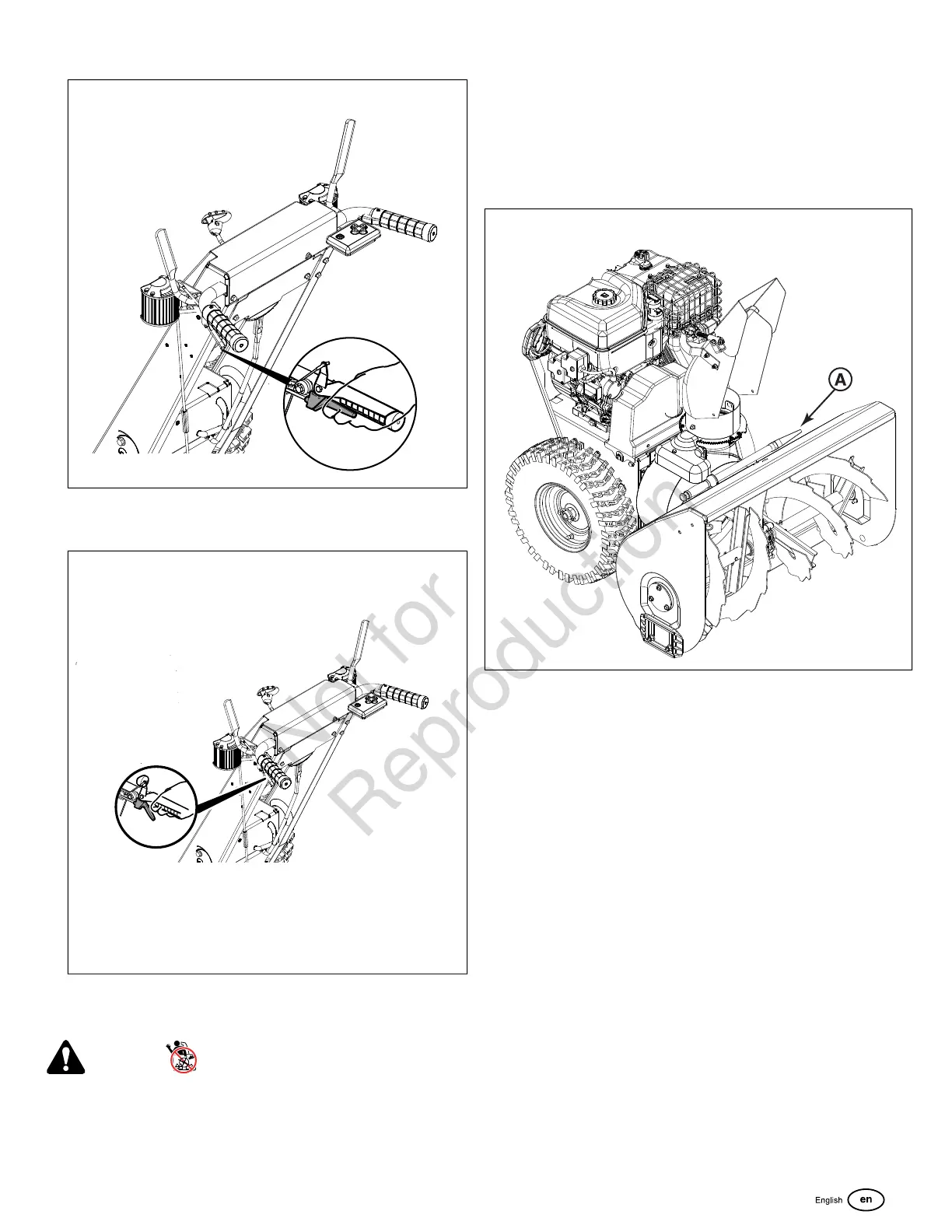13
2. Release the Easy Turn traction control lever to engage both
drive wheels for full traction (Figure 14).
14
Cleaning a Clogged Discharge Chute
DANGER
The discharge chute contains a rotating impeller that throws
snow. Fingers can quickly become caught in the impeller and
result in traumatic amputation or severe laceration. DO NOT
clean a clogged discharge chute with your hands. Always use
a clean-out tool.
1. Stop the engine and remove the key.
2. Make sure that the impeller does not rotate.
3. Use a clean-out tool (A, Figure 15) to remove snow from
the discharge chute. DO NOT clean a clogged discharge
chute with your hands!
15
Using the Headlight
Some models are equipped with a headlight to help illuminate
the area in front of the snowthrower. The headlight is on
whenever the engine is running. There is no switch.
Using the Heated Hand Grips
1. Turn on the grip warmer switch (A, Figure 16) to activate
the heated hand grips. The button LED back-light will
illuminate.
2. Turn off the grip warmer switch before you stop the
snowthrower.
13
