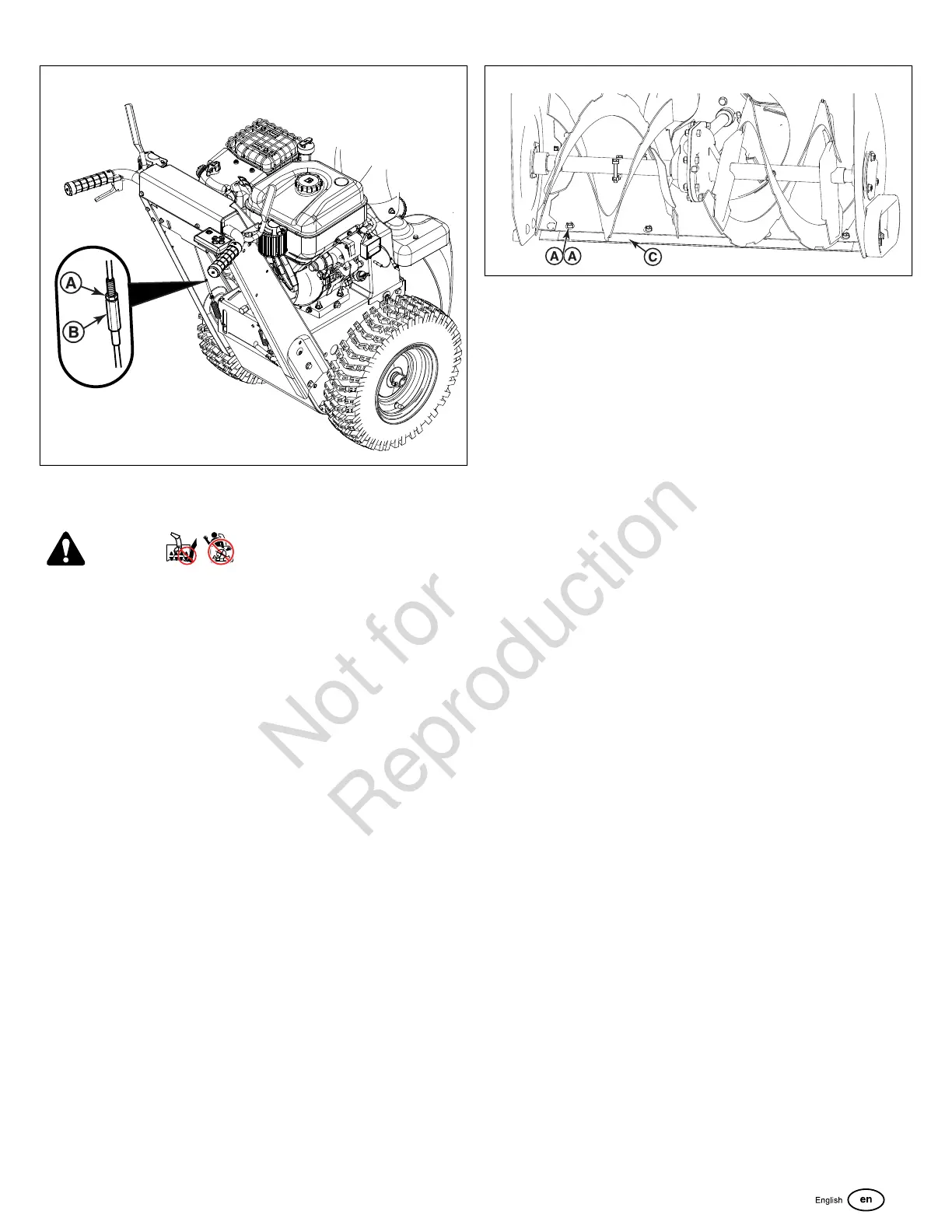31
Replacing the Scraper Bar
DANGER
The snowthrower contains a rotating auger and impeller to
throw snow. Fingers or feet can quickly become caught in the
rotating auger or impeller resulting in traumatic amputation or
severe laceration.
• Turn the engine OFF, wait for all moving parts to stop, and
remove the ignition key or push/pull key before performing
any maintenance or repairs.
Over time the scraper bar will gradually wear and need
replacement.
1. Shut off the engine and remove the key.
2. Loosen the retaining nuts (A, Figure 32) and bolts (B) and
remove the scraper bar (C).
3. Align the holes in the new scraper bar with the holes on the
auger housing.
4. Install the retaining nuts and bolts, and tighten them
securely.
5. Check the clearance between the scraper bar and the
surface.
6. Adjust the skid shoes, if necessary, to maintain ground
clearance for the type of surface being cleared. See
Adjusting the Skid Shoe Height
.
32
Checking Tire Pressure
Tire pressure should be checked periodically. Recommended
tire pressure varies by tire manufacturer. A good rule of thumb
is to inflate the tire up to, but not exceeding, the “Max Inflation”
stamped on the sidewall of the tire.
21
