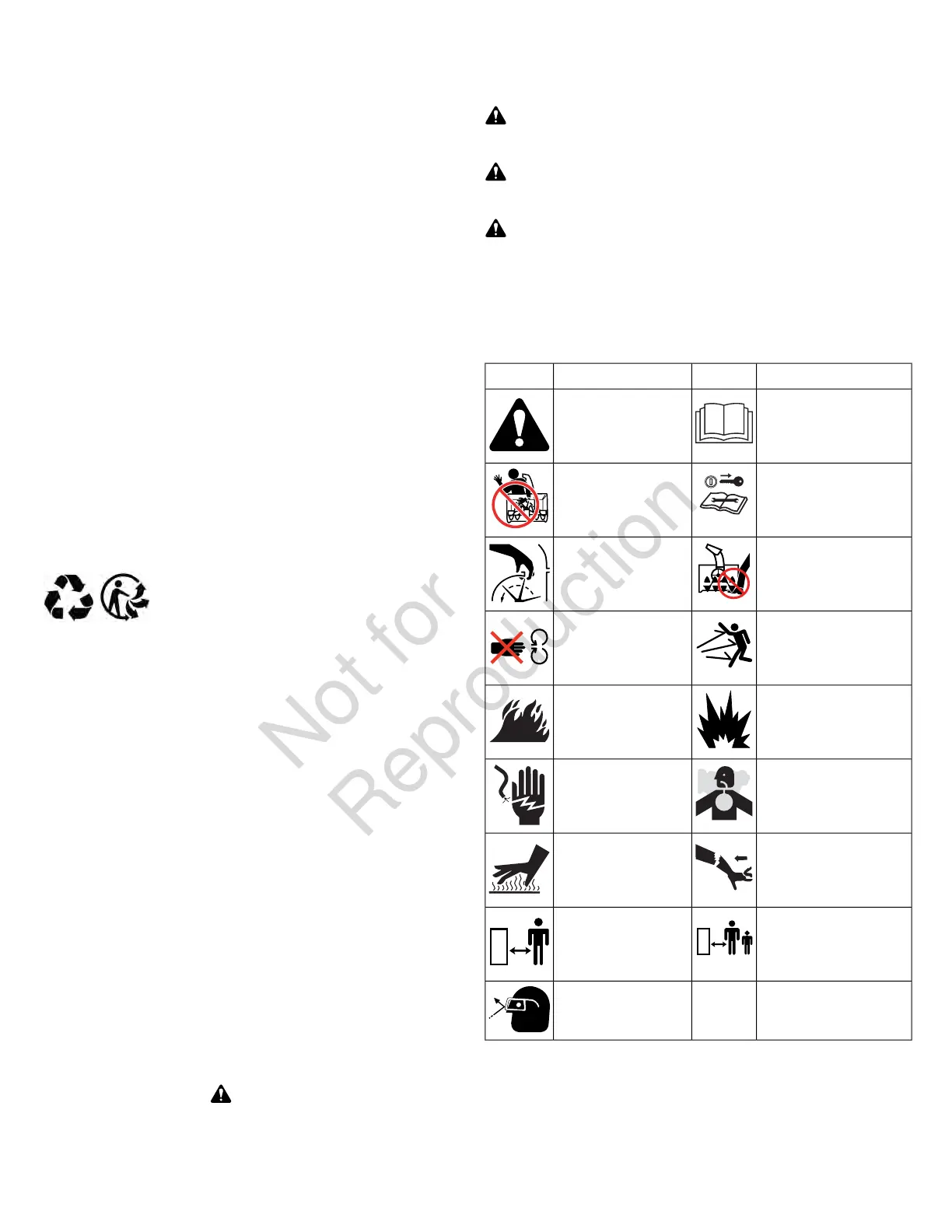Manual Contents:
General Information..............................................................2
Operator Safety.....................................................................2
Features and Controls..........................................................5
Operation...............................................................................7
Maintenance and Adjustments..........................................15
Storage.................................................................................22
Troubleshooting..................................................................23
Specifications......................................................................24
General Information
For additional information, refer to the
Customer Contact Guide
included with the unit.
The illustrations in this document are representative. Your unit
might look different from the images shown.
LEFT
and
RIGHT
are referenced from the operating position.
The use of Important and Note in the text shows clarifications,
exceptions, or alternatives to the procedures.
All language translations of this document derive from the initial
English source file.
Recycle all packaging, used oil, and batteries according to
applicable government regulations.
Operator Safety
Save these instructions for future reference. This manual
contains safety information to make you aware of the hazards
and risks associated with the product and how to avoid them.
It also contains important instructions that should be followed
during the initial set-up, operation, and maintenance of the
product.
The snowthrower is designed and intended only for clearing of
snow from hard-surface ground-level walkways and driveways
and is not intended for any other purpose.
It is important that you read and understand these instructions
before attempting to start or operate this equipment.
Be thoroughly familiar with the controls and the proper use of
the snowthrower.
Know how to stop the unit and disengage controls quickly.
Safety Alert Symbol and Signal Words
The safety alert symbol ( ) is used to identify safety
information about hazards that can result in personal injury. A
signal word (DANGER, WARNING, or CAUTION) is used with
the alert symbol to indicate the likelihood and the potential
severity of injury. In addition, a hazard symbol may be used to
represent the type of hazard.
DANGER indicates a hazard which, if not avoided, will
result in death or serious injury.
WARNING indicates a hazard which, if not avoided, could
result in death or serious injury.
CAUTION indicates a hazard which, if not avoided, could
result in minor or moderate injury.
NOTICE
indicates a situation that could result in damage to
the product.
Snowthrower Hazard Symbols
MeaningSymbolMeaningSymbol
Read and understand the
operator's manual before
operating or servicing the
unit.
Safety information about
hazards that can result
in personal injury.
Remove the key before
performing service. Read
the operator's manual
before performing service.
Amputation hazard -
rotating impeller.
Amputation hazard -
rotating auger
Amputation hazard -
rotating impeller.
Thrown objects hazard.Amputation hazard - do
not touch moving parts.
Explosion hazard.Fire hazard.
Toxic fume hazard.Shock hazard.
Kickback hazard.Hot surface hazard.
Keep children away.Keep a safe distance.
— — —— — —Wear safety glasses
2 www.simplicitymfg.com
