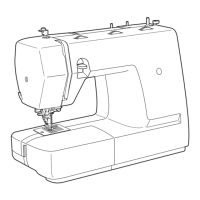
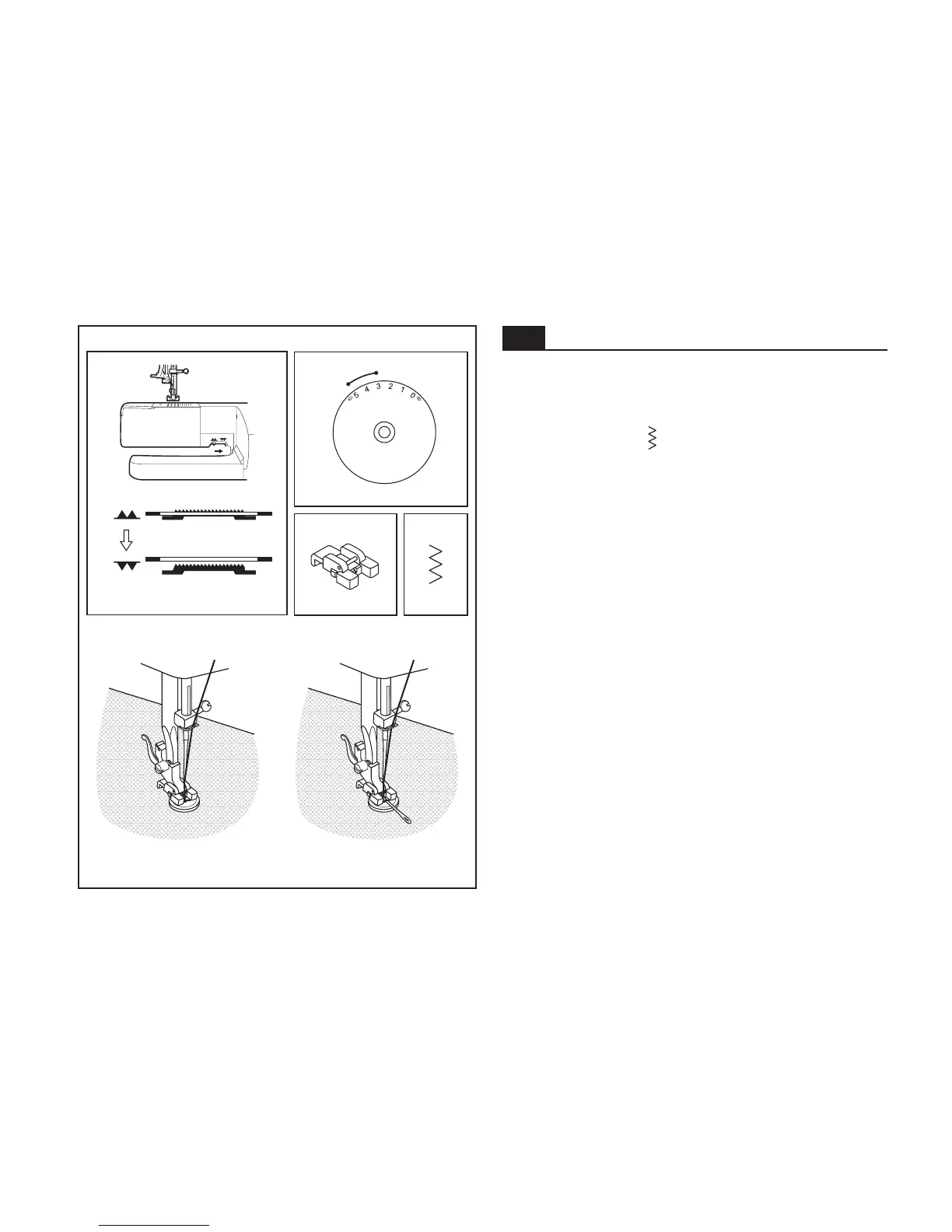 Loading...
Loading...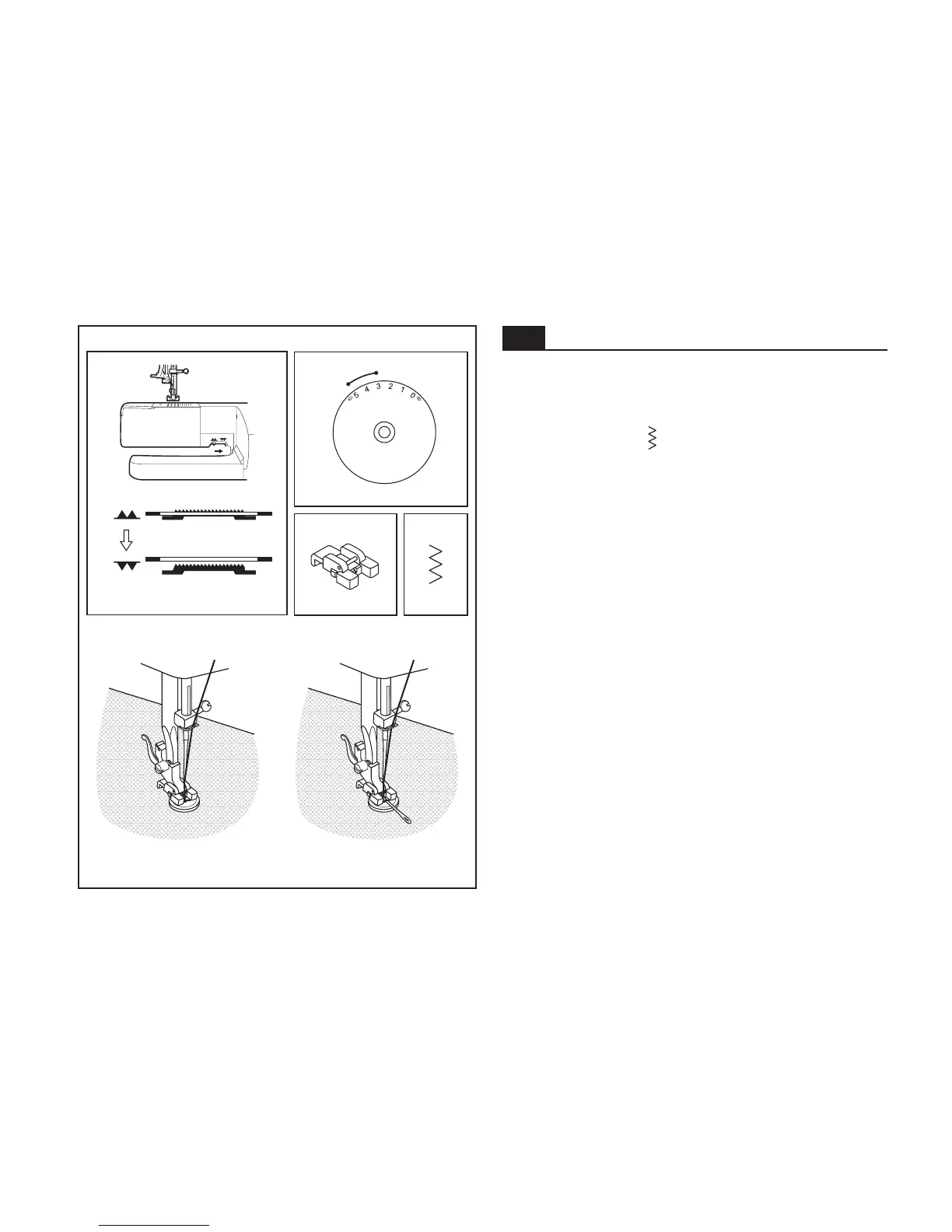
Do you have a question about the Singer 1732 and is the answer not in the manual?
| Type | Mechanical |
|---|---|
| Stitch Width | 5mm |
| Built-in Stitches | 32 |
| Buttonhole Styles | 1-step |
| Built-in Needle Threader | Yes |
| Free Arm | Yes |
| Stitch Options | decorative, stretch |
| Included Accessories | All-purpose foot, zipper foot, buttonhole foot, button sewing foot, seam ripper, needles, bobbins, screwdriver, spool pin felt |
| Dimensions | 12 inches |