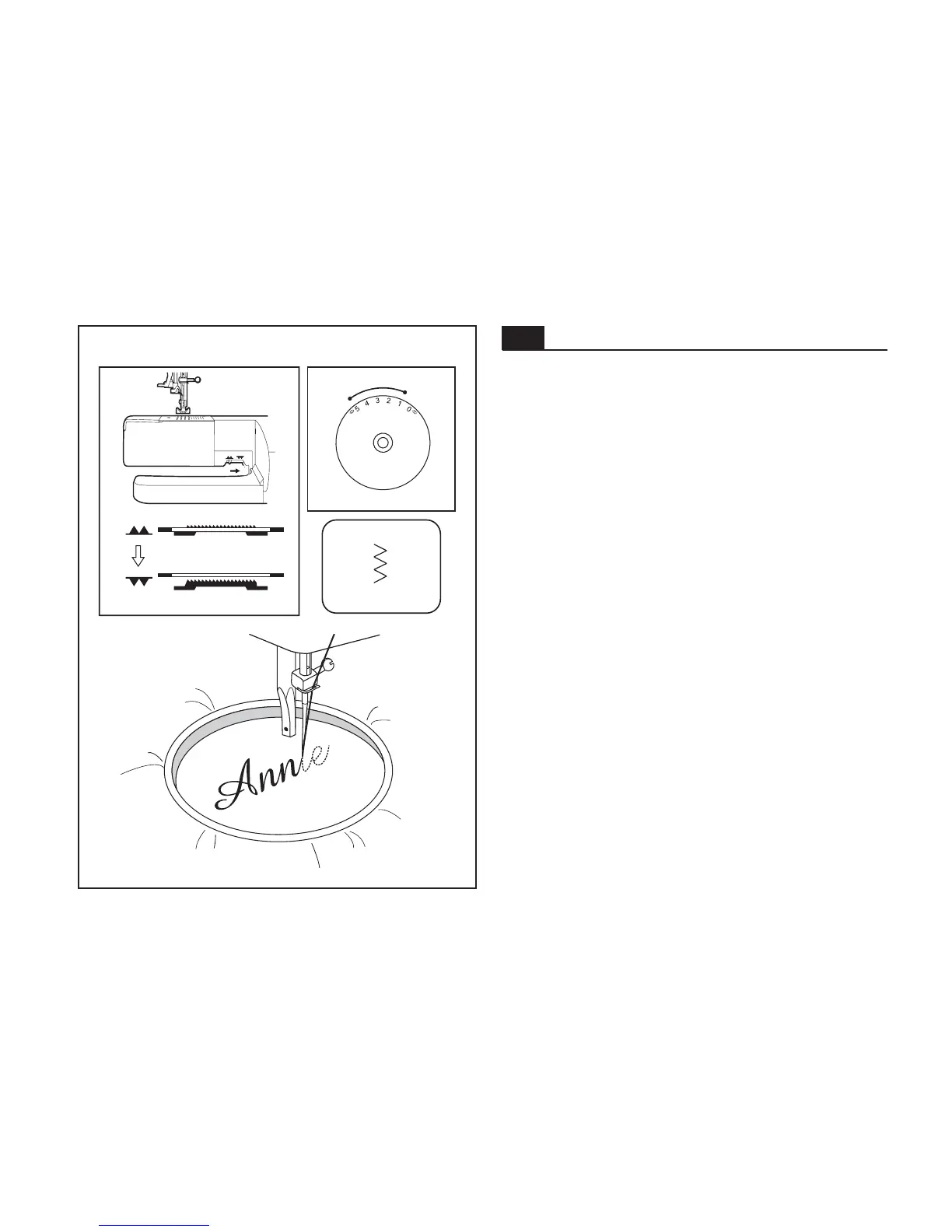GB
GB
Monogramming with embroidery hoop*
Drop the feed dogs. (Note: Stitch length cannot be controlled
with dial)
- Set the machine as illustrated above.
- Remove the presser foot and the presser foot holder.
- Lower presser foot lever before starting to sew.
- Adjust the stitch width according to the size of lettering or
design.
- Draw the desired lettering or design on the right side of the
fabric.
- Stretch the fabric between embroidery hoop as firmly as possible.
- Place the fabric under the needle. Make sure the presser foot
bar is down in its lowest position.
- Turn the balance wheel towards you to bring up the lower
thread through the fabric. Sew a few securing stitches at the
starting point.
- Hold the hoop with thumb and forefingers of both hands.
- Coordinate sewing speed and movement of hoop.
* Embroidery hoop not included with machine.
Preparation for Monogramming
70
a
b
a
b
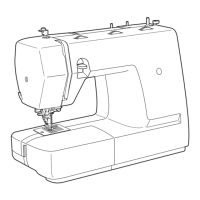