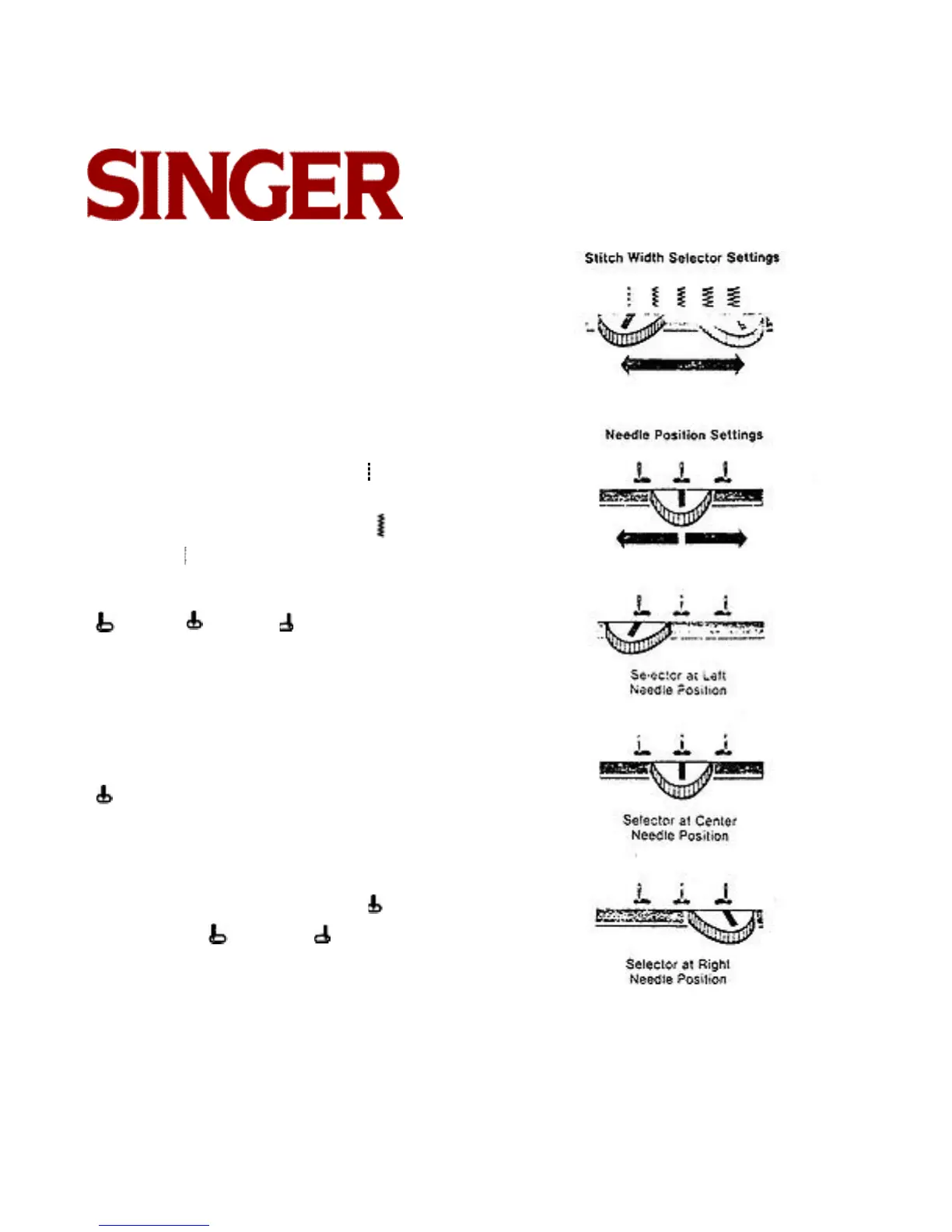Table of Contents Previous Page | Next Page
Singer
288
19
Setting Selectors
SETTING STITCH WIDTH
The stitch width selector does two jobs: it sets the
machine for straight Stitching. and it controls the width
of zig-zag stitching. Four stitch width settings are indi-
cated plus a setting for straight stitching.
Before moving the selector, make sure needle is
above the fabric.
To set stitch width, slide the selector lever until indi-
cator line is aligned with desired setting.
Straight Stitching: Set the selector at
Zig-Zag Stitching: To suit sewing application, set the
selector at any zig-zag position between (narrow-
position) and (wide-position).
SETTING NEEDLE POSITION
The needle position selector places the needle in left
( ). center ( ), or right ( ) stitching position. You
will need to set it before you start running the
machine.
Before moving the selector, always make sure the
needle is out of the fabric.
To position the needle, slide the lever to left or right
until Indicator line is under desired settings.
Straight Stitching: Normally you will use the center
( ) needle position. But if you wish to place the
stitching at left or right of center, slide the lever to
desired position. The general purpose needle plate
and presser foot must be used if left or right needle
positions are selected.
Zig-Zag Stitching: You will use center ( ) position
most often. Left ( ) and right ( ) positions are for
special stitch placement. For example: A setting is
used for button sewing. Settings and are used to place
narrow zigzag stitching to the left and right of center in
decorative work.
