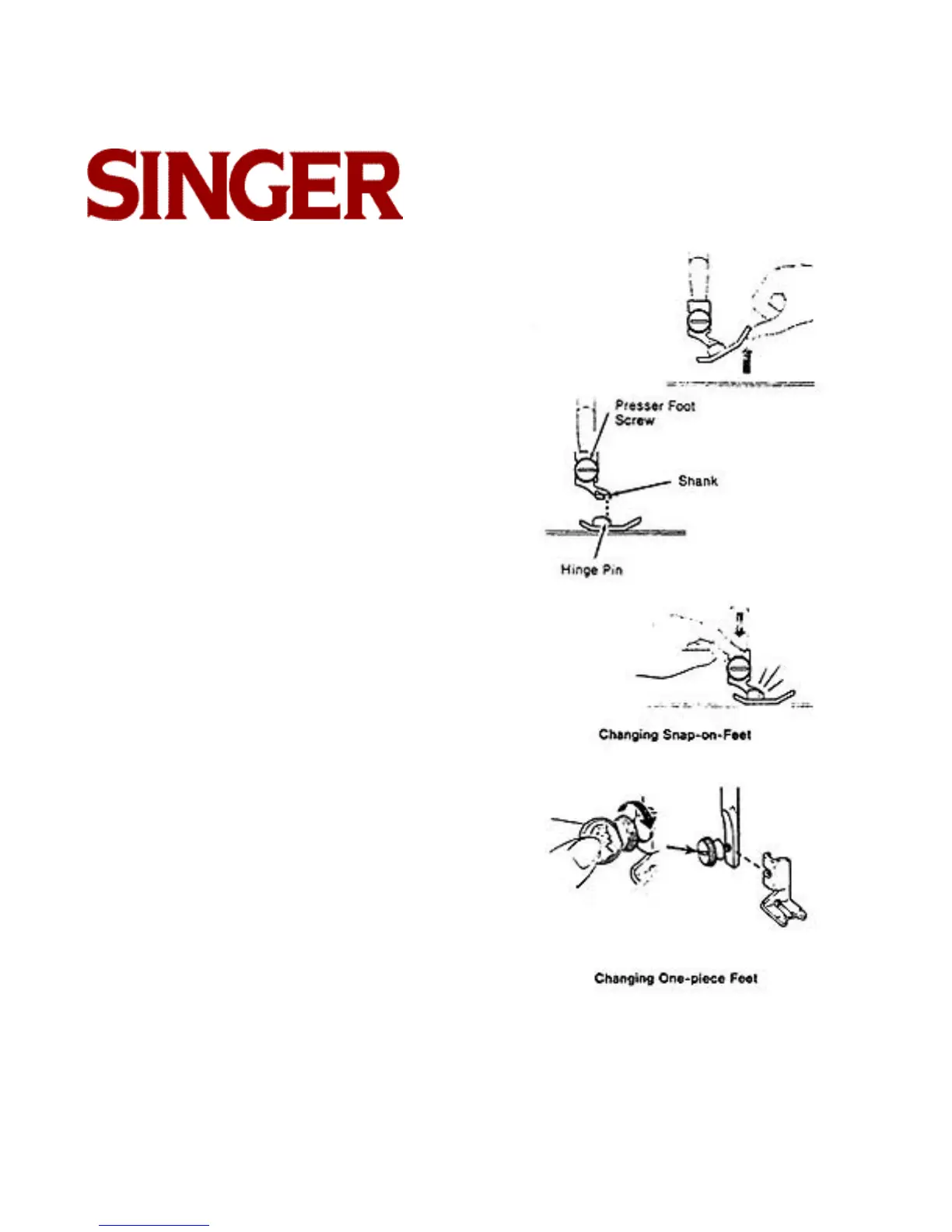Singer
288
7
Changing Snap-on Presser Feet
These presser feet snap on and off a common shank.
To remove presser foot from shank, raise presser
foot and press toe up as far as it will go until it snaps
free.
To attach new presser foot to shank
• Center foot under shank and lower presser foot lifter
so that shank opening fits over the hinge pin.
• Press down on presser foot screw until shank snaps
onto foot.
To remove and replace shank of snap-on presser feet,
follow instructions below for one piece presser feet.
Changing One-piece Presser Feet
• Raise needle to highest position.
• Raise presser foot lifter.
• Loosen presser foot screw (you do not need to
remove the screw) and remove the foot.
• Hook new foot around the presser bar and tighten
presser foot screw.
Use a coin to tighten or loosen the presser foot.
