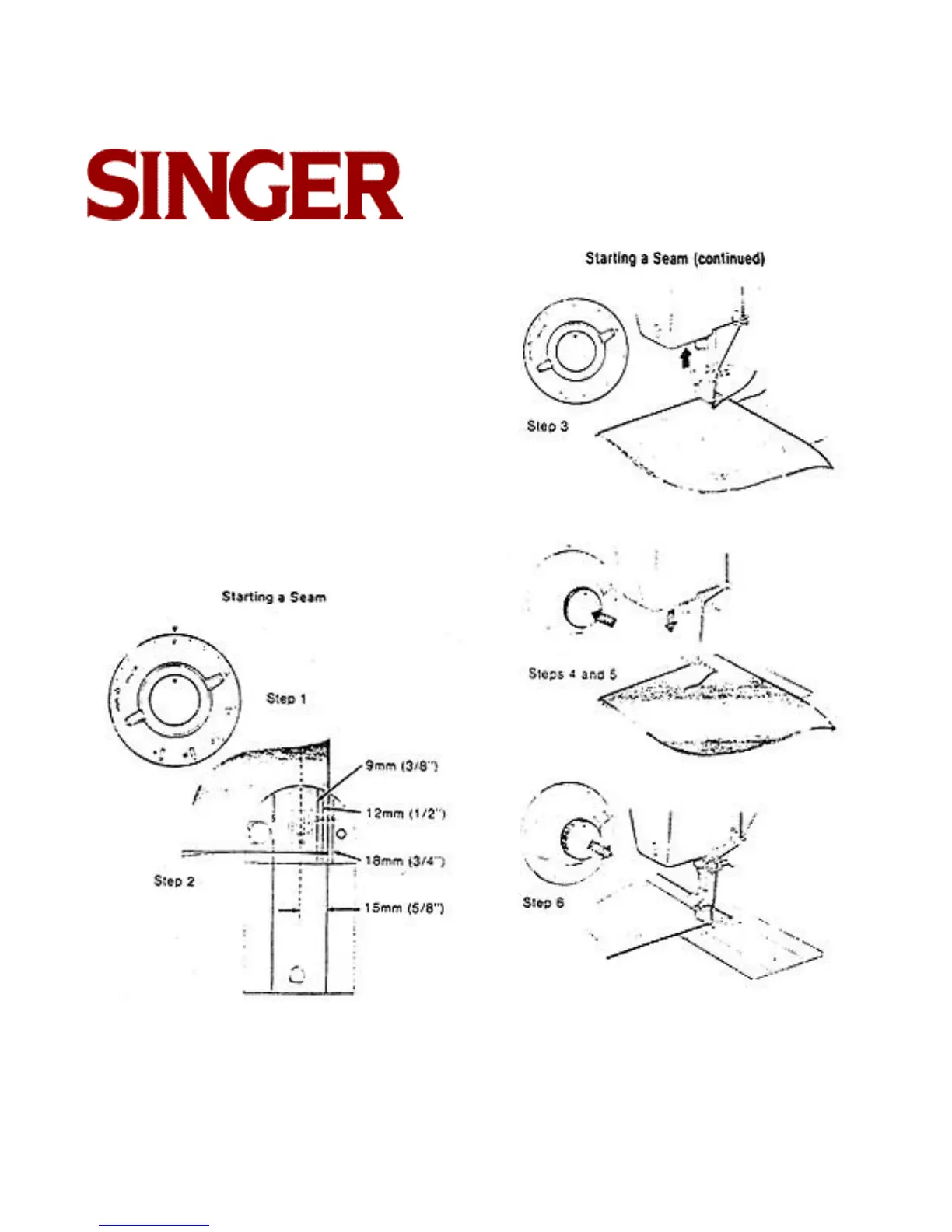Singer
288
23
STARTING A SEAM
1. Set stitch length selector for desired length of stitch
2. Align edge of fabric along one of the number ed
guidelines on the needle plate. The numbers repre-
sent eighths of an inch. If you want a 5/8-inch seam
(15mm.) for example, line up your fabric with line 5.
3. Position needle in fabric about twelve millimeters
(1/2") from the edge.
4. Lower the presser foot. Depress and hold reverse-
stitch push button, and run the machine at a slow
speed.
5. While holding reverse-stitch push button backstitch
to edge of fabric for reinforcement.
6. Release push button and stitch forward to end of
fabric. using the selected guideline to keep seam
straight.
