
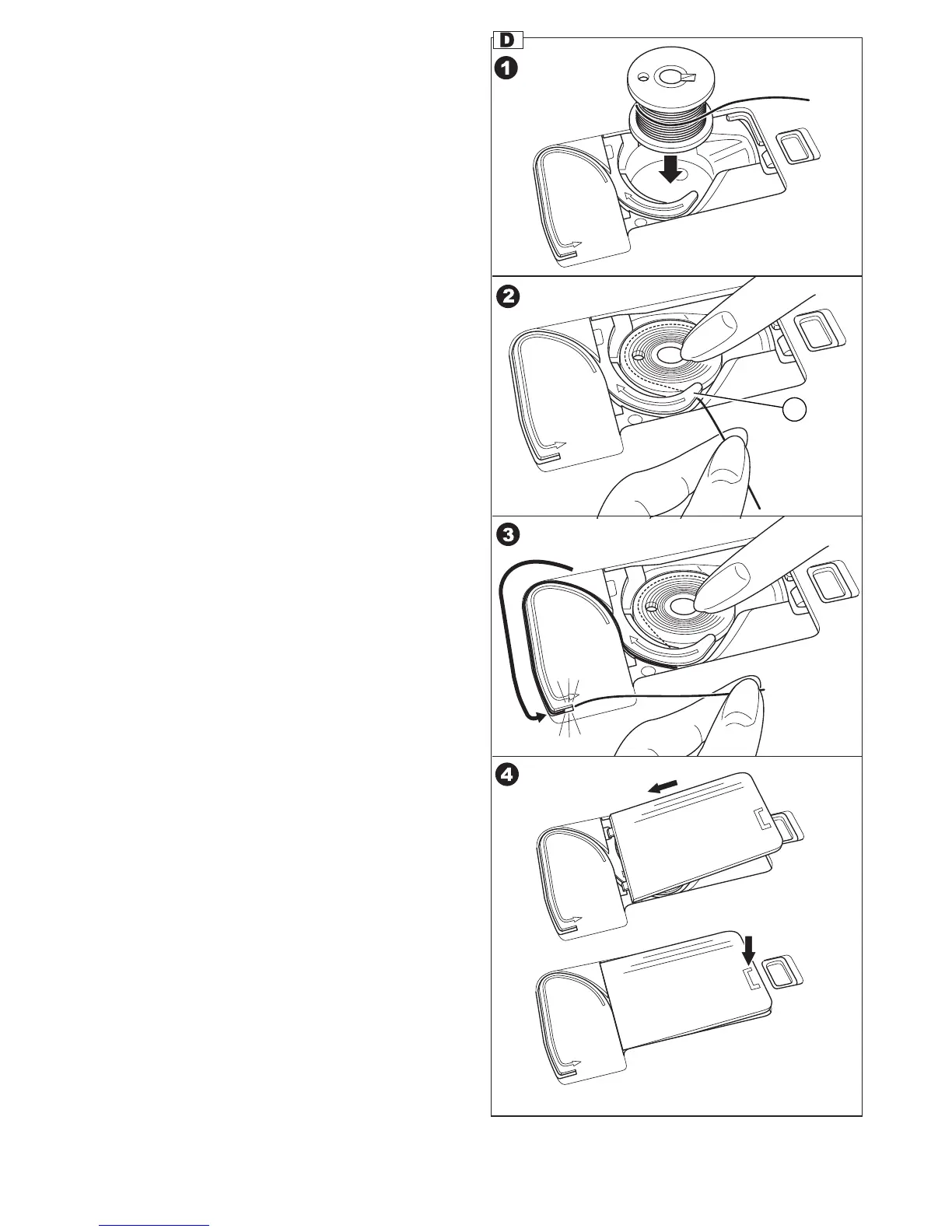 Loading...
Loading...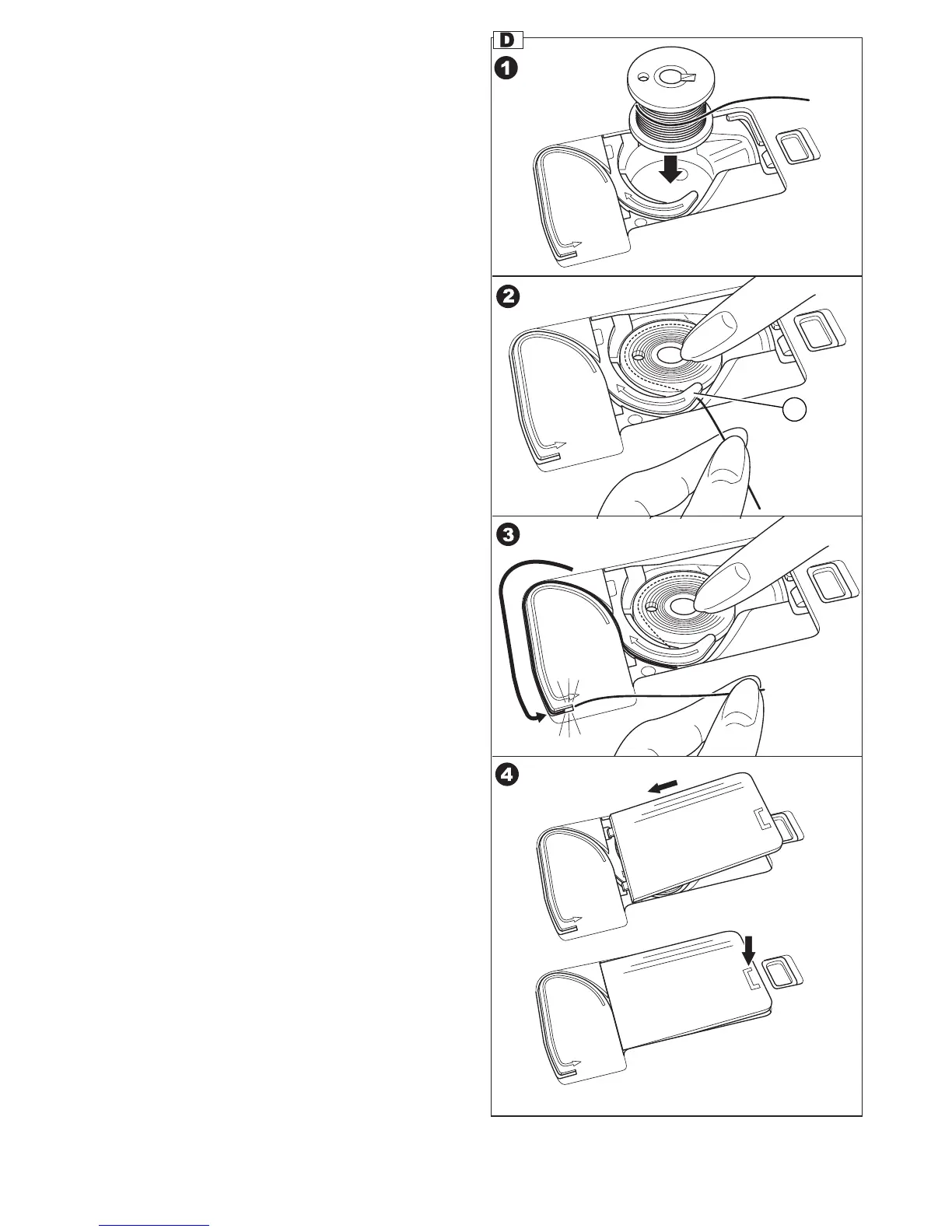
Do you have a question about the Singer 9985 and is the answer not in the manual?
| Buttonhole Styles | 13 |
|---|---|
| Stitch Width | 7 mm |
| Stitch Length | 5 mm |
| Sewing Speed | 850 Stitches Per Minute |
| Screen | LCD Touch Screen |
| Automatic Needle Threader | Yes |
| Drop Feed | Yes |
| Free Arm | Yes |
| Type | Computerized |
| Bobbin System | Top Drop-in |
| Speed Control | Yes |
| Start/Stop Button | Yes |
| Presser Feet | 13 |
| Weight | 20 lbs |
| Included Accessories | needles, bobbins, seam ripper/lint brush, auxiliary spool pin, spool pin felt |