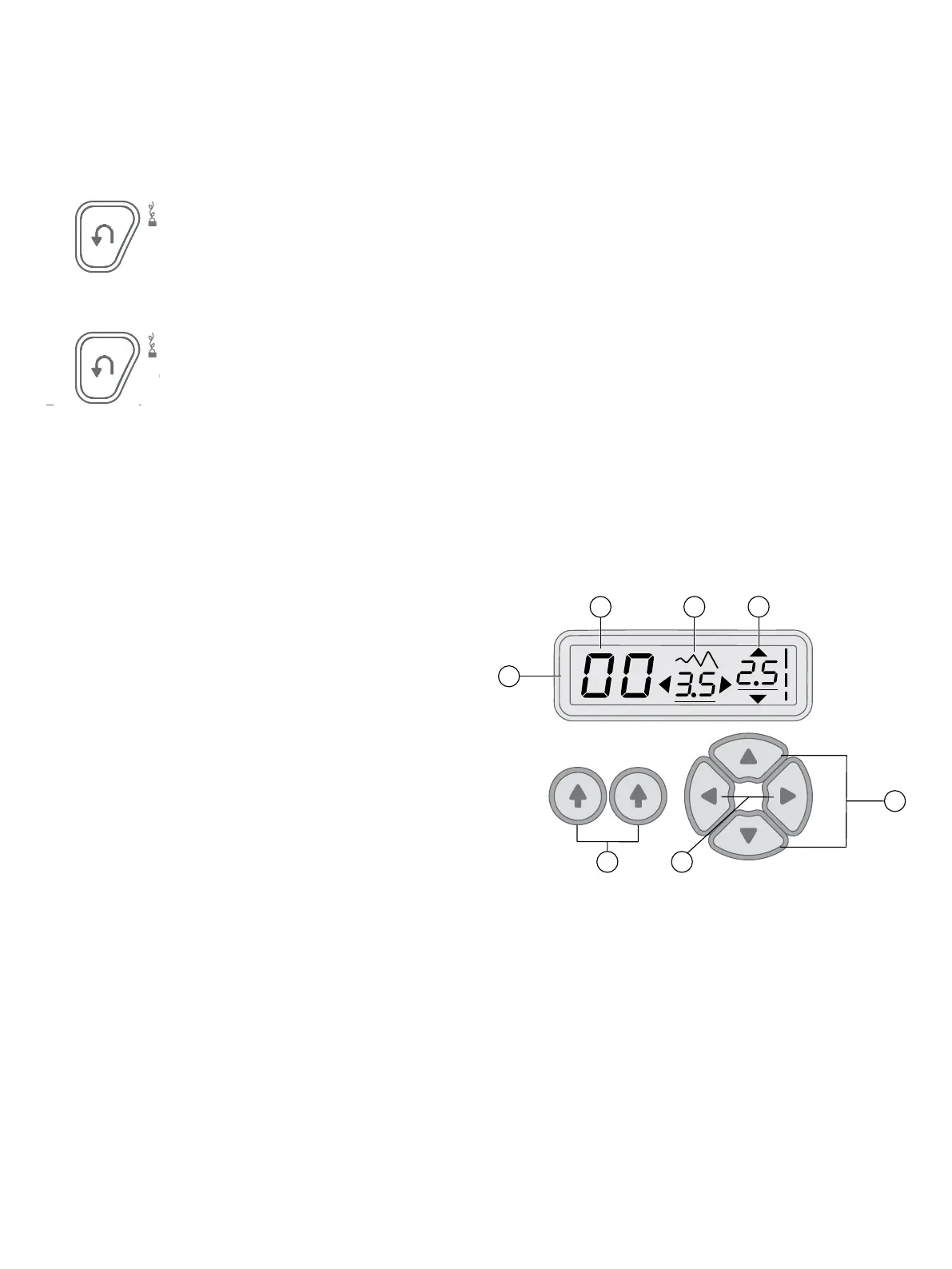16 – Operating Your Machine
English
16 – Operating Your Machine
English
OPERATING YOUR MACHINE
Machine Operation Controls
Reverse Button
Tie-O
The Reverse Button has two dierent functions, depending on what stitch has been selected.
Utility Stitches (stitch no. 00,03)
Press and hold the Reverse button to sew in reverse. Release it to resume sewing forward. The machine sews in
reverse only as long as the reverse button is pressed.
When pressed the machine immediately sews three tie-o stitches and stops automatically.
Utility Stitches (stitch no. 01, 02 and 04-73)
Press the Reverse button and the machine sews 3 tie-o stitches then stops automatically.
Functions of Control Panel
The Functions Control Panel are used to select and adjust stit-
ches. Each functionality is listed and described further below.
1. Display
2. Stitch number
3. Stitch width/needle position of straight stitch
4. Stitch length
5. Stitch selection buttons
6. Manual adjustment buttons for stitch width/ needle position
7. Manual adjustment buttons for stitch length
4
5 6
7
3
2
1
