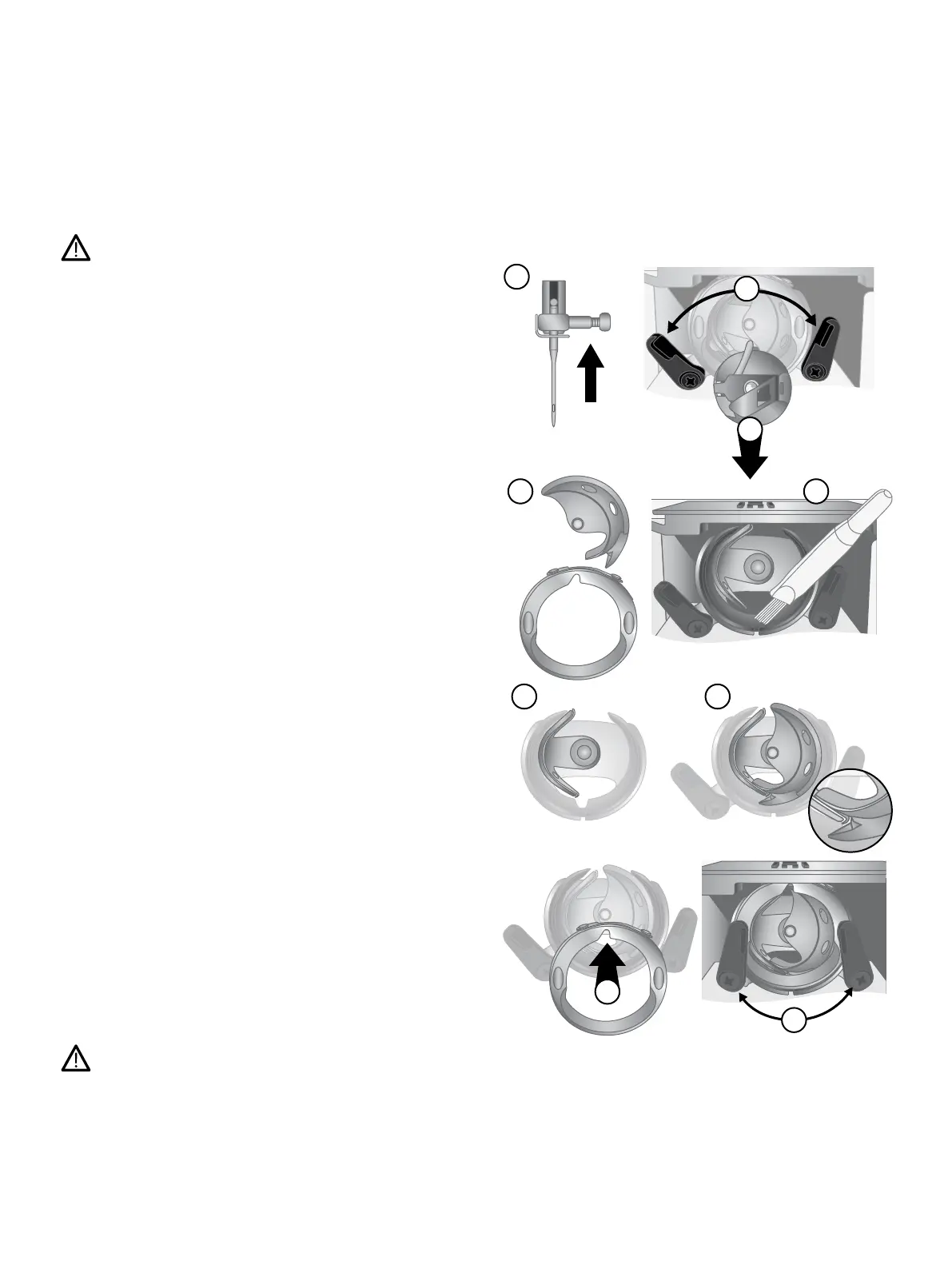28 – Maintenance
English
28 – Maintenance
English
MAINTENANCE
Cleaning the Machine
Cleaning the Feed Teeth and Shuttle Area
Raise the needle and turn o the machine.
Raise the needle and turn o the machine.
Cleaning The Sewing Machine
And Foot Control
To ensure the best possible operation of your machine, it is necessary to keep the essential parts clean at all times.
Always disconnect the machine from power supply by removing the plug from the socket-outlet.
Tip: Cleaning the shuttle area might be easier if you lay the
machine down on a at surface.
1. Raise the needle to its highest position.
2. Remove the bobbin case from the shuttle.
3. Push aside the two shuttle keepers.
4. Remove the shuttle race cover and shuttle.
5. Clean the feed teeth and shuttle area with the lint brush.
6. Lower the needle slightly so that the shuttle race forms a
half moon on the left side of the shuttle area.
7. Hold the shuttle by its center pin, as a half moon on the
right side of the shuttle area. Position the “fork” at the low-
er part of the shuttle around the lower left part of the shuttle
race and push it into the shuttle area.
8. Slide the shuttle race cover back into position.
9. Snap the shuttle keepers back into position.
NOTE:Put a drop of sewing machine oil on the center pin of
the shuttle and shuttle race as indicated by the arrows.
After using, keep sewing machine and foot control clean, use
dry rags to remove dust from the sewing machine and foot
control.
NOTE: Use dry rags to avoid electrical shock.
3
2
1
4 5
6 7
8
9
