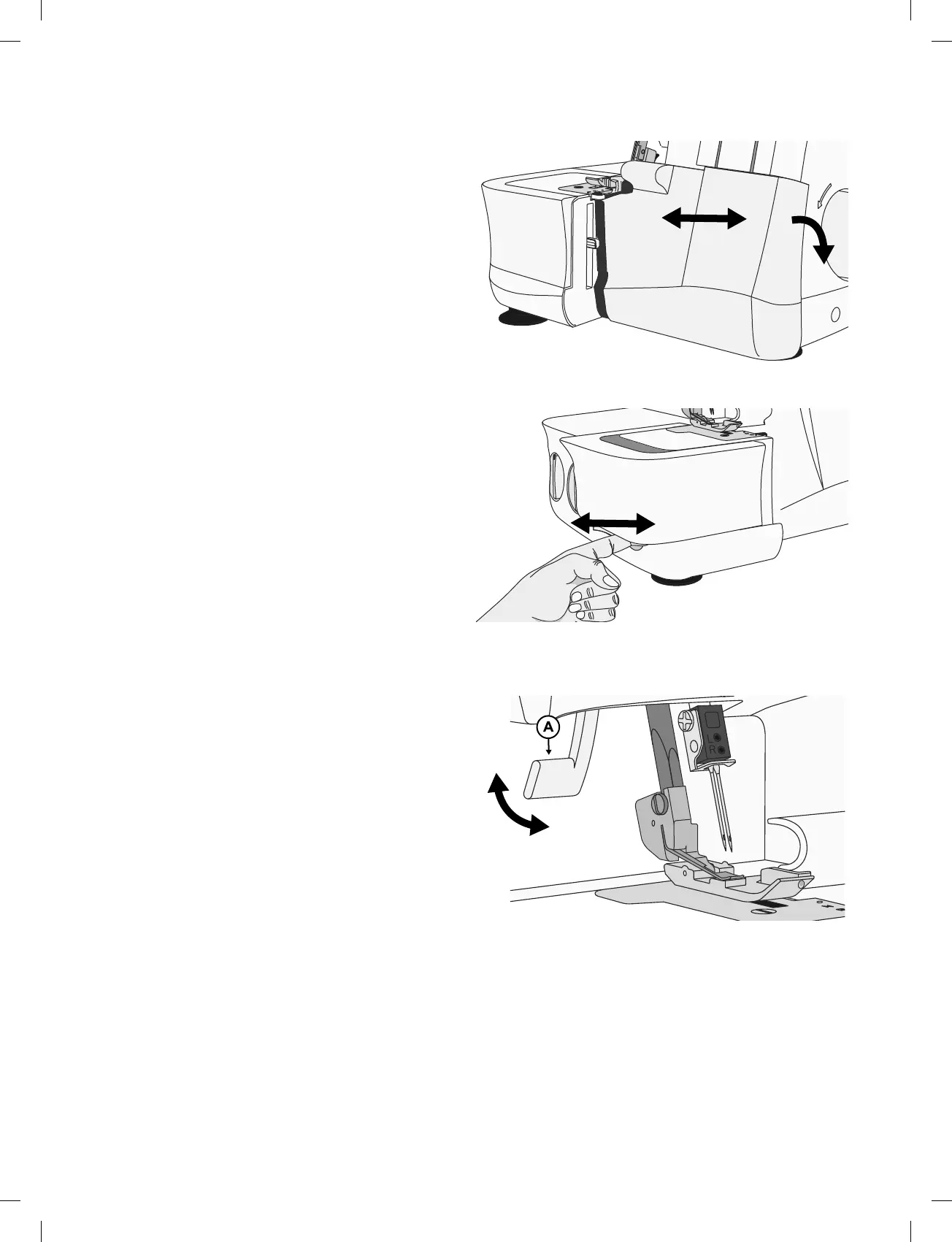Open and Close the Front Cover
Open the Front Cover
First push the cover to the right as far as it will go and then
pull it downward toward you.
Close the Front Cover
First pull the cover upward and then slide it to the left until it
locks.
Note: The front cover has a safety switch and the machine will
not sew if the front cover is open.
Remove and Replace the Flat Bed
Extension
Free Arm Sewing
For free arm sewing, slide off the flat bed extension. The free
arm makes it easier to sew small items and hard to reach areas
such as armholes and overcasting trouser cuffs.
Remove the Flat Bed Extension
Insert a finger in the slot on the left side of the flat bed
extension. Slide the flat bed extension to the left and remove it
from the machine.
Replace the Flat Bed Extension
Align the projections on the flat bed extension with the
grooves on the free arm and slide it to the right until it snaps
into place.
Presser Foot Lifter
Raise the presser foot with the presser foot lifter (A) at the
back of the machine.
4 – About Your Machine
English
