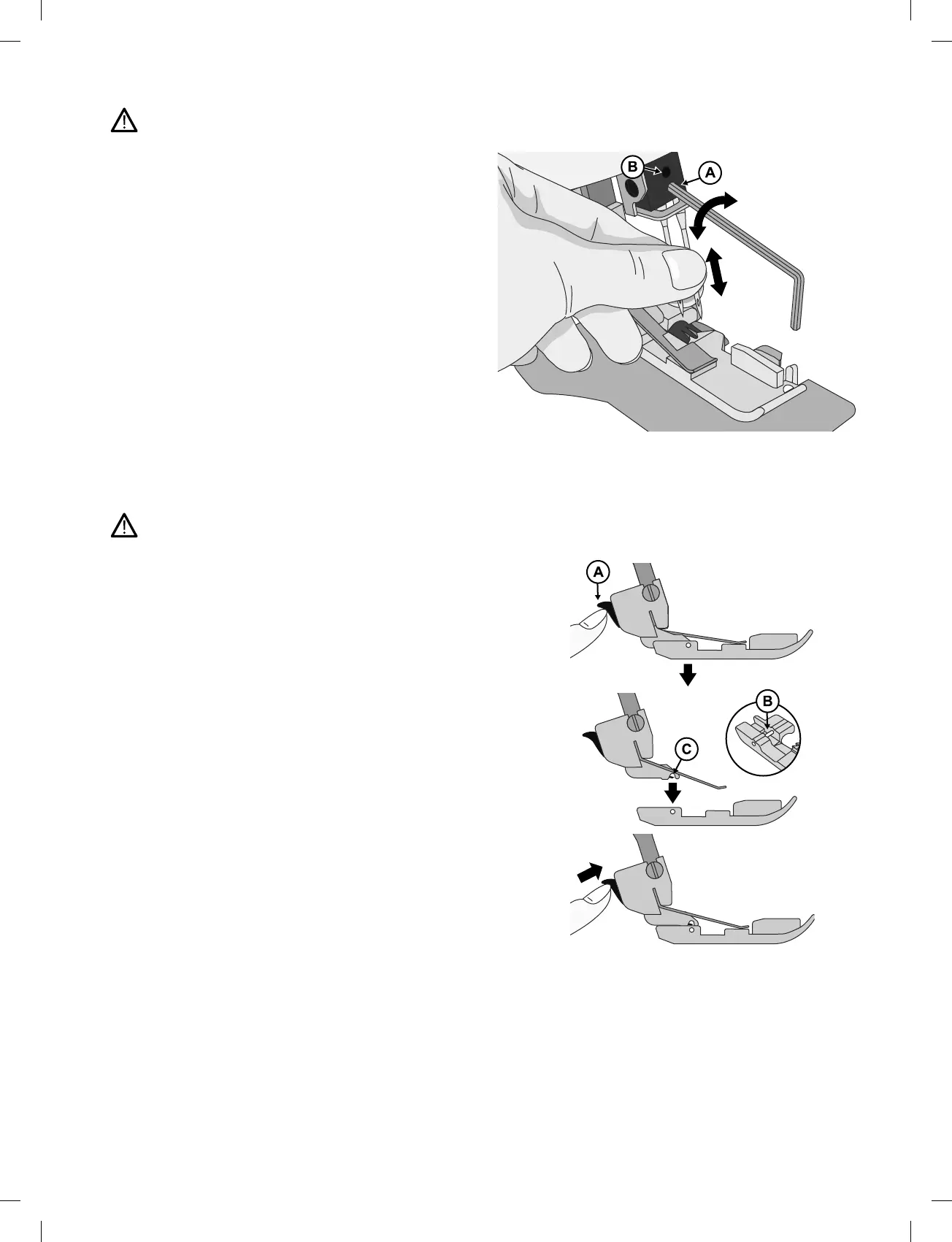Changing the Needles
Turn off the main power switch and unplug the machine.
1. Turn the hand wheel toward you until the needles are at the
highest position.
2. Loosen, but do not remove the left (B) and/or right (A)
needle clamp screw with the allen key while you are
holding the needles.
3. Remove the left or right needle, depending on the stitch
type you want to sew.
4. Hold the new needle(s) with the flat surface to the back.
5. Insert the needle(s) into the left and/or right needle clamp
as far as it/they will go.
6. Securely tighten the left (B) and/or right (A) needle clamp
screw.
Note: When using both needles, the left needle is positioned a
little higher up than the right needle (they are not supposed to
be ‘level’, like a twin needle).
Changing the Presser Foot
Turn off the main power switch and unplug the machine.
1. Raise the presser foot.
2. Turn the hand wheel toward you until the needles are in
the highest position.
3. Push the black button on the back of the presser foot
holder (A), and the foot will come off.
4. Place the new foot with the pin (B) right underneath the
groove of the ankle and lower the presser foot. Push the
black button on the back of the presser foot bar (A) and the
foot will snap into place.
Note: Optional feet are not included.
About Your Machine – 5
English
