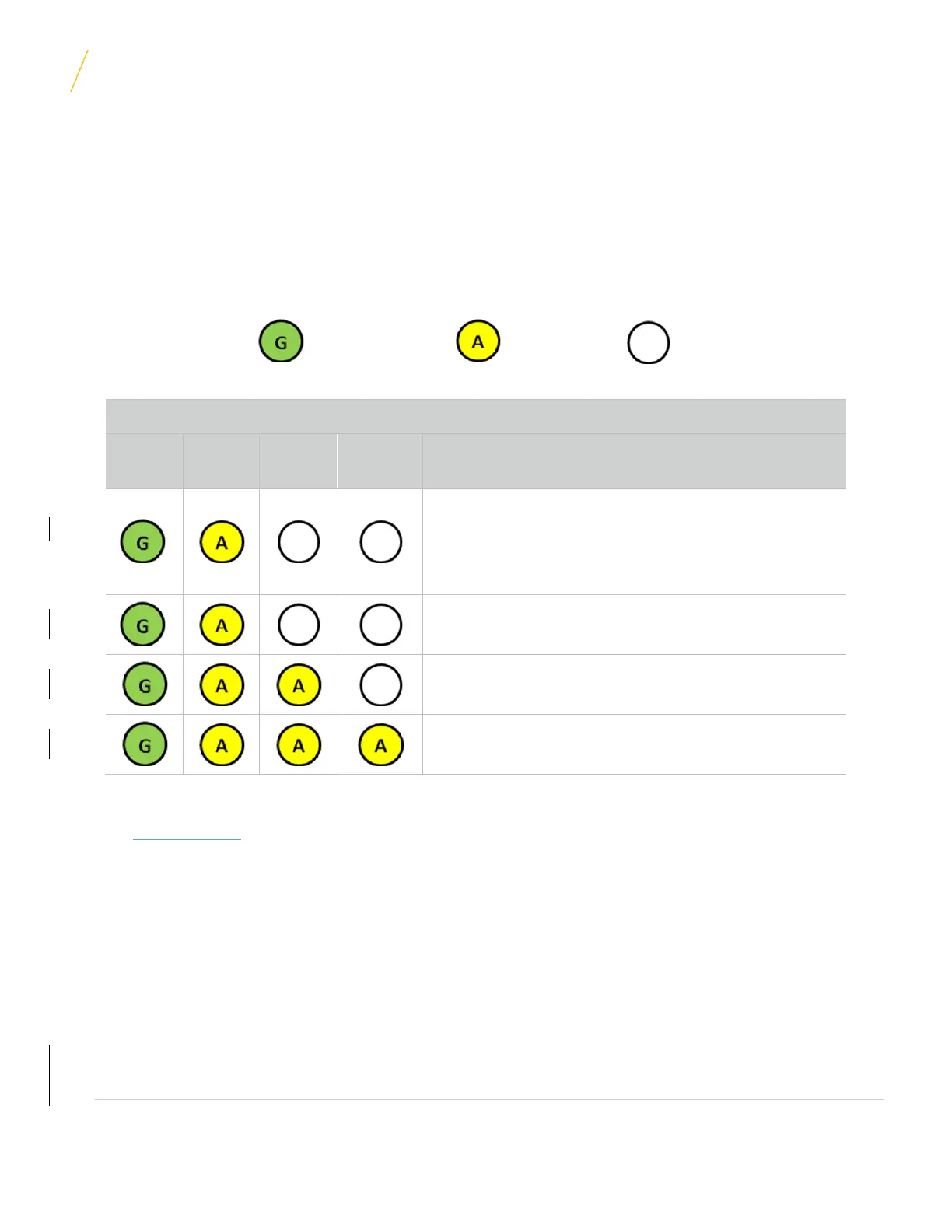DSAT-300 USER GUIDE 15
Document Rev. 1.015 DOC0594 Page 15 of 28
Restricted Proprietary and Confidential Information
7.3 RECHARGE MODE
After the DSAT-300 has completed initialization sequence and continuously whilst charging, the DSAT-300 will
continuously display the estimated operational charge level by using the 3 amber LEDs as follows:
NOTE: The LED charge indications assume that BOTH batteries are present in the unit.
LED Key:
Green Blinking: Amber On: Off:
BATTERY CHARGE INDICATIONS
LESS THAN 1 HR OPERATIONAL CHARGE LEFT OR
BATTERIES REMOVED
1 TO 4 HRS OPERATIONAL CHARGE LEFT
4 TO 8 HRS OPERATIONAL CHARGE LEFT
AT LEAST 8 HRS OPERATIONAL CHARGE LEFT
NOTE: Battery removal instructions are contained in the Battery Pack Removal Instructions (DOC 0595) available
from www.skytrac.ca, however please be aware of the following:
Except when it is in Emergency Mode, the DSAT-300 will automatically shut down when the remaining capacity
reaches a critically low level and further drain could permanently damage the batteries.
When the DSAT-300 is powered down, it is still using a slight amount of battery power. If the unit will be stored
without external power then either the unit should be regularly recharged or the battery pack removed to conserve
battery power (see DOC 0595).
