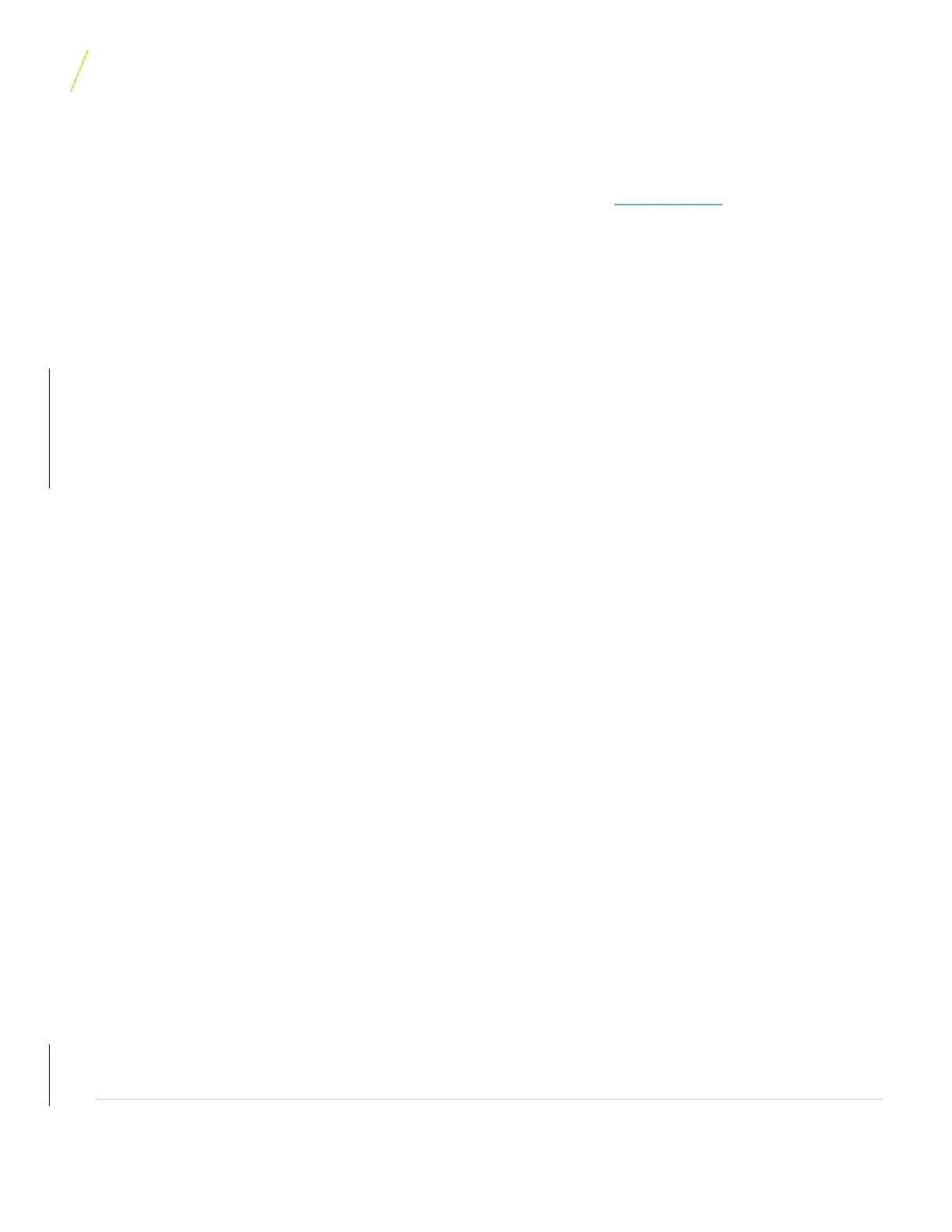DSAT-300 USER GUIDE 24
Document Rev. 1.015 DOC0594 Page 24 of 28
Restricted Proprietary and Confidential Information
14.4 FIRMWARE UPGRADE INSTRUCTIONS
1. Download the new firmware version from the SKYTRAC website (www.skytrac.ca) to the computer. This
firmware is called DSAT-300-Rxx-xx-xx.zip (where xx.xx.xx is the Firmware version included in the zip file).
2. Extract the DSAT-300-Rxx-xx-xx.zip file to a directory on the Windows PC.
3. Apply power to the DSAT-300 using either the cigarette adapter, battery power or the recharge adapter.
4. Connect the Type A connector of the USB Cable to the Windows PC. Connect the other end of the USB
Cable to the DSAT-300.
NOTE: Connect to a USB 2.0 port only if the PC has a USB 2.0 chipset.
Connect to a USB 3.0 port if the PC has a USB 3.0 chipset.
Do not connect to a USB 2.0 port if the computer has a USB 3.0 chipset
as programming will not work.
5. If the chip driver is not already installed on the PC the user will be prompted and can follow the on-screen
instructions to install it. The chip driver required is CP2103.
6. Run the firmware upgrade batch file by double-clicking the DSAT-300-xx.xx.xx- Upload.bat file that was
extracted to the directory on the Windows PC.
7. Enter the appropriate com port as described above.
8. Type “y” and press Enter to run the upgrade program. It will take approximately one minute to install the
upgrade.
9. When complete, press any key to close the DOS window.
10. Power down the DSAT-300.
11. Remove the USB cable from the DSAT and the PC.
12. Apply power to the DSAT-300 to run it with the newly installed firmware.
