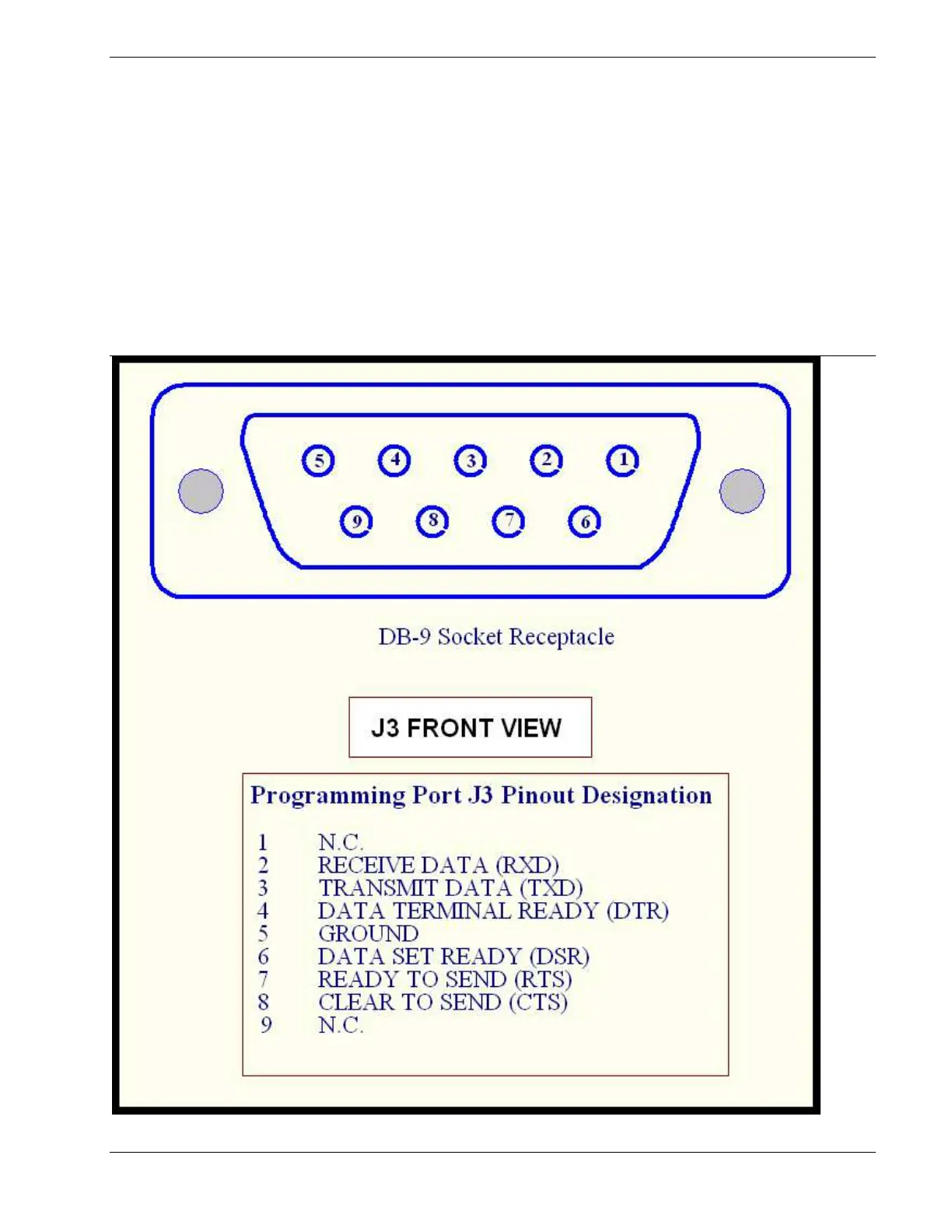SkyTrac Systems Ltd.
Document Rev. 02.010 ISAT-100-OPD-SOI Page 17 of 26
Restricted Proprietary and Confidential Information
4.6 Programming Port
The programming port (Figure 4-4) is used to install new or revised firmware in the
ISAT-100. SkyTrac Systems will issue a PC executable file that will perform any
upgrade. A standard serial DB9 computer cable (RS-232) will be required to connect
a laptop or PC to the ISAT-100. Although a serial to serial connection is
recommended, if USB-Serial adapters are needed to be used, contact SkyTrac
Systems Client Services.
Figure 4-4 Programming Port (Rear Panel)
The document reference is online, please check the correspondence between the online documentation and the printed version.