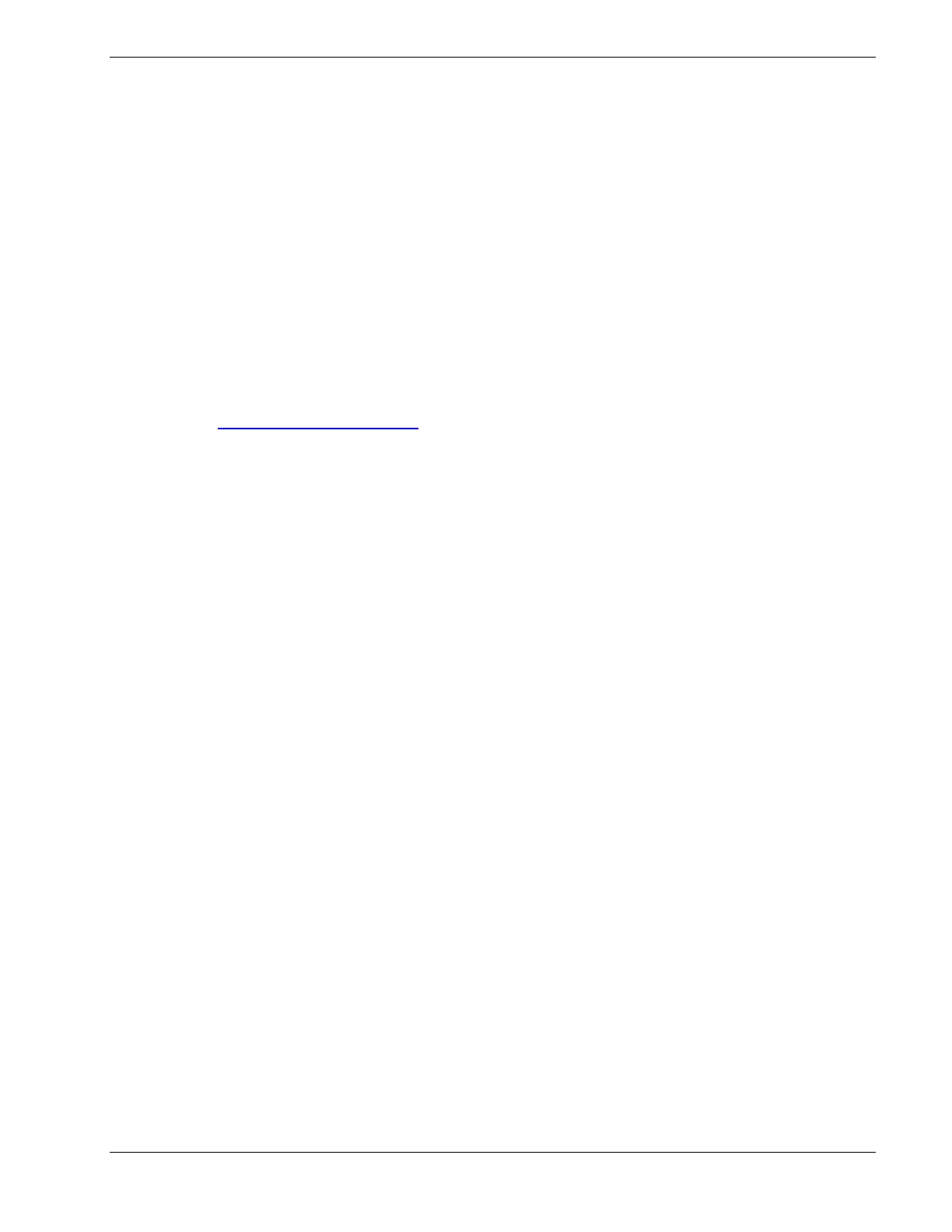SkyTrac Systems Ltd.
Document Rev. 02.010 ISAT-100-OPD-SOI Page 22 of 26
Restricted Proprietary and Confidential Information
OPERATING INSTRUCTIONS
4.9 Operating Instructions
There are no specific instructions for operation of the ISAT-100 in the airframe once it
has been correctly installed and activated by SkyTrac Systems. The LED function
and status lights indicate normal ISAT-100 operation. All LED lights should be on
steady if the ISAT is working properly and the ISAT has strong Iridium satellite link
and GPS lock. The position-reporting function of the ISAT-100 is transparent to the
aircraft crew. The position-reporting interval can be set using SkyWeb.
4.10 Activation
To activate your unit, log into SkyWeb and proceed to the Hardware Management
Section. For help you may contact SkyTrac Client Services Dept. At 250-765-2393 or
email
techsupport@skytrac.ca
Please check the SkyTrac Web Site to confirm that your software is the latest
version.
The document reference is online, please check the correspondence between the online documentation and the printed version.