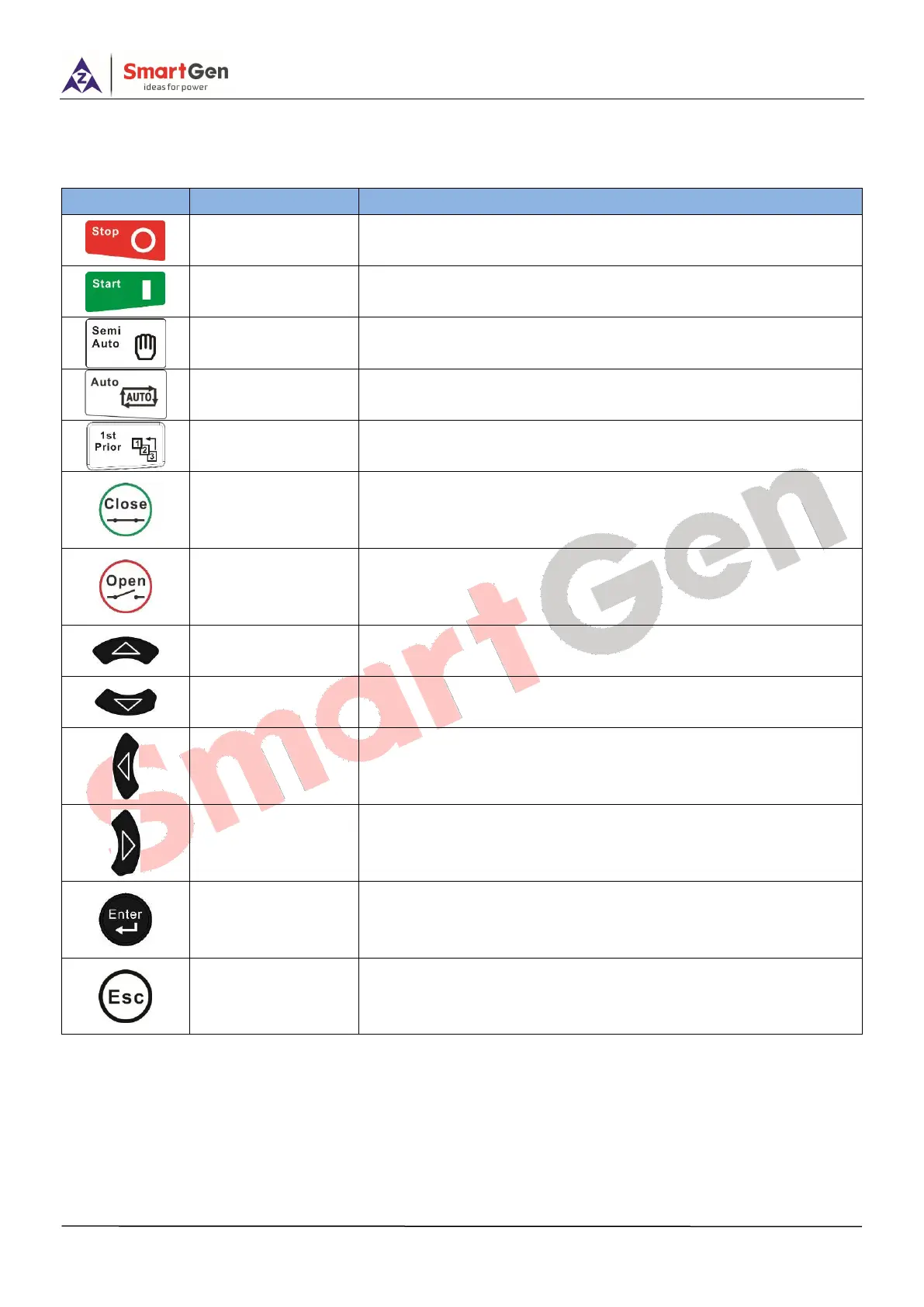HMC6 Power Management Controller User Manual Page 10 of 87
5.2 PUSHBUTTONS
Table 4 – Push Buttons Description
Stop the running generators in Semi-auto mode.
Lamp test (press at least 3s);
Start the standby generators in Semi-auto mode.
Press this key and controller enters Semi-auto mode.
Press this key and controller enters Auto mode.
Place the generator at the highest priority and start the generator
the earliest.
The unit will close the circuit breaker in Semi-auto mode.
The unit will open the circuit breaker in Semi-auto mode.
1. Screen scroll;
2. Up cursor and increase value in setting menu.
1. Screen scroll;
2. Down cursor and decrease value in setting menu.
1. Screen scroll;
2. Left move cursor in setting menu.
1. Screen scroll;
2. Right move cursor in setting menu.
1. Enter “Help” interface.
2. Press it more than 3s and enter parameter setting menu;
3. In setting menu, confirm the set value.
1. Return to main menu;
2. Return to previous menu in setting menu.
