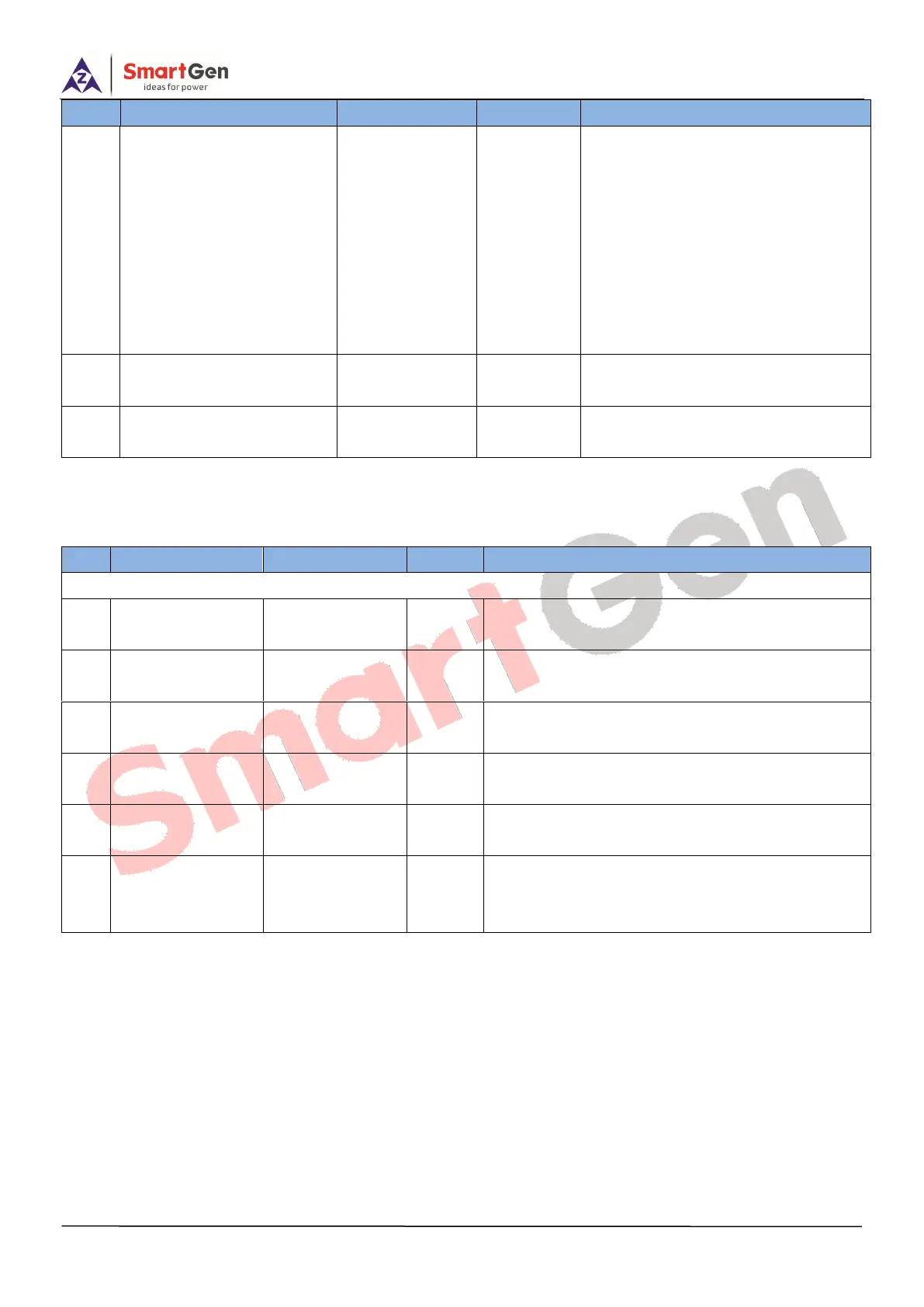HMC6 Power Management Controller User Manual Page 57 of 87
real power of heavy load through the
HMP300 module, and PMS will
reserve the remaining power (rated
power of heavy load - current power
of heavy load) according to this
power.
This feature requires HMP300
module enabled.
The request active power of busbar
overload.
The request active power of busbar
overload.
11.5 GB SETTING
Table 23 – GB Parameter Settings
Pulse width of switch on. When it is 0, means
output constantly.
Pulse width of switch off, When it is 0, means
output constantly.
Action when switch closing and opening feedback
is inconsistent with switch state.
Closing Time of
Solenoid Valve
Pulse width of switch on. When it is 0, means
output constantly.
Opening Time of
Solenoid Valve
Pulse width of switch on. When it is 0, means
output constantly.
Manually Open of
Semi Auto Mode
0: Disable 1: Enable. When it enabled, in semi-auto
mode, the open switch operation will no longer
intelligently judge if it is allowed to open.
After the close signal is send out, warning alarm will be initiated if the controller does not detect the switch
closing signal within the set delay; After the open signal is send out, warning alarm will be initiated if the
controller does not detect the switch opening signal within the set delay.
