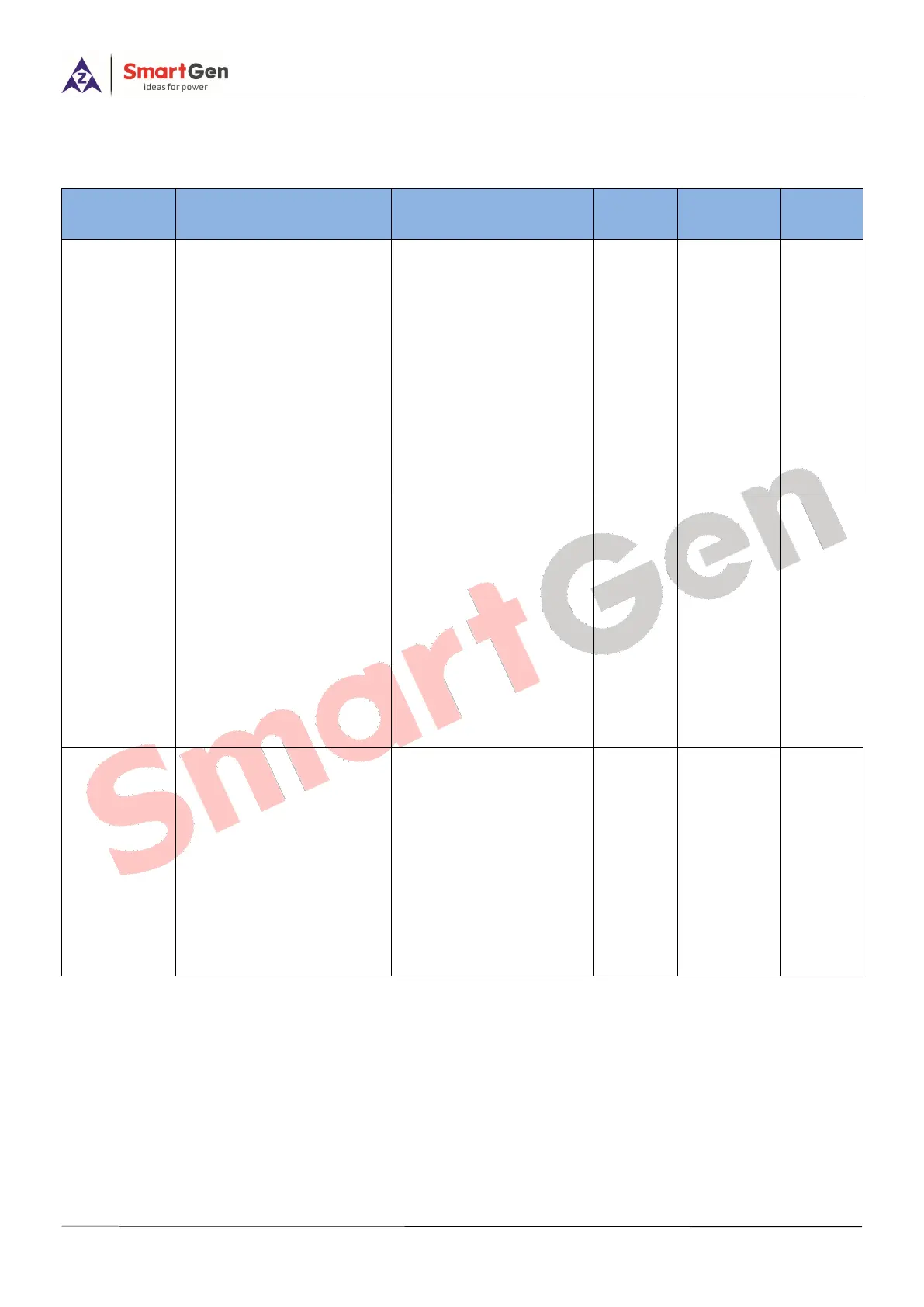HMC6 Power Management Controller User Manual Page 17 of 87
6.2 START MODE DESCRIPTION
Table 6 – Start Modes Description
Start the gensets
according to the set
priority. The highest priority
(the minimum number) will
be started earliest;
following the second
highest priority will be
started.
E.g. the start sequence of 3
units: 1-2-3.
Stop the gensets
according to the “Last in
first out” sequence.
E.g. the stop sequence of
3 units: 3-2-1.
Start the gensets
according to the set priority
and sequence. The highest
priority (the minimum
number) will be started
earliest, following the
second highest priority will
be started.
E.g. the start sequence of 3
units: 1-2-3.
Stop the gensets
according to the “First in
first out” sequence.
E.g. the stop sequence of
3 units: 1-2-3.
The gensets which has the
shortest running hours will
be started earliest.
If the started genset runs
for up to preset hours, then
the additional genset which
has the shortest running
hours at this time will be
started.
The gensets which has
the longest running
hours will be stopped
earliest.
Running hours will be
stored in internal
memory and cannot be
lost even in case of
power outage;
