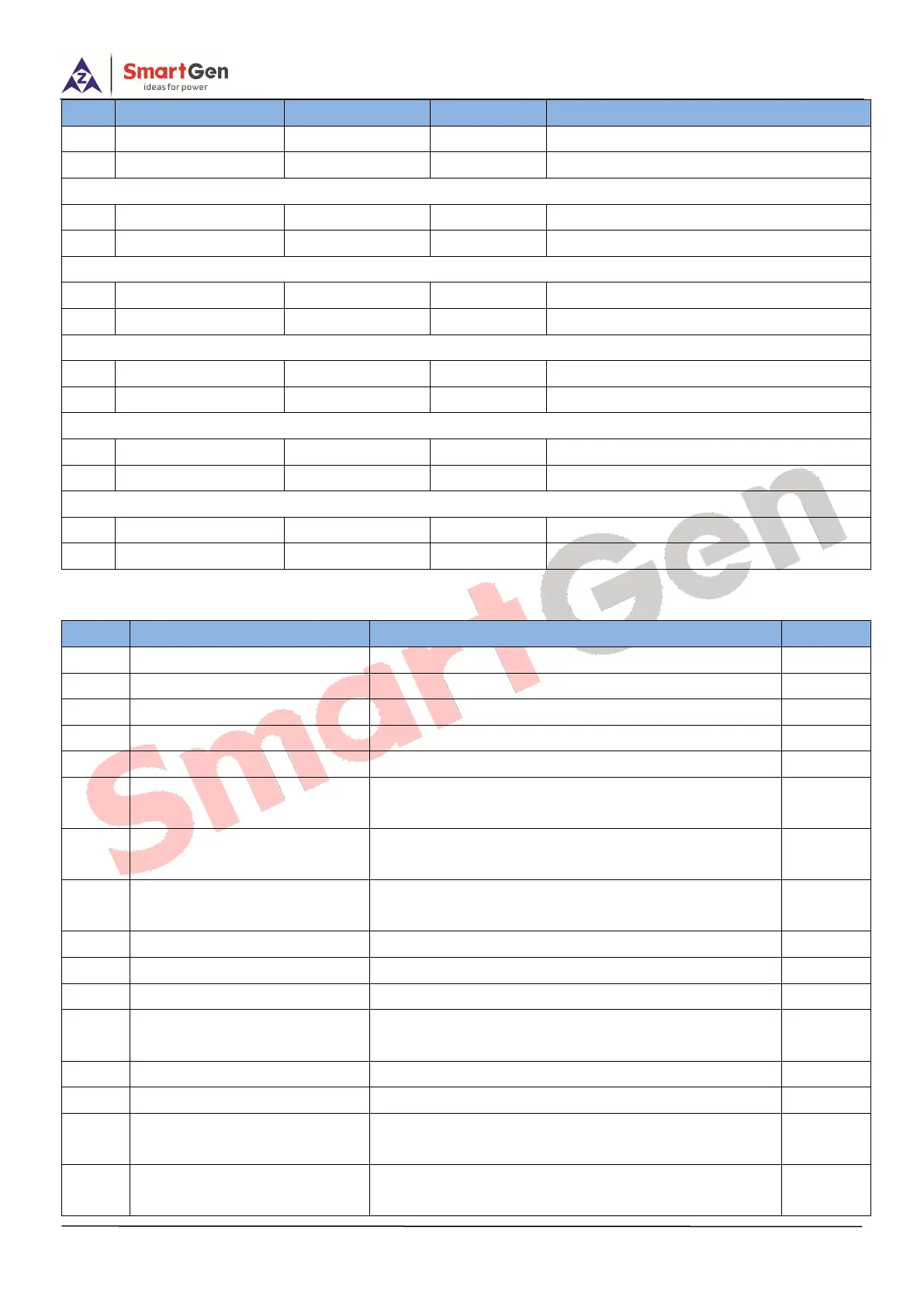HMC6 Power Management Controller User Manual Page 67 of 87
Table 29 – Output Ports Function
Active when the generator is raising speed.
Active when the generator is dropping speed.
Active when the generator is raising voltage.
Active when the generator is dropping voltage.
Active when the close generator requirements are
reached.
Active when the open generator requirements are
reached.
Active when the rated voltage and rated frequency are
reached.
Active when genset common alarm occurs.
Active when genset common warning alarm occurs.
Active when genset common trips alarm occurs.
Active when genset common trip and stop alarm
occurs.
Active when genset is starting up.
Active when genset is stopping.
Active when the power supply voltage has exceeded
the set value.
Active when the power supply voltage has fallen below
the set value.
