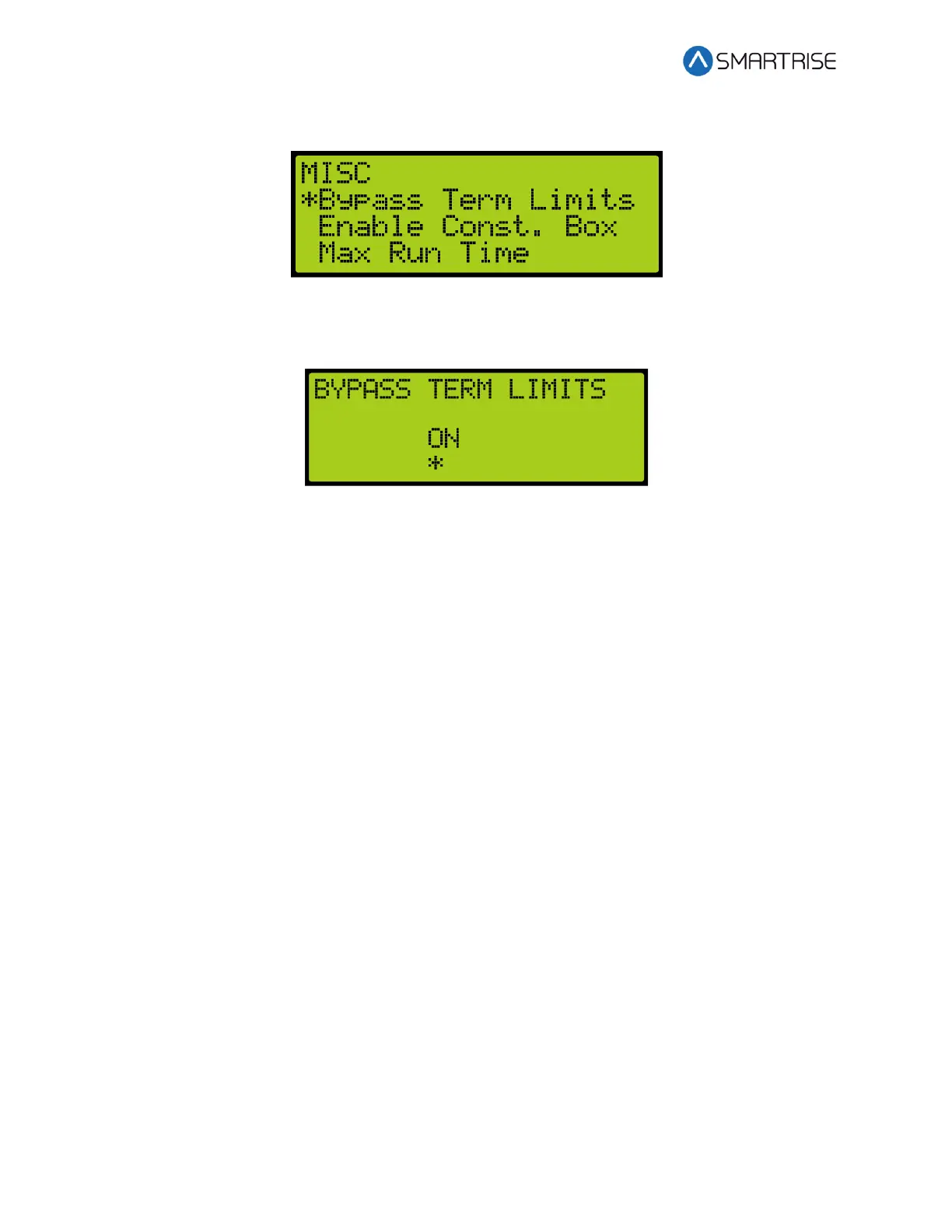Soft Starter Startup Manual Sprecher + Schuh Hydraulic Installation
Page 8 © 2021 Smartrise Engineering, Inc. All Rights Reserved January 30, 2021
6. From the MISCELLANEOUS menu, scroll and select Bypass Term Limits.
Figure 10: MISCELLANEOUS Menu – Bypass Term Limits
7. From the BYPASS TERM LIMITS menu, set the BYPASS TERM LIMTS to ON.
Figure 11: Bypass Term Limits Menu
8. Scroll right and press Save.
9. Press the left button several times to get to the MAIN SCREEN.
10. Verify the LCD displays Construction Mode on the MAIN SCREEN.
Operation
Run the car and complete the checklist during the verification process.
No Faults
Make sure the car is moving without triggering a fault either on the MR board or the soft
starter. If the MR board displays a soft starter fault, look at the soft starter to see what the fault
is. See Soft Starter Fault for troubleshooting faults.
Proper Direction
Make sure the car is moving in the same direction as the control switch on the Run Box. See
Wrong Direction for troubleshooting proper direction faults.
At Speed
Make sure the car is moving in both directions and at the proper inspection speed. If the
inspection speed is equal to contract speed the car should move at high speed. If the inspection
speed is less than contract speed the car should move with leveling speed. See Car Not Moving
or Too Slow for troubleshooting at speed faults.