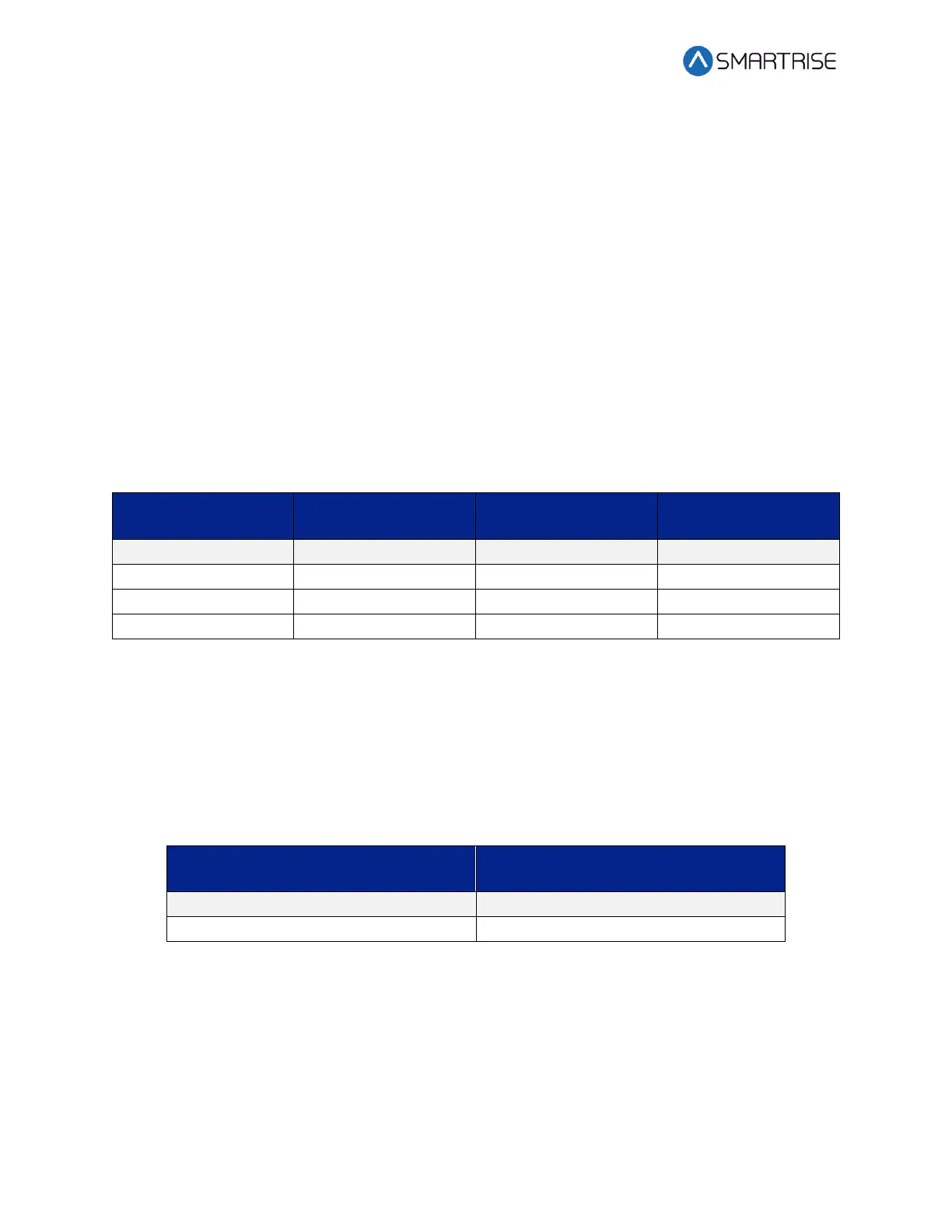Soft Starter Startup Manual Sprecher + Schuh Hydraulic Installation
Page 12 © 2021 Smartrise Engineering, Inc. All Rights Reserved January 30, 2021
Appendix 2 Sprecher + Schuh PCE Soft Start DIP Switch
Settings
The PCE elevator controller is programmed through DIP switches located on the front of the
controller. Default settings are indicated by shaded areas.
Start Time
The start time defines the time the controller will ramp or limit current to the motor. The
controller can determine when the motor is up to speed. Therefore, it may transition to bypass
before this time expires. If the motor does not reach speed before the time expires, the
controller will continue under SCR control and not close the bypass contactor.
The table below lists the start time.
Table 4: Start Time
Start Mode
In Current Limit mode, a set level of current is applied to the motor over the start time. In Soft
Start mode, the device will ramp the torque from the initial level to 100% over the start time.
The table below lists the start mode.
Table 5: Start Mode