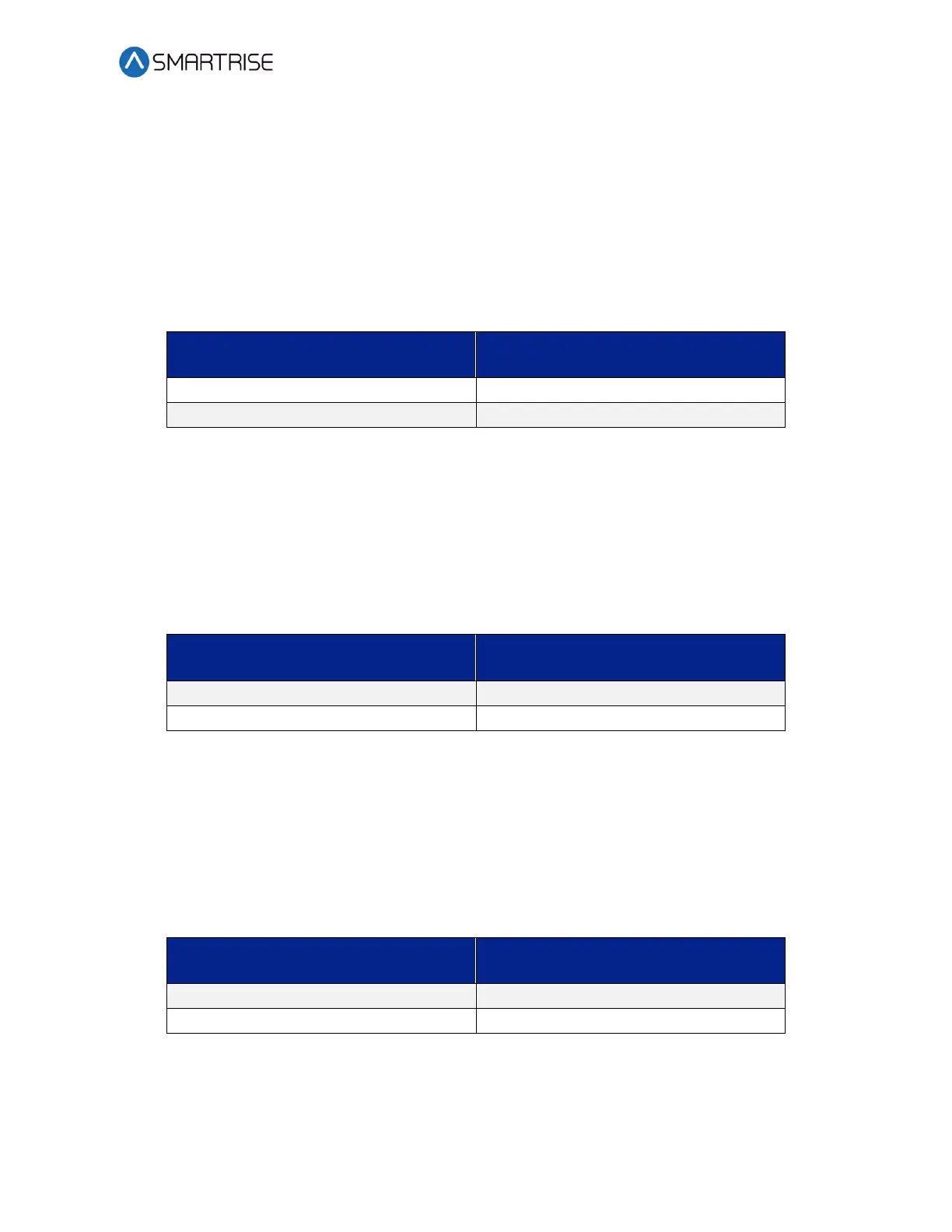Soft Starter Startup Manual Sprecher + Schuh Hydraulic Installation
January 30, 2021 ©2021 Smartrise Engineering, Inc. All Rights Reserved Page 15
AUX#1 Setting
The operation defines the operation of the auxiliary contacts. Normal mode means that the
contact will change state immediately when a start/run command is given. Up-to-Speed mode
means that the contact will change state only when the controller is in bypass. Aux#2, when
added, will operate opposite of this programming.
The table below lists the Aux#1 setting.
Table 12: Aux#1 Setting
Motor Connection Type
In DELTA connection mode, the device is designed to control a 6 or 12 lead motor. In LINE
connection mode, the device is designed to control a 3 or 9 lead motor.
The table below lists the motor connection type.
Table 13: Motor Connection Type
Stop Delay
When the delay is programmed, the motor will continue to run for the programmed period of
time after the run command is removed from the controller.
The table below lists the stop delay.
Table 14: Stop Delay