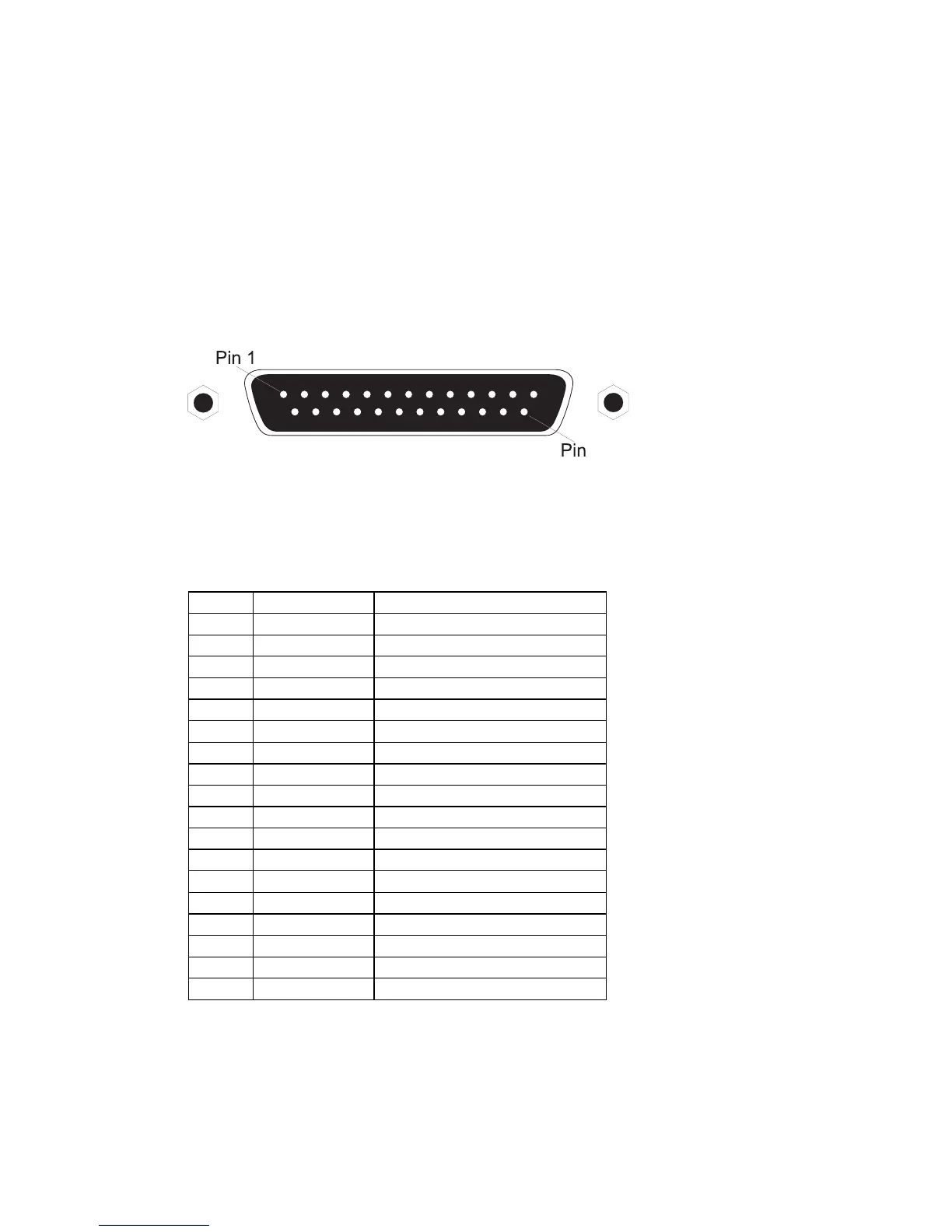C
ABLES
B-6
Printer Port Pin Assignments
The DB-25 parallel port on the Barricade’s rear panel is used to
connect the Barricade to a printer. When a printer is attached to
this port, any PCs attached to the Barricade’s LAN ports can pass
files to the printer. The pin assignments used to connect to the
printer port are provided in the following table.
Figure B-3. DB-25 Printer Port Pin Numbers
DB-25 Printer Port Pin Assignments
Pin Signal Name Direction
1 -Strobe To printer
2 +Data 0 To printer
3 +Data 1 To printer
4 +Data 2 To printer
5 +Data 3 To printer
6 +Data 4 To printer
7 +Data 5 To printer
8 +Data 6 To printer
9 +Data 7 To printer
10 - ACK To print server
11 + Busy To print server
12 + Paper End To print server
13 + Select To print server
14 - Auto Feed No connection
15 - Error To print server
16 - Init To printer
17 - Select No connection
18-25 GND Ground
25
