
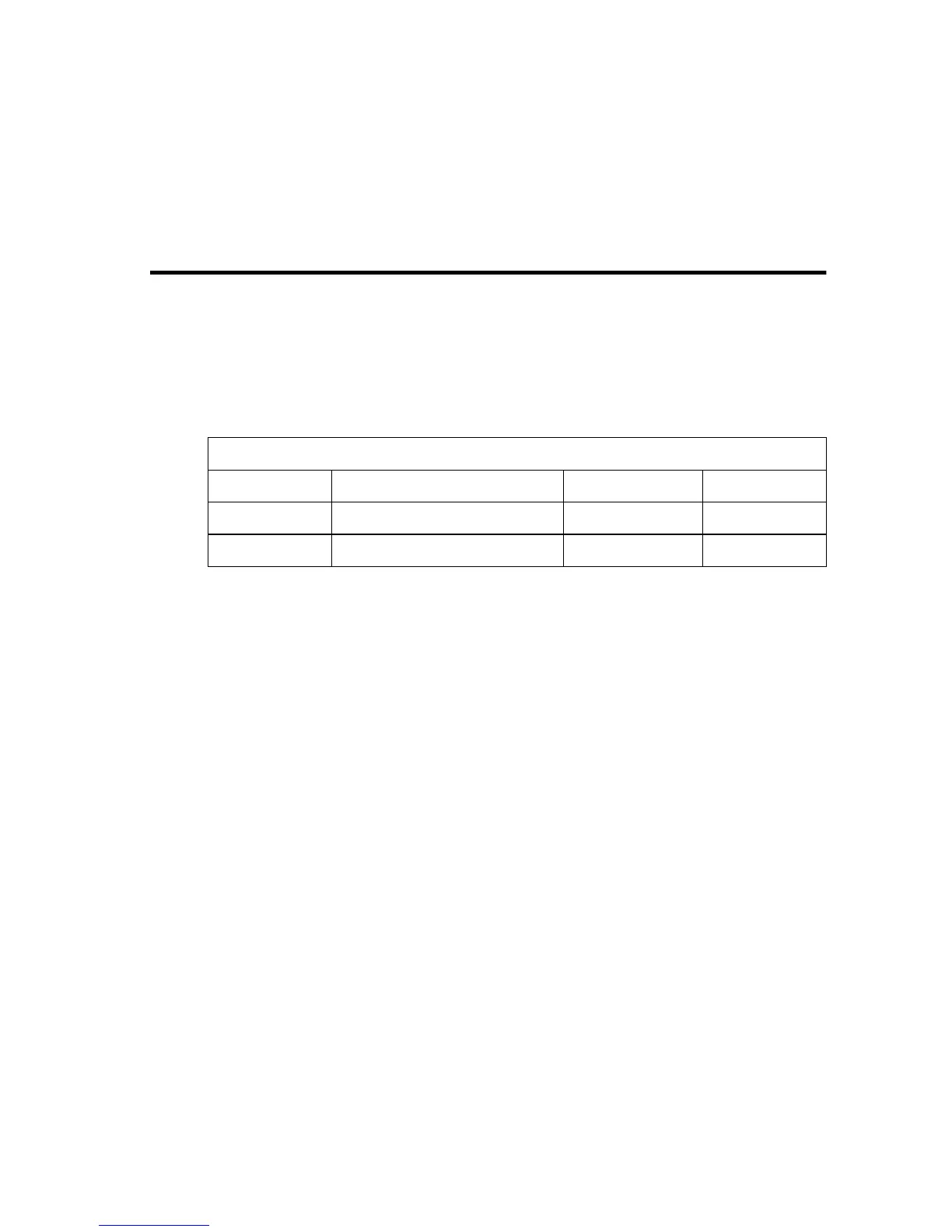
Do you have a question about the SMC Networks Barricade SMC7004ABR and is the answer not in the manual?
| Brand | SMC Networks |
|---|---|
| Model | Barricade SMC7004ABR |
| Category | Network Router |
| Language | English |
Overview of the Barricade Broadband Router's purpose and capabilities.
Lists key features and advantages of the Barricade router for users.
Describes various use cases and advanced functions the Barricade router supports.
Lists all items included in the Barricade Broadband Router package.
Details the physical components and ports of the Barricade router.
Outlines the necessary hardware and software for using the Barricade router.
Provides guidelines for physically positioning and connecting the Barricade router.
Step-by-step instructions for the initial physical setup of the Barricade router.
Explains how to interpret the LED indicators on the Barricade router for status checks.
Details network configuration settings, specifically TCP/IP, for client computers.
Instructions for setting up client PCs to use the Barricade's print server functionality.
Guide to accessing and using the router's web-based management interface.
Instructions on how to set a secure administrative password for the router.
Overview of the main menu options available within the router's configuration interface.
Configuration options for LAN, WAN, DNS, and other network-related services.
Steps to configure the Wide Area Network connection type for internet access.
Details on enabling and configuring the router's firewall for network security.
Guide on how to install the TCP/IP protocol on a client computer.
Instructions for configuring client PC TCP/IP settings to work with the router.
Specific TCP/IP configuration steps for Windows 95/98/ME operating systems.
Methods to check if the client PC's TCP/IP connection to the router is successfully established.
Steps to install the necessary software for printer sharing.
Instructions on setting up the Barricade as a print server.
Specific steps for configuring network printers on Windows 95/98/ME/2000.
Explains the meaning of various LED indicators on the router for troubleshooting.
Solutions for common issues related to network connectivity and pinging.
Troubleshooting steps for problems accessing the router's management interface.
Specifications and types of Ethernet cables for network connections.
Detailed pinout information for RJ-45 connectors and ports.
Pinout details for the DB-9 serial port used for modem connections.
Pinout details for the DB-25 parallel printer port.
Technical specifications for the Local Area Network interface.
Technical specifications for the Wide Area Network interface.
Lists advanced functionalities like Firewall, VPN, DHCP, and DNS.
Lists regulatory compliance certifications and standards met by the device.
Information on available Barricade router models for ordering.







